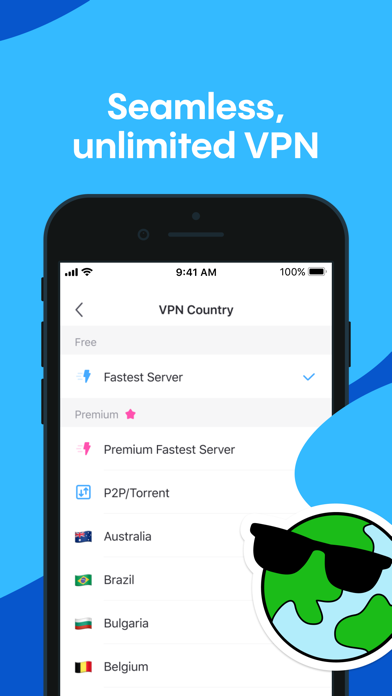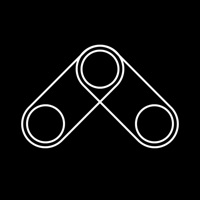Cancel Aloha Browser Subscription & Save $7.99/mth
Published by Aloha Mobile on 2026-02-13Uncover the ways Aloha Mobile (the company) bills you and cancel your Aloha Browser subscription.
🚨 Guide to Canceling Aloha Browser 👇
Note before cancelling:
- How easy is it to cancel Aloha Browser? It is Very Easy to Cancel a Aloha Browser subscription.
- The developer of Aloha Browser is Aloha Mobile and all inquiries go to them.
- Check Aloha Mobile's Terms of Services/Privacy policy if they support self-serve cancellation:
- Always cancel subscription 24 hours before it ends.
Your Potential Savings 💸
**Pricing data is based on average subscription prices reported by AppCutter.com users..
| Plan | Savings (USD) |
|---|---|
| Aloha Premium & VPN (Monthly) | $2.99 |
| Aloha Premium & VPN (Monthly) | $7.99 |
| Aloha Premium & VPN (Monthly) | $5.99 |
| Aloha Premium & VPN (Monthly) | $3.99 |
| Aloha Premium & VPN (Monthly) | $1.49 |
| Aloha Premium & VPN (Monthly) | $2.99 |
| Aloha Premium & VPN (Monthly) | $1.99 |
| Aloha Premium & VPN (Monthly) | $5.99 |
| Aloha Premium & VPN (Monthly) | $3.99 |
| Aloha Premium & VPN (Monthly) | $1.49 |
🌐 Cancel directly via Aloha Browser
- 🌍 Contact Aloha Browser Support
- Mail Aloha Browser requesting that they cancel your account:
- E-Mail: support@alohabrowser.com
- Login to your Aloha Browser account.
- In the menu section, look for any of these: "Billing", "Subscription", "Payment", "Manage account", "Settings".
- Click the link, then follow the prompts to cancel your subscription.
End Aloha Browser subscription on iPhone/iPad:
- Goto Settings » ~Your name~ » "Subscriptions".
- Click Aloha Browser (subscription) » Cancel
Cancel subscription on Android:
- Goto Google PlayStore » Menu » "Subscriptions"
- Click on Aloha Browser - Private VPN
- Click "Cancel Subscription".
💳 Cancel Aloha Browser on Paypal:
- Goto Paypal.com .
- Click "Settings" » "Payments" » "Manage Automatic Payments" (in Automatic Payments dashboard).
- You'll see a list of merchants you've subscribed to.
- Click on "Aloha Browser" or "Aloha Mobile" to cancel.
Subscription Costs (Saved) 💰
Aloha Premium
- Price: $5.99 USD/month or $49.99 USD/year
- Features:
- VPN country selection
- Auto start VPN with the browser
- Ability to use VPN in another apps
- Transfer files to a computer and back with Wi-Fi file sharing
- Support for ZIP archives
- Premium themes
Have a Problem with Aloha Browser - Private VPN? Report Issue
Reviews & Common Issues: 6 Comments
By Cathy Peters
2 years agoI need to cancel. My accounts got hacked
By Albert Jackson
3 years agoYou people are putting real fucking lies on your page real fucking fake bullshit
By Thomas Castor
3 years agoI want to cancel my account please asap. I'm on a.tight budget
By Thomas Castor
3 years agoI want to cancel my account please asap. I'm on a.tight budget
By Bruce Symonds
3 years agoCan’t unsubscribe from Aloha browser and VPN.
By Pierluigi Gervasoni
5 years agoAccount cancellation request associated with the following email: pierluigi-gervasoni@redacted, thank you.
About Aloha Browser - Private VPN?
1. Millions of users have already tried this app and prefer it over the other browsers for the clean interface, ease of use, and its awesome features.
2. Camera (optional): We need access to Camera roll to be able to save downloaded photos and videos to your Camera roll.
3. If you choose to purchase Aloha Premium, payment will be charged to iTunes Account at confirmation of purchase.
4. Aloha Browser is a fast, free, full-featured web browser that provides maximum privacy and security.
5. Location (optional): We will ask for your location, if you browse websites that request your location, i.e. online maps.