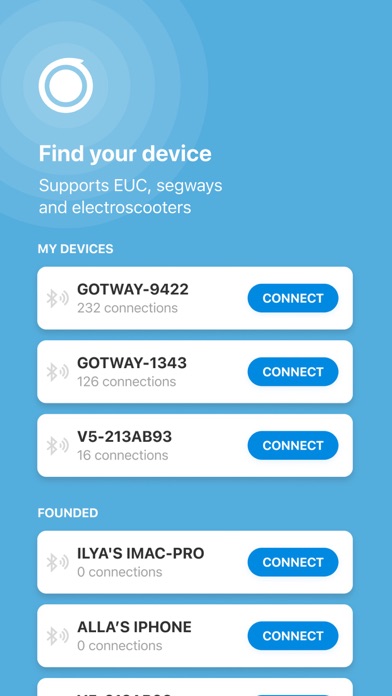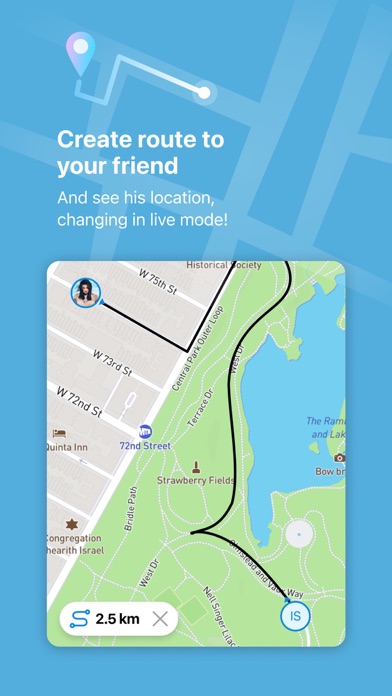How to Delete DarknessBot. save (143.33 MB)
Published by Darkness Production on 2024-08-17We have made it super easy to delete DarknessBot account and/or app.
Table of Contents:
Guide to Delete DarknessBot 👇
Things to note before removing DarknessBot:
- The developer of DarknessBot is Darkness Production and all inquiries must go to them.
- Check the Terms of Services and/or Privacy policy of Darkness Production to know if they support self-serve subscription cancellation:
- The GDPR gives EU and UK residents a "right to erasure" meaning that you can request app developers like Darkness Production to delete all your data it holds. Darkness Production must comply within 1 month.
- The CCPA lets American residents request that Darkness Production deletes your data or risk incurring a fine (upto $7,500 dollars).
-
Data Used to Track You: The following data may be used to track you across apps and websites owned by other companies:
- Usage Data
- Diagnostics
-
Data Not Linked to You: The following data may be collected but it is not linked to your identity:
- Usage Data
- Diagnostics
↪️ Steps to delete DarknessBot account:
1: Visit the DarknessBot website directly Here →
2: Contact DarknessBot Support/ Customer Service:
- 10% Contact Match
- Developer: Sebastian Łastowski
- E-Mail: support@euc.world
- Website: Visit DarknessBot Website
- Support channel
- Vist Terms/Privacy
Deleting from Smartphone 📱
Delete on iPhone:
- On your homescreen, Tap and hold DarknessBot until it starts shaking.
- Once it starts to shake, you'll see an X Mark at the top of the app icon.
- Click on that X to delete the DarknessBot app.
Delete on Android:
- Open your GooglePlay app and goto the menu.
- Click "My Apps and Games" » then "Installed".
- Choose DarknessBot, » then click "Uninstall".
Have a Problem with DarknessBot? Report Issue
🎌 About DarknessBot
The application for active EUC/EScooter/Segway owners. It supports the following models: ► Ninebot (One C/C+/E/E+/P/A1/S2/Z6/Z8/Z10, Segway C/E/P/R/T, Mini/Pro/Plus/GoKart/Mecha Kit, KickScooter ES/E45/G30/G30P/G30D/G30LE/G30LD/G30LP ► Inmotion (V3, V3C, V3S, V3Pro, V5, V5+, V5F, V8, V8F, V8S, V10, V10F, V11, V12, R1, R2, L6, L8, L9) ▶ Solowheel (Glide 3) ► Begode (MTen3/4, MCM4, MCM5, ACM, MSuper V3/X/Pro, RS, Monster/Pro, Tesla, Nikola/Plus, EX, EXN, DTen/Plus, EX2S, Master/Pro, Hero, RecioWheel, T4) ► KingSong (14, 14S, 16, 16S, 16X, 18, 18L, 18S, 18XL, N8, N10, N10P, S18, S3, S22) ► Rockwheel (GT14, GT16) ► Xiaomi (M365, Pro, Pro2, 1S) ► Veteran (Sherman/Max, Abrams) ► Extreme Bull (Commander, XM) ► Xiaoxiang (Smart BMS) ► Ant (Smart BMS) ► Yokamura (i8, i8 Pro) Features: ◉ Modify tiled interface that you can customize ◉ Displaying all available metrics through Bluetooth LE: ► Current speed ► Maximum speed ► Avarage speed ► Total mileage ► Remaining mileage (depending of rider's weight, the battery charging cycles, and weather conditions) ► Total runtime ► Battery level ► Temperature of the controller (not for all models) ► Power ► Voltage ► Pitch and roll (*) ► PWM (*) ◉ Changing parameters of the device: ► Maximum speed (*) ► Riding mode (*) ► Lock mode (*) ► Limited speed mode (*) ► Volume level (*) ► Gyro level (*) ► Transportation mode (*) ► LED mode (*) ► Horn (*) ► Alarms (*) ► Strobe (*) ► Calibration (*) ► Firmware update (*) ◉ Map ► View riders location on the World ► Follow for location your friends in real-time ► Route auto refreshing directions to friend ► Deep to AR mode to view your friends and directions ► Use map filters ► Record your trips ◉ Profile ► Create and share your profile in DarknessBot ► Search and add your friends ► Connect your WhatsApp and Telegram account for chat with friends ► Invite to a ride your friends ◉ World ratings by mileage ◉ Logging and displaying graphs of metrics (up to a year) ◉ Record video from a camera with a sensor display ◉ Compass and weather forecast ◉ Apple Watch support ◉ Neural Network Integration (For more smooth remaining mileage prediction) ◉ App Themes ◉ Siri Shortcuts, Myo Armband, Flic Button 2 and Garmin integration (*) - not for all models.