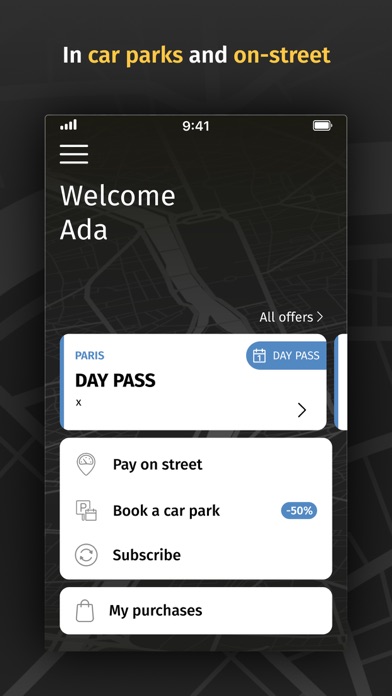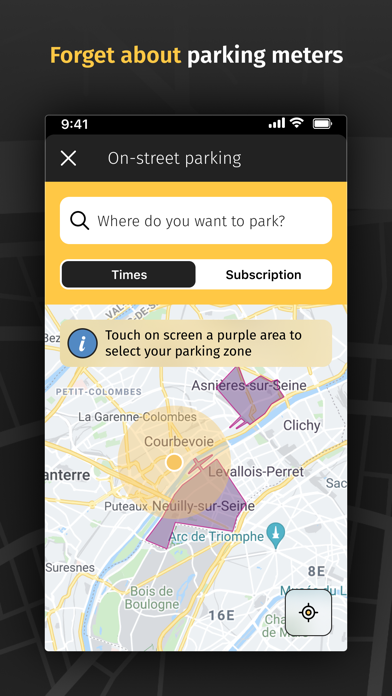How to Delete OPnGO. save (131.97 MB)
Published by OPnGOWe have made it super easy to delete OPnGO - Parking account and/or app.
Table of Contents:
Guide to Delete OPnGO - Parking 👇
Things to note before removing OPnGO:
- The developer of OPnGO is OPnGO and all inquiries must go to them.
- The GDPR gives EU and UK residents a "right to erasure" meaning that you can request app developers like OPnGO to delete all your data it holds. OPnGO must comply within 1 month.
- The CCPA lets American residents request that OPnGO deletes your data or risk incurring a fine (upto $7,500 dollars).
↪️ Steps to delete OPnGO account:
1: Visit the OPnGO website directly Here →
2: Contact OPnGO Support/ Customer Service:
- 100% Contact Match
- Developer: opngo
- E-Mail: contact@opngo.com
- Website: Visit OPnGO Website
Deleting from Smartphone 📱
Delete on iPhone:
- On your homescreen, Tap and hold OPnGO - Parking until it starts shaking.
- Once it starts to shake, you'll see an X Mark at the top of the app icon.
- Click on that X to delete the OPnGO - Parking app.
Delete on Android:
- Open your GooglePlay app and goto the menu.
- Click "My Apps and Games" » then "Installed".
- Choose OPnGO - Parking, » then click "Uninstall".
Have a Problem with OPnGO - Parking? Report Issue
🎌 About OPnGO - Parking
1. * In France: Alfortville, Asnières-sur-Seine, Avon, Beausoleil, Beauvais, Biarritz, Bischheim, Bondy, Boulogne-Billancourt, Bourg-La-Reine, Bures-sur-Yvette, Caen, Cagnes-sur-Mer, Châlons-en-champagne, Deauville, Issy-les-Moulineaux, Le Raincy, Lille, Lunel, Maisons-Laffitte, Malakoff, Mantes-la-Jolie, Metz, Meudon, Montargis, Montrouge, Nancy, Neuilly-sur-Seine, Nogent-sur-Marne, Ouistreham, Perpignan, Rosny-sous-Bois, Rueil-Malmaison, Saint-Claude, Saint-Cloud, Saint-Denis, Saint-Germain-en-Laye, Saint-Maur-des-Fossés, Saint-Pierre-des-Corps, Sarreguemines, Schiltigheim, Strasbourg, Trouville, Vernon, Ville d'Avray, Villejuif and Villers-sur-Mer.
2. Sign up for free with just a few clicks: you only need to enter your email address, your license plate, your credit card, and here you go! Using OPnGO is 100% free, no registration fees nor additional charges: you only pay your parking.
3. • You can book a parking spot in advance, from a couple of hours to several days, by saving up to 50%, in town (Paris, Marseille, Strasbourg, Toulouse, Bordeaux, Lille...) but also near train stations and airports.
4. • Are you parking regularly in the same area? OPnGO also offers monthly rentals: no deposit required, no signature of leasing nor commitment of duration, no need to plan a debiting with your bank.
5. • You can easily choose the car park that matches your criteria and parking needs (on-demand parking, advanced booking or monthly rental).
6. OPnGO now also accepts the Total GR Card! You can easily add it from “My account”, in the “My private cards” section.
7. • With a single click, you can find parking spaces available nearby.
8. In this way, you can easily manage your parking receipts or expense reports from your history, directly from your app.
9. In Belgium in Anderlecht, Diest, Ixelles, Malines, Ménin, Molenbeek-Saint-Jean, Sambreville and Zaventem, in Luxembourg in Dudelange and Hesperange.
10. • You can add several cars to your account (family car, company car, your children one… for example).