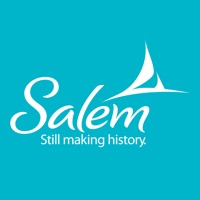Cancel Destination America GO Subscription
Published by Discovery CommunicationsUncover the ways Discovery Communications (the company) bills you and cancel your Destination America GO subscription.
🚨 Guide to Canceling Destination America GO 👇
Note before cancelling:
- The developer of Destination America GO is Discovery Communications and all inquiries go to them.
- Check Discovery Communications's Terms of Services/Privacy policy if they support self-serve cancellation:
- https://corporate.discovery.com/visitor-agreement/
- https://corporate.discovery.com/privacy-policy
- https://corporate.discovery.com/privacy-policy/#cappi
- https://corporate.discovery.com/california_dns
- http://www.aboutads.info/appchoices
- https://sites.nielsen.com/legal/privacy-statement/nielsen_app_output/#
- https://corporate.discovery.com/visitor-agreement/
- Always cancel subscription 24 hours before it ends.
🌐 Cancel directly via Destination America GO
- 🌍 Contact Destination America GO Support
- Mail Destination America GO requesting that they cancel your account:
- E-Mail: goapphelp@discovery.com
- Login to your Destination America GO account.
- In the menu section, look for any of these: "Billing", "Subscription", "Payment", "Manage account", "Settings".
- Click the link, then follow the prompts to cancel your subscription.
End Destination America GO subscription on iPhone/iPad:
- Goto Settings » ~Your name~ » "Subscriptions".
- Click Destination America GO (subscription) » Cancel
Cancel subscription on Android:
- Goto Google PlayStore » Menu » "Subscriptions"
- Click on Destination America GO
- Click "Cancel Subscription".
💳 Cancel Destination America GO on Paypal:
- Goto Paypal.com .
- Click "Settings" » "Payments" » "Manage Automatic Payments" (in Automatic Payments dashboard).
- You'll see a list of merchants you've subscribed to.
- Click on "Destination America GO" or "Discovery Communications" to cancel.
Subscription Costs (Saved) 💰
Free with pay TV subscription. Access to up to 15 networks including Destination America, Food Network, Discovery, HGTV, ID, and more.
Have a Problem with Destination America GO? Report Issue
About Destination America GO?
1. Link your pay TV provider (cable, satellite, telco, live TV streaming service) to access Destination America favorites like Paranormal Lockdown, A Haunting on Destination America, Ghost Asylum on Destination America, Buying the Bayou, Mountain Monsters, Extreme Homes and many more - plus top shows from other networks including Expedition Unknown (Discovery), Home Town (HGTV), Evil Lives Here (ID), Ghost Adventures (Travel Channel) and more.
2. Catch up with your favorite Destination America shows anytime, anywhere with the all-new Destination America GO app - and now get access to up to 14 additional networks including Food Network, Discovery, HGTV, ID and more - all in one app.
3. We may work with third-party advertising companies and other partners that help us deliver tailored advertisements to you.
4. This app features Nielsen’s proprietary measurement software, which will allow you to contribute to market research, such as Nielsen TV Ratings.
5. It’s FREE with your pay TV subscription.