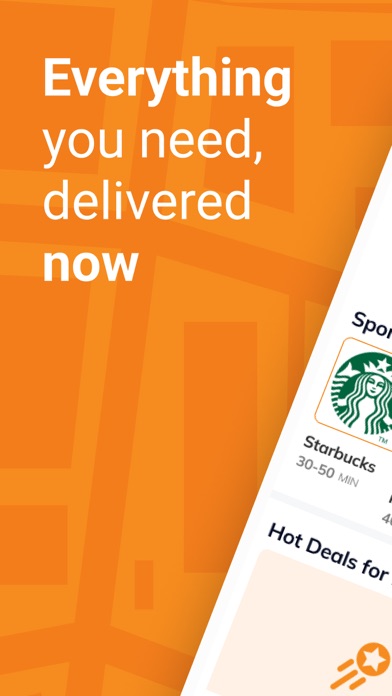How to Delete Jumia Food. save (43.05 MB)
Published by Africa Internet Group on 2023-08-16We have made it super easy to delete Jumia Food - Food delivery account and/or app.
Table of Contents:
Guide to Delete Jumia Food - Food delivery 👇
Things to note before removing Jumia Food:
- The developer of Jumia Food is Africa Internet Group and all inquiries must go to them.
- Check the Terms of Services and/or Privacy policy of Africa Internet Group to know if they support self-serve account deletion:
- The GDPR gives EU and UK residents a "right to erasure" meaning that you can request app developers like Africa Internet Group to delete all your data it holds. Africa Internet Group must comply within 1 month.
- The CCPA lets American residents request that Africa Internet Group deletes your data or risk incurring a fine (upto $7,500 dollars).
↪️ Steps to delete Jumia Food account:
1: Visit the Jumia Food website directly Here →
2: Contact Jumia Food Support/ Customer Service:
- Verified email
- Contact e-Mail: mobile.food@jumia.com
- 100% Contact Match
- Developer: JUMIA
- E-Mail: food-android-support@jumia.com
- Website: Visit Jumia Food Website
3: Check Jumia Food's Terms/Privacy channels below for their data-deletion Email:
Deleting from Smartphone 📱
Delete on iPhone:
- On your homescreen, Tap and hold Jumia Food - Food delivery until it starts shaking.
- Once it starts to shake, you'll see an X Mark at the top of the app icon.
- Click on that X to delete the Jumia Food - Food delivery app.
Delete on Android:
- Open your GooglePlay app and goto the menu.
- Click "My Apps and Games" » then "Installed".
- Choose Jumia Food - Food delivery, » then click "Uninstall".
Have a Problem with Jumia Food - Food delivery? Report Issue
🎌 About Jumia Food - Food delivery
1. Jumia Food also lets you order for groceries in its new SUPERMARKET service, as well as drugs and medication in its PHARMACY service (available only in some countries), delivering these essential needs to customers all within the hour of placing an order.
2. JUMIA FOOD delivers Meals, Drinks and Groceries from hundreds of restaurants and shops across 9 countries directly to you.
3. Jumia Food partners with the best restaurants to provide you with the richest variety of meals whatever your appetite.
4. Get your favorite meals from your most trusted and loved restaurants in the city only one click away and with a fast delivery straight to your doorstep.
5. 3) Sort based on rating, budget, opening hours, delivery time, delivery fee, minimum order amount, vouchers acceptance.
6. 2) Browse meals and products from pick listed restaurants and shops near you.
7. Order meals from the comfort of your home or office and get your meals delivered to you.
8. 1) Enter your location and find restaurants and shops around you.
9. “I had never ordered food online and my reservations were because I always thought that it was expensive.
10. 4) Enter your delivery address and pay online or cash on delivery.
11. Whatever you are craving, we put great local food all in one place for your absolute enjoyment.
12. Any Doubts? The Live Chat with our customer service is here to help.