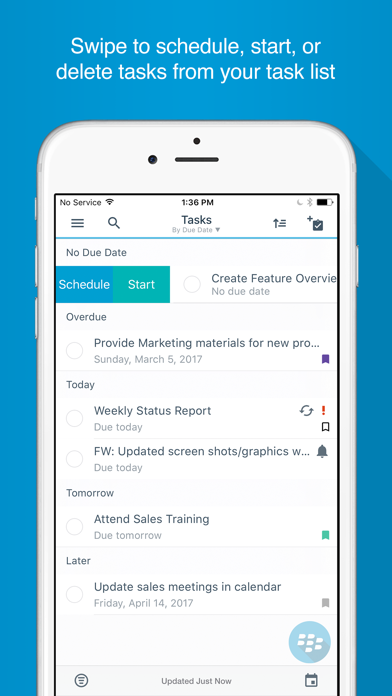How to Delete BlackBerry Tasks. save (63.59 MB)
Published by Good Technology, Inc. on 2024-11-12We have made it super easy to delete BlackBerry Tasks account and/or app.
Table of Contents:
Guide to Delete BlackBerry Tasks 👇
Things to note before removing BlackBerry Tasks:
- The developer of BlackBerry Tasks is Good Technology, Inc. and all inquiries must go to them.
- The GDPR gives EU and UK residents a "right to erasure" meaning that you can request app developers like Good Technology, Inc. to delete all your data it holds. Good Technology, Inc. must comply within 1 month.
- The CCPA lets American residents request that Good Technology, Inc. deletes your data or risk incurring a fine (upto $7,500 dollars).
↪️ Steps to delete BlackBerry Tasks account:
1: Visit the BlackBerry Tasks website directly Here →
2: Contact BlackBerry Tasks Support/ Customer Service:
- 100% Contact Match
- Developer: BlackBerry Corporation
- E-Mail: notes-tasks-android-feedback@blackberry.com
- Website: Visit BlackBerry Tasks Website
- 81.25% Contact Match
- Developer: BlackBerry Corporation
- E-Mail: notes-tasks-android-feedback@blackberry.com
- Website: Visit BlackBerry Corporation Website
Deleting from Smartphone 📱
Delete on iPhone:
- On your homescreen, Tap and hold BlackBerry Tasks until it starts shaking.
- Once it starts to shake, you'll see an X Mark at the top of the app icon.
- Click on that X to delete the BlackBerry Tasks app.
Delete on Android:
- Open your GooglePlay app and goto the menu.
- Click "My Apps and Games" » then "Installed".
- Choose BlackBerry Tasks, » then click "Uninstall".
Have a Problem with BlackBerry Tasks? Report Issue
🎌 About BlackBerry Tasks
1. IMPORTANT NOTE: This version of the BlackBerry® Tasks application is built for BlackBerry® Dynamics and will not operate without the necessary back-end software.
2. BlackBerry Tasks is an enterprise PIM application that allows you to create, edit, and manage tasks that are synchronized with Microsoft® Exchange.
3. • Create recurring tasks for things that need to get done daily, weekly, monthly, or yearly.
4. • Sort tasks by title, due date, priority, or completion date.
5. • Create and assign categories to your tasks for an added level of organization.
6. • Quickly view which tasks are overdue, due today, and due this week with a due date filter.
7. • Find a task by title and notes with the search tool.
8. • Protect business data in transit and at rest with FIPS-validated cryptography.
9. Please contact your IT administrator for a username and password.
10. • Set reminders and due dates to get everything done on time.