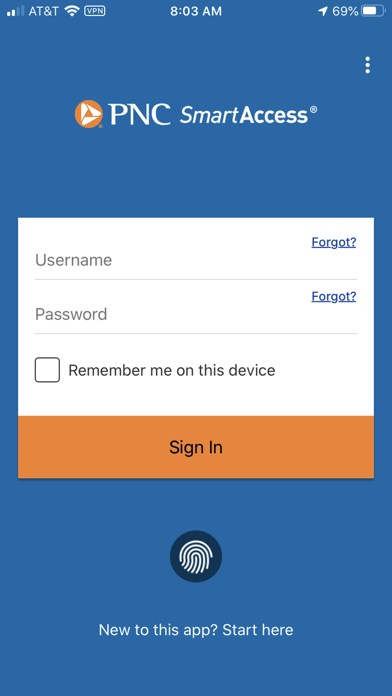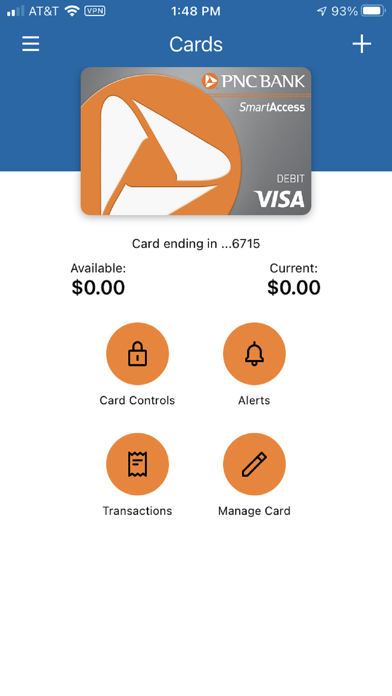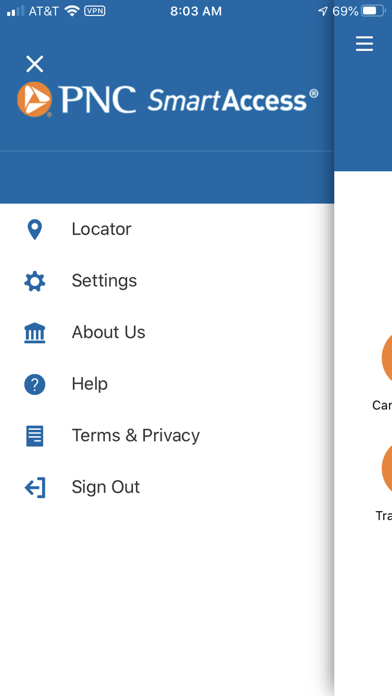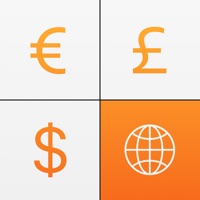How to Delete PNC SmartAccess. save (157.30 MB)
Published by PNC Bank, N.A.We have made it super easy to delete PNC SmartAccess® Card account and/or app.
Table of Contents:
Guide to Delete PNC SmartAccess® Card 👇
Things to note before removing PNC SmartAccess:
- The developer of PNC SmartAccess is PNC Bank, N.A. and all inquiries must go to them.
- The GDPR gives EU and UK residents a "right to erasure" meaning that you can request app developers like PNC Bank, N.A. to delete all your data it holds. PNC Bank, N.A. must comply within 1 month.
- The CCPA lets American residents request that PNC Bank, N.A. deletes your data or risk incurring a fine (upto $7,500 dollars).
↪️ Steps to delete PNC SmartAccess account:
1: Visit the PNC SmartAccess website directly Here →
2: Contact PNC SmartAccess Support/ Customer Service:
- 85.71% Contact Match
- Developer: PNC Bank, N.A.
- E-Mail: mobileapp@pnc.com
- Website: Visit PNC SmartAccess Website
Deleting from Smartphone 📱
Delete on iPhone:
- On your homescreen, Tap and hold PNC SmartAccess® Card until it starts shaking.
- Once it starts to shake, you'll see an X Mark at the top of the app icon.
- Click on that X to delete the PNC SmartAccess® Card app.
Delete on Android:
- Open your GooglePlay app and goto the menu.
- Click "My Apps and Games" » then "Installed".
- Choose PNC SmartAccess® Card, » then click "Uninstall".
Have a Problem with PNC SmartAccess® Card? Report Issue
🎌 About PNC SmartAccess® Card
1. Mobile data transmissions and card information are protected by 128-bit encryption, just like they are when you bank online.
2. It will appear as an SMS/text message within 2 minutes and then must be entered into the application to complete your enrollment.
3. PNC SmartAccess is a registered trademark of The PNC Financial Services Group, Inc.
4. **PLEASE NOTE, your card must be LOADED TO THE PNC SMARTACCESS® WEBSITE FIRST before you add it to this app.
5. VISA is a registered trademark of Visa International Service Association and used under license.
6. If you are installing the SmartAccess App for the first time, you will need to CREATE A NEW USER ID AND PASSWORD.
7. IMPORTANT: During the enrollment process, please do not close out of this application while awaiting the activation code.
8. ©2020 The PNC Financial Services Group, Inc.
9. PNC Bank, National Association.
10. Your security is our priority.
11. All rights reserved.