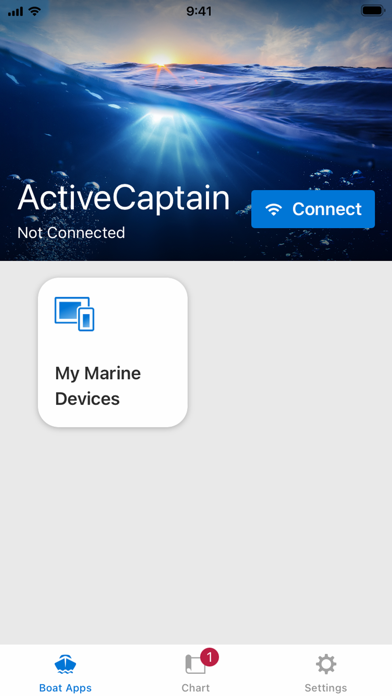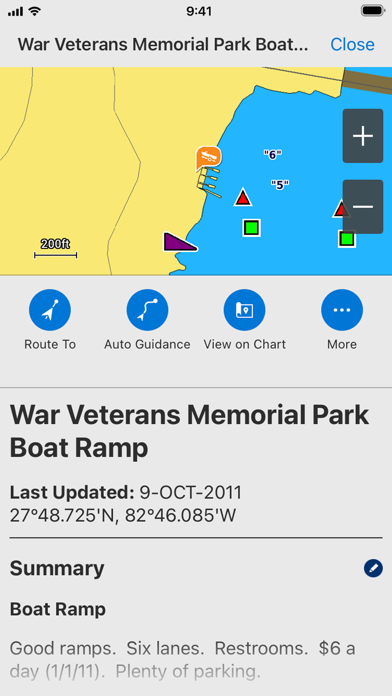Cancel ActiveCaptain Subscription & Save $249.99/yr
Published by Garmin on 2025-10-22Uncover the ways Garmin (the company) bills you and cancel your ActiveCaptain subscription.
🚨 Guide to Canceling ActiveCaptain 👇
Note before cancelling:
- The developer of ActiveCaptain is Garmin and all inquiries go to them.
- Check the Terms of Services and/or Privacy policy of Garmin to know if they support self-serve subscription cancellation:
- Always cancel subscription 24 hours before it ends.
Your Potential Savings 💸
**Pricing data is based on average subscription prices reported by AppCutter.com users..
| Plan | Savings (USD) |
|---|---|
| BlueChart g3+LakeVu g3 Built-I | $99.99 |
| g4 Vision U.S. South | $129.99 |
| GNV+ U.S. South | $249.99 |
| U.S. LakeVü Detail Map | $59.99 |
| GN+ U.S. South | $149.99 |
| GN+ U.S. & Canada | $199.99 |
| GN+ U.S. East | $149.99 |
| g4 Vision U.S. East | $129.99 |
| GNV+ U.S. East | $249.99 |
| U.S. & Canada US001L | $99.99 |
🌐 Cancel directly via ActiveCaptain
- 🌍 Contact ActiveCaptain Support
- Mail ActiveCaptain requesting that they cancel your account:
- E-Mail: Android.Dev@garmin.com
- Login to your ActiveCaptain account.
- In the menu section, look for any of these: "Billing", "Subscription", "Payment", "Manage account", "Settings".
- Click the link, then follow the prompts to cancel your subscription.
End ActiveCaptain subscription on iPhone/iPad:
- Goto Settings » ~Your name~ » "Subscriptions".
- Click ActiveCaptain (subscription) » Cancel
Cancel subscription on Android:
- Goto Google PlayStore » Menu » "Subscriptions"
- Click on ActiveCaptain®
- Click "Cancel Subscription".
💳 Cancel ActiveCaptain on Paypal:
- Goto Paypal.com .
- Click "Settings" » "Payments" » "Manage Automatic Payments" (in Automatic Payments dashboard).
- You'll see a list of merchants you've subscribed to.
- Click on "ActiveCaptain" or "Garmin" to cancel.
Subscription Costs (Saved) 💰
None
Have a Problem with ActiveCaptain®? Report Issue
Reviews & Common Issues: 1 Comments
By Alberto Le Blanc Matthaei
2 years agoI want to delete activecaptain comunity from my navionics account. Each time I try tu use my navionics subcription for my Iphone it takes a lot if time loading this “activecaptain comunity” and I don’t want it. Thanks, Alberto Le Blanc
About ActiveCaptain®?
1. The free ActiveCaptain app creates a powerful connection between your compatible mobile device and Garmin chartplotter, charts, maps and the boating community.
2. Just pair the app with your compatible chartplotter to wirelessly transfer and access charts and maps, software updates, routes, waypoints and helpful feedback from the ActiveCaptain Community.
3. > New Garmin Navionics+™ and premium Garmin Navionics Vision+™ cartography, featuring a Navionics® style appearance, advanced Auto Guidance+™ technology(2) and a one-year subscription to daily updates, is available now for North America and Europe, and coming soon to the rest of the world.
4. - GARMIN QUICKDRAWTM COMMUNITY: Download the latest 1’ HD contour maps shared by your fellow boaters, and sync with your chartplotter.
5. - CONTROL YOUR CHARTPLOTTER: Using the built-in Helm™ feature, the ActiveCaptain app lets you view and control your compatible(4) chartplotter from your smartphone or tablet, even when someone else is at the helm(5).