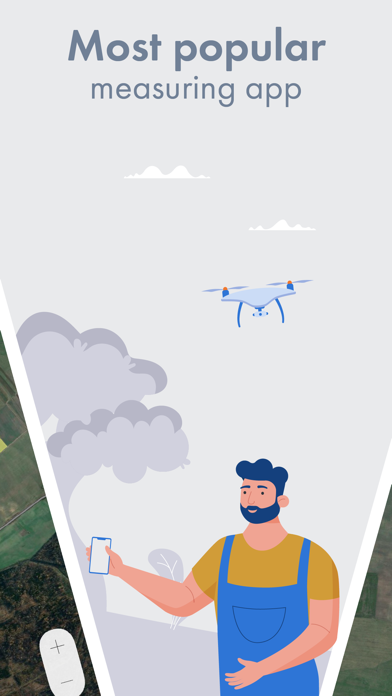Cancel GPS Fields Area Measure Map Subscription & Save $70.99/yr
Published by Rento UAB on 2025-08-14Uncover the ways Rento UAB (the company) bills you and cancel your GPS Fields Area Measure Map subscription.
🚨 Guide to Canceling GPS Fields Area Measure Map 👇
Note before cancelling:
- The developer of GPS Fields Area Measure Map is Rento UAB and all inquiries go to them.
- Check Rento UAB's Terms of Services/Privacy policy if they support self-serve cancellation:
- Always cancel subscription 24 hours before it ends.
Your Potential Savings 💸
**Pricing data is based on average subscription prices reported by AppCutter.com users..
| Plan | Savings (USD) |
|---|---|
| 1 month premium subscription | $14.99 |
| Premium 12m. | $69.99 |
| 12 months premium subscription | $70.99 |
| 6 months premium subscription | $58.99 |
| 12 months premium subscription | $34.99 |
| Premium 1m. | $14.99 |
🌐 Cancel directly via GPS Fields Area Measure Map
- 🌍 Contact GPS Fields Area Measure Map Support
- Mail GPS Fields Area Measure Map requesting that they cancel your account:
- E-Mail: info@farmis.com
- Login to your GPS Fields Area Measure Map account.
- In the menu section, look for any of these: "Billing", "Subscription", "Payment", "Manage account", "Settings".
- Click the link, then follow the prompts to cancel your subscription.
End GPS Fields Area Measure Map subscription on iPhone/iPad:
- Goto Settings » ~Your name~ » "Subscriptions".
- Click GPS Fields Area Measure Map (subscription) » Cancel
Cancel subscription on Android:
- Goto Google PlayStore » Menu » "Subscriptions"
- Click on GPS Fields Area Measure Map
- Click "Cancel Subscription".
💳 Cancel GPS Fields Area Measure Map on Paypal:
- Goto Paypal.com .
- Click "Settings" » "Payments" » "Manage Automatic Payments" (in Automatic Payments dashboard).
- You'll see a list of merchants you've subscribed to.
- Click on "GPS Fields Area Measure Map" or "Rento UAB" to cancel.
Subscription Costs (Saved) 💰
- 1-month Premium subscription: price not specified
- 6 months Premium subscription: price not specified
- 12 months Premium subscription: price not specified
Note: Subscription comes with auto-renewing in-app purchases. Payment will be charged to iTunes Account at confirmation of purchase. Subscription automatically renews unless auto-renew is turned off at least 24-hours before the end of the current period. Subscriptions may be managed by the user and auto-renewal may be turned off by going to the user's Account Settings after purchase. Any unused portion of a free trial period, if offered, will be forfeited when the user purchases a subscription to that publication, where applicable.
Have a Problem with GPS Fields Area Measure Map? Report Issue
About GPS Fields Area Measure Map?
1. Explore and mark the most important places in your field, customize the information, and be sure that you have easy to use tool for your measurements.
2. The most relevant features straight in your mobile app - synchronize all of your data to the cloud and make sure you will not lose all of your saved measurements; add pictures and descriptions to your fields; easily navigation between the measurements and location and many other features you have to try.
3. • USE IT ONLINE&OFFLINE: use the app whenever you need to, mark your points-of-interest, check the distance, perimeter, or area of the field when you need the most.
4. Get the distance between the objects, determine the property lines, and find out the exact area of the field.
5. GPS Fields Area Measure app allows assessing the area in a multitude of Imperial or Metric system units including square feet, acres, or kilometers.