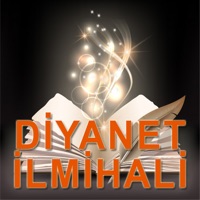Cancel DIY- Do Something New Everyday Subscription & Save $6.50/mth
Published by DIY on 2025-03-24Uncover the ways DIY (the company) bills you and cancel your DIY- Do Something New Everyday subscription.
🚨 Guide to Canceling DIY- Do Something New Everyday 👇
Note before cancelling:
- How easy is it to cancel DIY- Do Something New Everyday? It is Very Easy to Cancel a DIY- Do Something New Everyday subscription.
- The developer of DIY- Do Something New Everyday is DIY and all inquiries go to them.
- Always cancel subscription 24 hours before it ends.
Your Potential Savings 💸
**Pricing data is based on average subscription prices reported by AppCutter.com users..
| Duration | Amount (USD) |
|---|---|
| One-time savings | $46.00 |
| Monthly savings | $6.50 |
| Yearly savings | $50.00 |
🌐 Cancel directly via DIY- Do Something New Everyday
- 🌍 Contact DIY- Do Something New Everyday Support
- Mail DIY- Do Something New Everyday requesting that they cancel your account:
- E-Mail: apps-help@google.com
- Login to your DIY- Do Something New Everyday account.
- In the menu section, look for any of these: "Billing", "Subscription", "Payment", "Manage account", "Settings".
- Click the link, then follow the prompts to cancel your subscription.
End DIY- Do Something New Everyday subscription on iPhone/iPad:
- Goto Settings » ~Your name~ » "Subscriptions".
- Click DIY- Do Something New Everyday (subscription) » Cancel
Cancel subscription on Android:
- Goto Google PlayStore » Menu » "Subscriptions"
- Click on DIY- Do Something New Everyday
- Click "Cancel Subscription".
💳 Cancel DIY- Do Something New Everyday on Paypal:
- Goto Paypal.com .
- Click "Settings" » "Payments" » "Manage Automatic Payments" (in Automatic Payments dashboard).
- You'll see a list of merchants you've subscribed to.
- Click on "DIY- Do Something New Everyday" or "DIY" to cancel.
Subscription Costs (Saved) 💰
DIY Plus
- Monthly subscription: $9.99/month
- Yearly subscription: $59.99/year (equivalent to $4.99/month)
Have a Problem with DIY- Do Something New Everyday? Report Issue
About DIY- Do Something New Everyday?
1. - Guilt-Free Screen Time: Learn from exciting courses, how-to videos, live workshops, action-inspiring shows, and fun challenges designed to help kids learn by doing.
2. - Social Skills 101: Make friends and share your passions with kids from around the world that have similar interests in this safe social media for kids.
3. - Learn 100s of skills like art, craft, magic, animation, drawing, science, gacha life, ROBLOX, Minecraft, coding for kids, and more.
4. - Get inspiration from the 2 million+ projects made by DIYers around the world, on this safe and creative social media app for kids.
5. DIY is the largest global interest-based community where kids learn cool skills together.