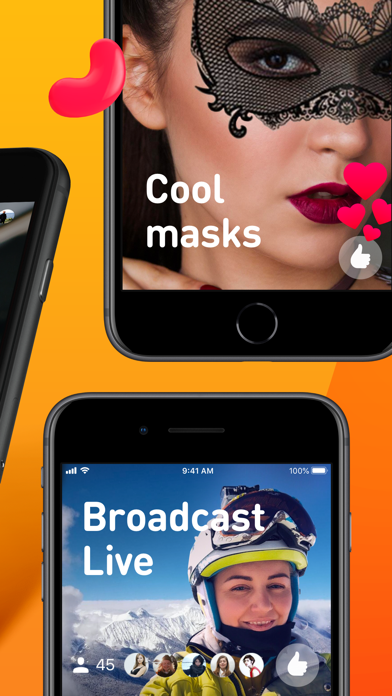Cancel OK Live Subscription & Save $100.00/week
Published by Odnoklassniki LtdUncover the ways Odnoklassniki Ltd (the company) bills you and cancel your OK Live subscription.
🚨 Guide to Canceling OK Live 👇
Note before cancelling:
- How easy is it to cancel OK Live? It is Very Easy to Cancel a OK Live subscription.
- The developer of OK Live is Odnoklassniki Ltd and all inquiries go to them.
- Always cancel subscription 24 hours before it ends.
Your Potential Savings 💸
**Pricing data is based on average subscription prices reported by AppCutter.com users..
| Duration | Amount (USD) |
|---|---|
| Weekly savings | $100.00 |
🌐 Cancel directly via OK Live
- 🌍 Contact OK Live Support
- Mail OK Live requesting that they cancel your account:
- E-Mail: mobileapp@odnoklassniki.ru
- Login to your OK Live account.
- In the menu section, look for any of these: "Billing", "Subscription", "Payment", "Manage account", "Settings".
- Click the link, then follow the prompts to cancel your subscription.
End OK Live subscription on iPhone/iPad:
- Goto Settings » ~Your name~ » "Subscriptions".
- Click OK Live (subscription) » Cancel
Cancel subscription on Android:
- Goto Google PlayStore » Menu » "Subscriptions"
- Click on OK Live - video livestreams
- Click "Cancel Subscription".
💳 Cancel OK Live on Paypal:
- Goto Paypal.com .
- Click "Settings" » "Payments" » "Manage Automatic Payments" (in Automatic Payments dashboard).
- You'll see a list of merchants you've subscribed to.
- Click on "OK Live" or "Odnoklassniki Ltd" to cancel.
Subscription Costs (Saved) 💰
Premium Membership
- Price: $4.99/month or $29.99/year
- Features:
- Ad-free experience
- Unlimited access to all filters
- Priority support
- Ability to save livestream recordings to your device
- Ability to schedule livestreams in advance
- Ability to create private livestreams for select viewers
- Ability to customize your livestream thumbnail image.
Have a Problem with OK Live - video livestreams? Report Issue
About OK Live - video livestreams?
1. OK Live – Watch livestream videos and follow everything that is going on around you! Share lifetime moments in real time with friends and the whole world with the camera on your mobile phone, without ads and for free.
2. Share livestreams on social networks, messengers and other apps on your phone while broadcasting your moments or watching others.
3. Find the most spectacular livestreams and their recordings in the "Popular" section.
4. Subscribe to popular users and receive notifications when they are starting their livestreams.
5. Livestreams and recordings, and their authors, are accessible by user in search or on a map.