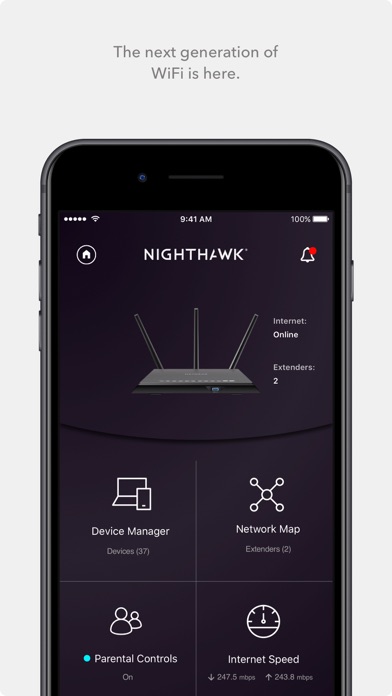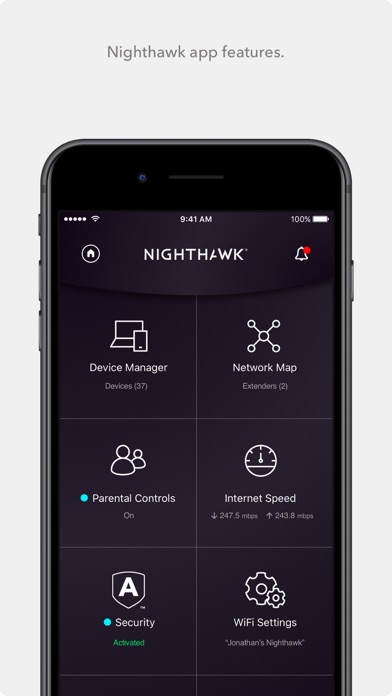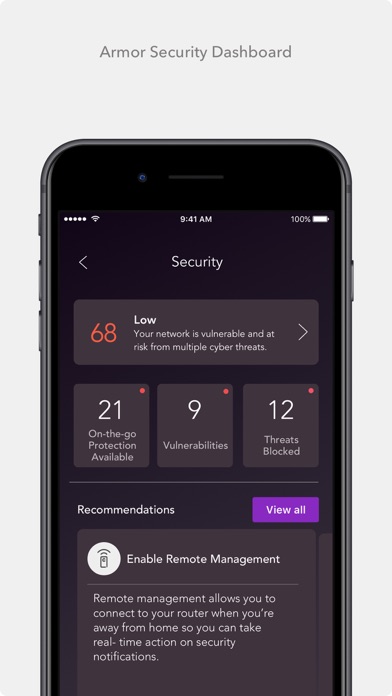How to Delete NETGEAR Nighthawk. save (250.30 MB)
Published by NETGEAR on 2024-10-03We have made it super easy to delete NETGEAR Nighthawk - WiFi App account and/or app.
Table of Contents:
Guide to Delete NETGEAR Nighthawk - WiFi App 👇
Things to note before removing NETGEAR Nighthawk:
- The developer of NETGEAR Nighthawk is NETGEAR and all inquiries must go to them.
- Check the Terms of Services and/or Privacy policy of NETGEAR to know if they support self-serve account deletion:
- The GDPR gives EU and UK residents a "right to erasure" meaning that you can request app developers like NETGEAR to delete all your data it holds. NETGEAR must comply within 1 month.
- The CCPA lets American residents request that NETGEAR deletes your data or risk incurring a fine (upto $7,500 dollars).
-
Data Used to Track You: The following data may be used to track you across apps and websites owned by other companies:
- Usage Data
-
Data Linked to You: The following data may be collected and linked to your identity:
- Purchases
- Financial Info
- Location
- Contact Info
- User Content
- Identifiers
- Usage Data
- Diagnostics
↪️ Steps to delete NETGEAR Nighthawk account:
1: Visit the NETGEAR Nighthawk website directly Here →
2: Contact NETGEAR Nighthawk Support/ Customer Service:
- 100% Contact Match
- Developer: NETGEAR, Inc
- E-Mail: netgearteam@netgear.com
- Website: Visit NETGEAR Nighthawk Website
- 51.28% Contact Match
- Developer: NETGEAR Genie
- E-Mail: netgeargenie@netgear.com
- Website: Visit NETGEAR Genie Website
- Support channel
- Vist Terms/Privacy
3: Check NETGEAR Nighthawk's Terms/Privacy channels below for their data-deletion Email:
Deleting from Smartphone 📱
Delete on iPhone:
- On your homescreen, Tap and hold NETGEAR Nighthawk - WiFi App until it starts shaking.
- Once it starts to shake, you'll see an X Mark at the top of the app icon.
- Click on that X to delete the NETGEAR Nighthawk - WiFi App app.
Delete on Android:
- Open your GooglePlay app and goto the menu.
- Click "My Apps and Games" » then "Installed".
- Choose NETGEAR Nighthawk - WiFi App, » then click "Uninstall".
Have a Problem with NETGEAR Nighthawk - WiFi App? Report Issue
Reviews & Common Issues: 1 Comments
By John michalik
1 year agoI would like to remove the Nighthawk app from iPhone to save memory. Icons removed from Home Screen but Nighthawk still uses phone memory. Thanks, John
🎌 About NETGEAR Nighthawk - WiFi App
1. Access your router’s features and manage your network from anywhere after quickly setting up your WiFi in just a few steps.
2. - Smart Parental Controls – Filter content and limit time online automatically with Circle® on NETGEAR.
3. Do more with your WiFi using the NETGEAR Nighthawk app.
4. - Armor Security – Advanced cybersecurity on your network to protect all devices from online threats.
5. - Guest WiFi – Set up a secure and separate WiFi network for guests.
6. The NETGEAR Nighthawk app (formerly Up App) is a complete upgrade from the legacy NETGEAR genie app.
7. - Anywhere Access – Monitor and control your home WiFi from anywhere.
8. - Speed Test – See if you’re getting the internet broadband speeds you’re paying for.
9. - Traffic Meter – Monitor internet usage over time.
10. New features are consistently being added.