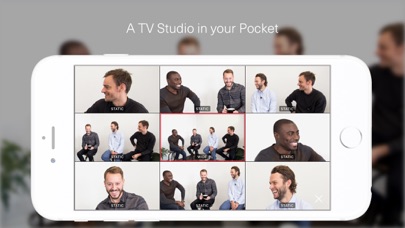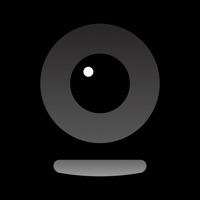
How to Delete Mevo. save (100.55 MB)
Published by Vimeo, LLCWe have made it super easy to delete Mevo - The Live Event Camera account and/or app.
Table of Contents:
Guide to Delete Mevo - The Live Event Camera 👇
Things to note before removing Mevo:
- The developer of Mevo is Vimeo, LLC and all inquiries must go to them.
- Check the Terms of Services and/or Privacy policy of Vimeo, LLC to know if they support self-serve account deletion:
- The GDPR gives EU and UK residents a "right to erasure" meaning that you can request app developers like Vimeo, LLC to delete all your data it holds. Vimeo, LLC must comply within 1 month.
- The CCPA lets American residents request that Vimeo, LLC deletes your data or risk incurring a fine (upto $7,500 dollars).
↪️ Steps to delete Mevo account:
1: Visit the Mevo website directly Here →
2: Contact Mevo Support/ Customer Service:
- 100% Contact Match
- Developer: Logitech Europe S.A.
- E-Mail: support@mevo.com
- Website: Visit Mevo Website
- 66.67% Contact Match
- Developer: Logitech Europe S.A.
- E-Mail: support@mevo.com
- Website: Visit Logitech Europe S.A. Website
3: Check Mevo's Terms/Privacy channels below for their data-deletion Email:
Deleting from Smartphone 📱
Delete on iPhone:
- On your homescreen, Tap and hold Mevo - The Live Event Camera until it starts shaking.
- Once it starts to shake, you'll see an X Mark at the top of the app icon.
- Click on that X to delete the Mevo - The Live Event Camera app.
Delete on Android:
- Open your GooglePlay app and goto the menu.
- Click "My Apps and Games" » then "Installed".
- Choose Mevo - The Live Event Camera, » then click "Uninstall".
Have a Problem with Mevo - The Live Event Camera? Report Issue
🎌 About Mevo - The Live Event Camera
1. Vimeo Premium is available as an annual subscription and includes all of the features of Vimeo Producer, plus the ability to stream to Vimeo, 7TB of storage (with no weekly limits), and more advanced Vimeo features.
2. Vimeo Producer is available as an annual or monthly subscription and includes overlay graphics, multi-destination streaming in-app, 5GB weekly storage (up to 250GB per year), and more.
3. Vimeo Producer or Vimeo Premium will renew monthly or annually depending upon your subscription, and pricing will vary by the subscription type and by country.
4. Increase your audience and reach more viewers with in-app simulcasting to multiple destinations (requires a Vimeo Producer or Vimeo Premium subscription).
5. To cancel, visit your iTunes account settings and disable auto-renew at least 24 hours before your free trial or current subscription period ends.
6. Simple, small and discreet - the Mevo camera and app are all you need to record or stream your live events beautifully.
7. You can even add graphics when you subscribe to a Vimeo Producer or Vimeo Premium plan.
8. Once your free trial ends (if any), you will be charged a subscription fee (plus any tax) per subscription period until you cancel.
9. Mevo is the pocket-sized livestreaming camera that lets you edit in real-time while you capture video.
10. Record stunning wide shots in 4K or use the live editing features and record in up to 1080p.
11. Mevo can also record video to the included micro SD card.
12. Your iOS device is now your personal video editing suite - zoom, pan and cut with ease, all from a single camera and iOS app.
13. Stream live in up to 1080p Full HD to your friends and fans from virtually anywhere via Wi-Fi or LTE.
14. Mevo streams live to Facebook, YouTube, Periscope and more.