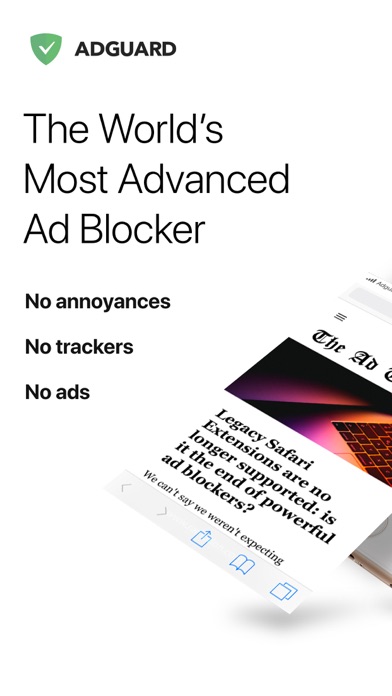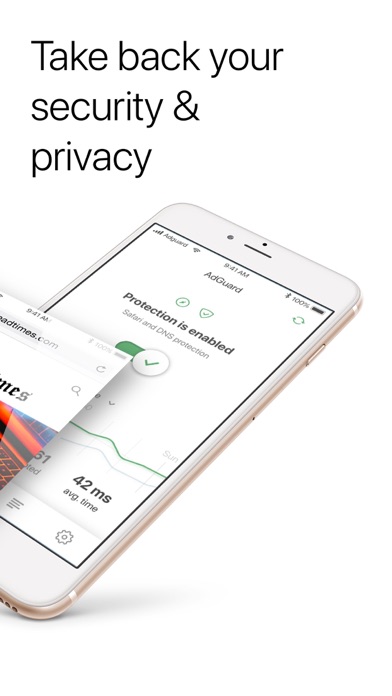Cancel AdGuard Pro — adblock&privacy Subscription
Published by Performix on 2025-10-20Uncover the ways Performix (the company) bills you and cancel your AdGuard Pro — adblock&privacy subscription.
🚨 Guide to Canceling AdGuard Pro — adblock&privacy 👇
Note before cancelling:
- The developer of AdGuard Pro — adblock&privacy is Performix and all inquiries go to them.
- Check Performix's Terms of Services/Privacy policy if they support self-serve cancellation:
- Always cancel subscription 24 hours before it ends.
🌐 Cancel directly via AdGuard Pro — adblock&privacy
- 🌍 Contact AdGuard Pro — adblock&privacy Support
- Mail AdGuard Pro — adblock&privacy requesting that they cancel your account:
- E-Mail: support@adguard-vpn.com
- Login to your AdGuard Pro — adblock&privacy account.
- In the menu section, look for any of these: "Billing", "Subscription", "Payment", "Manage account", "Settings".
- Click the link, then follow the prompts to cancel your subscription.
End AdGuard Pro — adblock&privacy subscription on iPhone/iPad:
- Goto Settings » ~Your name~ » "Subscriptions".
- Click AdGuard Pro — adblock&privacy (subscription) » Cancel
Cancel subscription on Android:
- Goto Google PlayStore » Menu » "Subscriptions"
- Click on AdGuard Pro — adblock&privacy
- Click "Cancel Subscription".
💳 Cancel AdGuard Pro — adblock&privacy on Paypal:
- Goto Paypal.com .
- Click "Settings" » "Payments" » "Manage Automatic Payments" (in Automatic Payments dashboard).
- You'll see a list of merchants you've subscribed to.
- Click on "AdGuard Pro — adblock&privacy" or "Performix" to cancel.
Subscription Costs (Saved) 💰
AdGuard Pro
- Price: $9.99
- Features: Custom filters, DNS privacy, Security filters.
Have a Problem with AdGuard Pro — adblock&privacy? Report Issue
About AdGuard Pro — adblock&privacy?
1. AdGuard offers a selection of filters aimed directly at trackers and web analytics that will ensure your private data stays that way.
2. Blocking regular online trackers is not enough if you want to assure 100% protection of your online privacy.
3. - More than 50 popular subscriptions (EasyList, EasyPrivacy, etc.) plus AdGuard's own powerful ad filters, including language-specific filters.
4. AdGuard is a leading company in developing ad blocking software for multiple platforms.
5. For more than ten years AdGuard has been helping millions of users enjoy safe, clean, and fast internet.