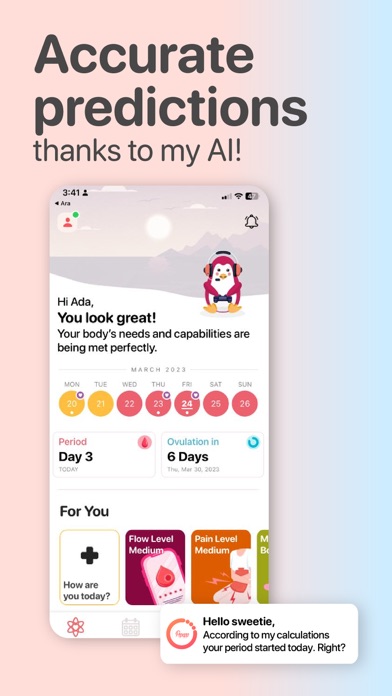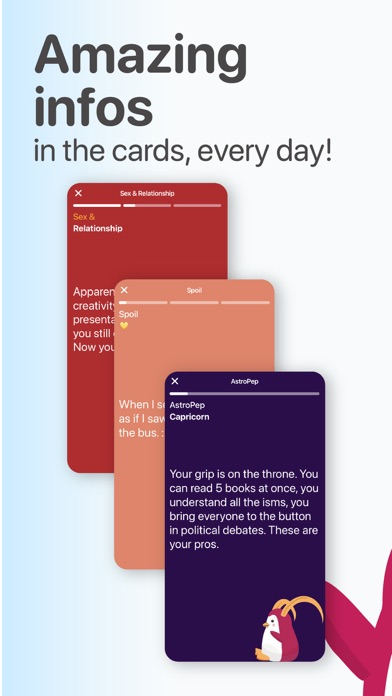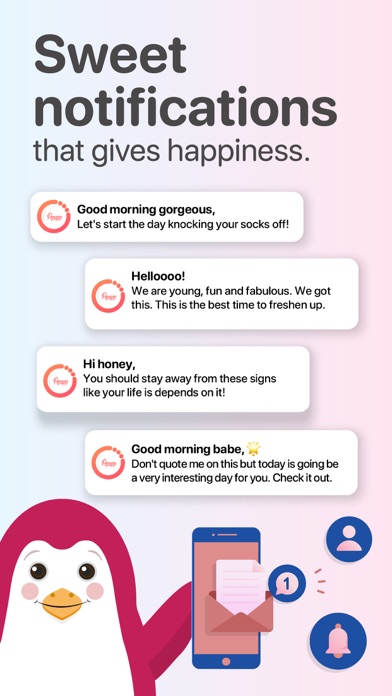How to Delete Period Tracker. save (118.32 MB)
Published by Pepapp Teknoloji Anonim Sirketi on 2024-11-27We have made it super easy to delete Period Tracker - Pepapp account and/or app.
Table of Contents:
Guide to Delete Period Tracker - Pepapp 👇
Things to note before removing Period Tracker:
- The developer of Period Tracker is Pepapp Teknoloji Anonim Sirketi and all inquiries must go to them.
- Check the Terms of Services and/or Privacy policy of Pepapp Teknoloji Anonim Sirketi to know if they support self-serve account deletion:
- The GDPR gives EU and UK residents a "right to erasure" meaning that you can request app developers like Pepapp Teknoloji Anonim Sirketi to delete all your data it holds. Pepapp Teknoloji Anonim Sirketi must comply within 1 month.
- The CCPA lets American residents request that Pepapp Teknoloji Anonim Sirketi deletes your data or risk incurring a fine (upto $7,500 dollars).
-
Data Used to Track You: The following data may be used to track you across apps and websites owned by other companies:
- Identifiers
-
Data Linked to You: The following data may be collected and linked to your identity:
- Health & Fitness
- Purchases
- Contact Info
- Identifiers
- Sensitive Info
-
Data Not Linked to You: The following data may be collected but it is not linked to your identity:
- Usage Data
- Diagnostics
↪️ Steps to delete Period Tracker account:
1: Visit the Period Tracker website directly Here →
2: Contact Period Tracker Support/ Customer Service:
- Verified email
- Contact e-Mail: support@letspepapp.com
- 46.67% Contact Match
- Developer: Pepapp Teknoloji Anonim Şirketi
- E-Mail: support@letspepapp.com
- Website: Visit Period Tracker Website
- Support channel
- Vist Terms/Privacy
3: Check Period Tracker's Terms/Privacy channels below for their data-deletion Email:
Deleting from Smartphone 📱
Delete on iPhone:
- On your homescreen, Tap and hold Period Tracker - Pepapp until it starts shaking.
- Once it starts to shake, you'll see an X Mark at the top of the app icon.
- Click on that X to delete the Period Tracker - Pepapp app.
Delete on Android:
- Open your GooglePlay app and goto the menu.
- Click "My Apps and Games" » then "Installed".
- Choose Period Tracker - Pepapp, » then click "Uninstall".
Have a Problem with Period Tracker - Pepapp? Report Issue
🎌 About Period Tracker - Pepapp
1. Moreover, you can click on the fun cards on the main page without being premium, and spend your time smiling all the time thanks to me.
2. It's a lot of fun navigating Pepapp! With the premium version, you’ll receive more personalized advice, content, and feel better with motivational information.
3. My other feature, AstroPep, shares information about your zodiac sign every day and interprets astrological developments for you.
4. Since the first day you downloaded this app, I become friends with you and strengthen our friendship with my entertaining and informative advice every day.
5. If you are already pregnant, we can start pregnancy mode to follow your baby trimester by trimester to decide together what's right for the two of you.
6. I offer information about discharge levels, tracking sexual intercourse and symptoms.
7. I make you laugh and think while complimenting and surprising you with many different cards on the main page.
8. When you upgrade to the premium version, you will enjoy the ad-free experience.
9. I am simple to use and thanks to my artificial intelligence, I try to make correct predictions to help you in every way.
10. On Pepzine, I share enjoyable articles that are renewed every day and make your day better with the messages I send to your phone.
11. Thanks to APPLE HEALTH INTEGRATION, I make all your follow-ups personal and save them.
12. If you don't want to get pregnant, I inform you about contraception.
13. If you want to get pregnant, I guide you.
14. Also, I keep everything stored for you so that it will never be lost.