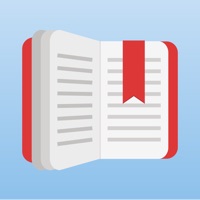How to Delete QR Code Reader & QR Maker. save (42.08 MB)
Published by cao liangWe have made it super easy to delete QR Code Reader & QR Maker account and/or app.
Table of Contents:
Guide to Delete QR Code Reader & QR Maker 👇
Things to note before removing QR Code Reader & QR Maker:
- The developer of QR Code Reader & QR Maker is cao liang and all inquiries must go to them.
- The GDPR gives EU and UK residents a "right to erasure" meaning that you can request app developers like cao liang to delete all your data it holds. cao liang must comply within 1 month.
- The CCPA lets American residents request that cao liang deletes your data or risk incurring a fine (upto $7,500 dollars).
↪️ Steps to delete QR Code Reader & QR Maker account:
1: Visit the QR Code Reader & QR Maker website directly Here →
2: Contact QR Code Reader & QR Maker Support/ Customer Service:
- 43.75% Contact Match
- Developer: QR Easy
- E-Mail: camvision.app@gmail.com
- Website: Visit QR Code Reader & QR Maker Website
Deleting from Smartphone 📱
Delete on iPhone:
- On your homescreen, Tap and hold QR Code Reader & QR Maker until it starts shaking.
- Once it starts to shake, you'll see an X Mark at the top of the app icon.
- Click on that X to delete the QR Code Reader & QR Maker app.
Delete on Android:
- Open your GooglePlay app and goto the menu.
- Click "My Apps and Games" » then "Installed".
- Choose QR Code Reader & QR Maker, » then click "Uninstall".
Have a Problem with QR Code Reader & QR Maker? Report Issue
🎌 About QR Code Reader & QR Maker
1. Commercial bar code scanning results, can be applied by Taobao, Jing dong, Baidu,Google, Amazon and other various ways to search for related products.
2. Text QR code: support Jingdong, Taobao, Baidu, Google and many other search find convenient way to search scan results.
3. Personalized display the different scan results for text,website,business cards,email,location,information,wifi.
4. Simple QRCode is a simple, practical, efficient and convenient personalized QR code scanning and generating applications.
5. Scan code features flashlight function, night or dark environment scan has no longer any difficulty operating.
6. Wifi QR code——WIFI-connection without a knock, and now generating Wifi QR code, mobile lift you can share WIFI with friends link.
7. SMS QR code——generated SMS QR code, scan the QR code ,automatically after message is entered automatically.
8. Comes with front and rear camera switching, that can scan more humane.