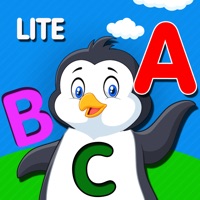Cancel Pinkfong Ba Subscription & Save $107.99/yr
Published by SmartStudy on 2025-09-08Uncover the ways SmartStudy (the company) bills you and cancel your Pinkfong Ba subscription.
🚨 Guide to Canceling Pinkfong Ba 👇
Note before cancelling:
- The developer of Pinkfong Ba is SmartStudy and all inquiries go to them.
- Check SmartStudy's Terms of Services/Privacy policy if they support self-serve cancellation:
- Always cancel subscription 24 hours before it ends.
Your Potential Savings 💸
**Pricing data is based on average subscription prices reported by AppCutter.com users..
| Plan | Savings (USD) |
|---|---|
| Remove ads | $4.99 |
| Pinkfong Plus (Monthly) | $8.99 |
| Pinkfong Plus (Annual) | $59.99 |
| Remove ads original | $1.99 |
| Pinkfong Plus Annual Original | $107.99 |
🌐 Cancel directly via Pinkfong Ba
- 🌍 Contact Pinkfong Ba Support
- Mail Pinkfong Ba requesting that they cancel your account:
- E-Mail: cs@smartstudy.co.kr
- Login to your Pinkfong Ba account.
- In the menu section, look for any of these: "Billing", "Subscription", "Payment", "Manage account", "Settings".
- Click the link, then follow the prompts to cancel your subscription.
End Pinkfong Ba subscription on iPhone/iPad:
- Goto Settings » ~Your name~ » "Subscriptions".
- Click Pinkfong Ba (subscription) » Cancel
Cancel subscription on Android:
- Goto Google PlayStore » Menu » "Subscriptions"
- Click on Pinkfong Baby Shark
- Click "Cancel Subscription".
💳 Cancel Pinkfong Ba on Paypal:
- Goto Paypal.com .
- Click "Settings" » "Payments" » "Manage Automatic Payments" (in Automatic Payments dashboard).
- You'll see a list of merchants you've subscribed to.
- Click on "Pinkfong Ba" or "SmartStudy" to cancel.
Subscription Costs (Saved) 💰
Pinkfong Plus Membership
- Price: $7.99/month or $39.99/year
- Benefits: Unlimited access to Pinkfong's best apps, ad-free videos and games, share membership with up to 6 family members, sync devices using one account.
- Available Apps: Pinkfong Baby Shark, Baby Shark Car Town, Pinkfong Dino World, Pinkfong 123 Numbers, Pinkfong Tracing World, Pinkfong Shapes & Colors, Baby Shark Jigsaw Puzzle Fun, Pinkfong Numbers Zoo, Pinkfong Baby Shark Phone, Pinkfong Baby Shark Storybook, Baby Shark Coloring Book, Pinkfong My Body, Baby Shark ABC Phonics, Pinkfong Police Heroes Game, Pinkfong Guess the Animal, Baby Shark Pizza Game, Baby Shark World for Kids + more!
Have a Problem with Pinkfong Baby Shark? Report Issue
About Pinkfong Baby Shark?
1. - Play musical instruments with Baby Shark's sea animal friends, including fish, clams and jellyfish.
2. - Watch YouTube's most popular song "Baby Shark" in different versions: Halloween, Christmas, ABC, and more.
3. - Choose among various themes -- from the shark family's vacation to the sea animals' party, and color them freely.
4. - Match the same paired cards and learn the names of different sea animals.
5. *Try out the newly added "quick play" feature in the main video tap.