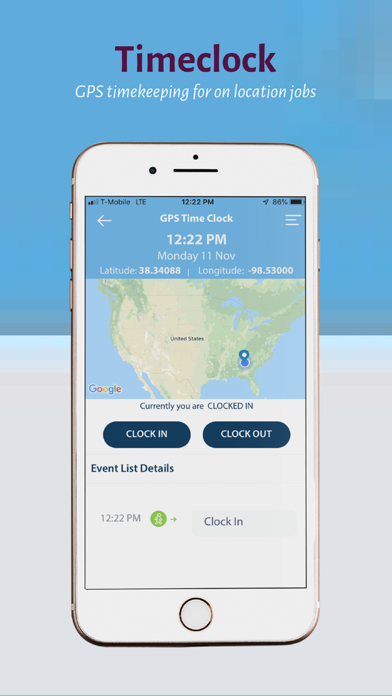How to Delete MyGo. save (29.52 MB)
Published by Apex PayrollWe have made it super easy to delete MyGo account and/or app.
Table of Contents:
Guide to Delete MyGo 👇
Things to note before removing MyGo:
- The developer of MyGo is Apex Payroll and all inquiries must go to them.
- Check the Terms of Services and/or Privacy policy of Apex Payroll to know if they support self-serve subscription cancellation:
- The GDPR gives EU and UK residents a "right to erasure" meaning that you can request app developers like Apex Payroll to delete all your data it holds. Apex Payroll must comply within 1 month.
- The CCPA lets American residents request that Apex Payroll deletes your data or risk incurring a fine (upto $7,500 dollars).
↪️ Steps to delete MyGo account:
1: Visit the MyGo website directly Here →
2: Contact MyGo Support/ Customer Service:
- 26.67% Contact Match
- Developer: Apex Software Technologies, Inc.
- E-Mail: support@apexst.com
- Website: Visit MyGo Website
- Support channel
- Vist Terms/Privacy
Deleting from Smartphone 📱
Delete on iPhone:
- On your homescreen, Tap and hold MyGo until it starts shaking.
- Once it starts to shake, you'll see an X Mark at the top of the app icon.
- Click on that X to delete the MyGo app.
Delete on Android:
- Open your GooglePlay app and goto the menu.
- Click "My Apps and Games" » then "Installed".
- Choose MyGo, » then click "Uninstall".
Have a Problem with MyGo? Report Issue
🎌 About MyGo
1. MyGO is a payroll and human capital management mobile application available for iPhone providing employees the ability to access paystubs, timekeeping, time sheets, time off requests, and other payroll and HR information directly from their phone.
2. Online payroll and HR access is also available for MyGO; however, GPS timekeeping is only available through the mobile app.
3. • Timesheet provides employees tracking of their gross hours worked for each payroll and access to their timekeeping information.
4. For consumer signup information, please contact your employer’s payroll or HR department to request access to the MyGO App.
5. Our timeclock feature can be edited online with reference notes to prevent a potential HR nightmare later down the road after the payroll is run (notes are not available through mobile version).
6. • Timeclock includes GPS timekeeping of employee’s clock in & out locations as well as lunches & breaks helping to ensure accurate management and payroll.
7. • Request Time Off allows employees to request time off or view PTO balances straight from their smart phone or mobile devices.
8. • Employee Info ensures personal employee information is up to date and accurate for payroll and HR records.
9. GPS timekeeping is also available on MyGO mobile devices.
10. • Employee Directory provides access to employees and their contact emails, allowing employees to contact colleagues on the go.
11. * MyGo mobile app features are based on permission and signup requirements, and individual authorization must be provided to enable specific features.
12. Employees receive all their payroll and HR announcements and tasks fast and efficiently in one viewable screen.
13. The MyGO App requires service enrollment through a payroll service provider.
14. • Benefits Statement allows employees to review a summary of their total compensation package including employer paid benefits.