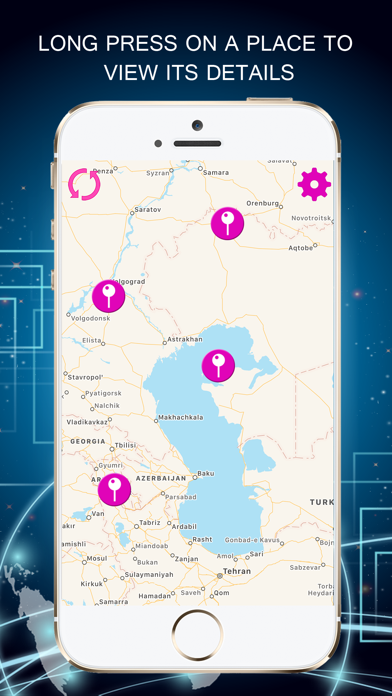Cancel PokeRadar Subscription
Published by Bilal MirzaUncover the ways Bilal Mirza (the company) bills you and cancel your PokeRadar subscription.
🚨 Guide to Canceling PokeRadar 👇
Note before cancelling:
- The developer of PokeRadar is Bilal Mirza and all inquiries go to them.
- Always cancel subscription 24 hours before it ends.
🌐 Cancel directly via PokeRadar
- Mail PokeRadar requesting that they cancel your account:
- Login to your PokeRadar account.
- In the menu section, look for any of these: "Billing", "Subscription", "Payment", "Manage account", "Settings".
- Click the link, then follow the prompts to cancel your subscription.
End PokeRadar subscription on iPhone/iPad:
- Goto Settings » ~Your name~ » "Subscriptions".
- Click PokeRadar (subscription) » Cancel
Cancel subscription on Android:
- Goto Google PlayStore » Menu » "Subscriptions"
- Click on PokeRadar - Poke Map Finder
- Click "Cancel Subscription".
💳 Cancel PokeRadar on Paypal:
- Goto Paypal.com .
- Click "Settings" » "Payments" » "Manage Automatic Payments" (in Automatic Payments dashboard).
- You'll see a list of merchants you've subscribed to.
- Click on "PokeRadar" or "Bilal Mirza" to cancel.
Have a Problem with PokeRadar - Poke Map Finder? Report Issue
About PokeRadar - Poke Map Finder?
1. Poke Radar for Pokemon GO is an assistant app for discovering the location of any Pokemon that's been found by other players.
2. If this is the case, you can go out and mark the locations of Pokemon you've found to help other players in your area.
3. When others view the location of the Pokemon locations you've marked, your trainer name will also be associated to aid your local trainer reputation.
4. You can view all of the nearby Pokemon in your area that has been discovered by your self and other players on the map, along with the times of day they were found.
5. Since Poke Radar Pokemon GO is driven by its community, it's possible that there may not yet be Pokemon locations in your area when you first download the app.