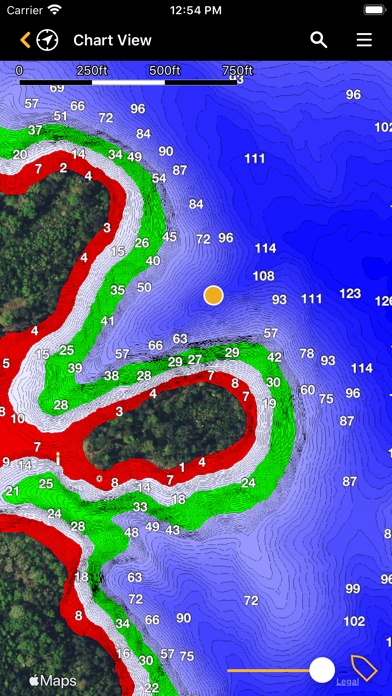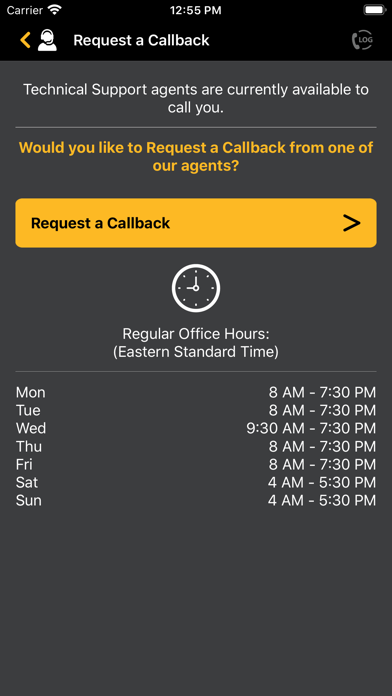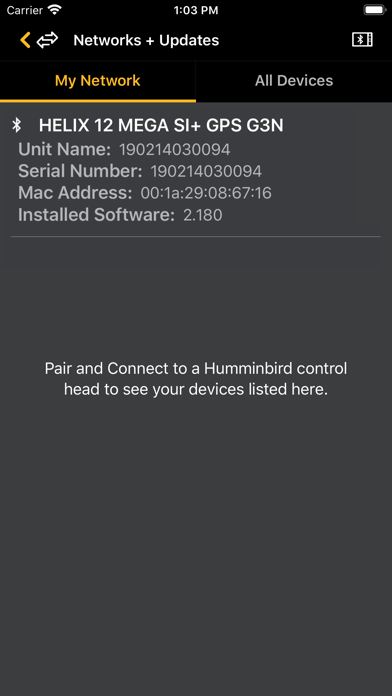How to Delete Humminbird FishSmart. save (8.09 MB)
Published by Johnson Outdoors Inc.We have made it super easy to delete Humminbird FishSmart account and/or app.
Table of Contents:
Guide to Delete Humminbird FishSmart 👇
Things to note before removing Humminbird FishSmart:
- The developer of Humminbird FishSmart is Johnson Outdoors Inc. and all inquiries must go to them.
- The GDPR gives EU and UK residents a "right to erasure" meaning that you can request app developers like Johnson Outdoors Inc. to delete all your data it holds. Johnson Outdoors Inc. must comply within 1 month.
- The CCPA lets American residents request that Johnson Outdoors Inc. deletes your data or risk incurring a fine (upto $7,500 dollars).
↪️ Steps to delete Humminbird FishSmart account:
1: Visit the Humminbird FishSmart website directly Here →
2: Contact Humminbird FishSmart Support/ Customer Service:
- 100% Contact Match
- Developer: Johnson Outdoors
- E-Mail: service@humminbird.com
- Website: Visit Humminbird FishSmart Website
Deleting from Smartphone 📱
Delete on iPhone:
- On your homescreen, Tap and hold Humminbird FishSmart until it starts shaking.
- Once it starts to shake, you'll see an X Mark at the top of the app icon.
- Click on that X to delete the Humminbird FishSmart app.
Delete on Android:
- Open your GooglePlay app and goto the menu.
- Click "My Apps and Games" » then "Installed".
- Choose Humminbird FishSmart, » then click "Uninstall".
Have a Problem with Humminbird FishSmart? Report Issue
🎌 About Humminbird FishSmart
1. This free app allows you to purchase, download and view 2200+ LakeMaster HD charts on your smartphone or tablet, displays your real-time location via GPS so you can mark waypoints, routes and tracks, enables you to keep your Bluetooth®-enabled Humminbird up-to-date, and connects you with Technical Support.
2. Even save your on-water tracks for future trips or for sharing with your friends via text or email, or transfer to your Humminbird control head.
3. Purchase any one of the 2,200+ HD lakes directly from your smartphone or tablet and access the unrivaled accuracy and detail of Humminbird LakeMaster® mapping.
4. Request a Technical Support callback if you need assistance with your Humminbird unit.
5. In addition, the Callback Request will share a snapshot of your product, so our Technical Support can help you resolve your issue.
6. Once on the water, know your exact location, speed and course with GPS-enabled navigation available in FishSmart, directly through your smartphone.
7. Download and push the latest software updates directly to your Humminbird control head or accessory.
8. From depth highlight, to shallow water highlight, to water level offset, you’ll have everything you need to make the most on the water.
9. Get a head start on fishing trips with waypoints and routes.
10. This way you can get help while you’re on the water.
11. When you’re not fishing, you’re thinking about fishing.
12. And the Humminbird® FishSmart™ app is the best way to turn those thoughts into action.
13. You can even overlay your maps with satellite images.