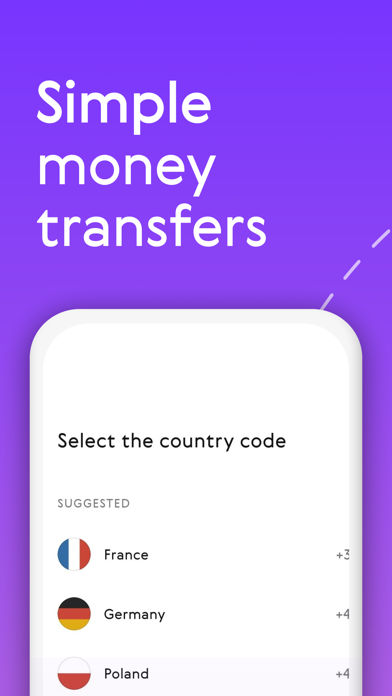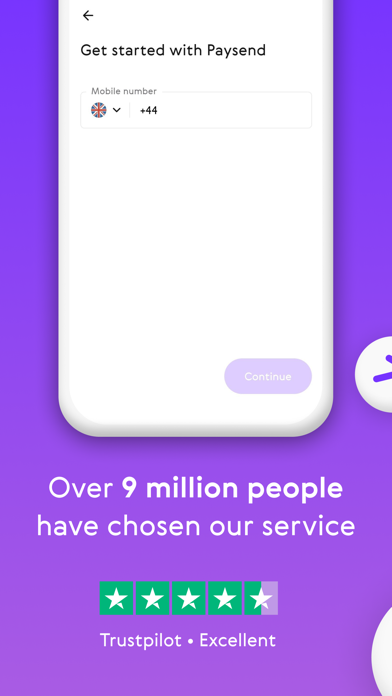How to Delete Paysend Money Transfer App. save (49.31 MB)
Published by Paysend Technology limited on 2024-10-16We have made it super easy to delete Paysend Money Transfer App account and/or app.
Table of Contents:
Guide to Delete Paysend Money Transfer App 👇
Things to note before removing Paysend Money Transfer App:
- The developer of Paysend Money Transfer App is Paysend Technology limited and all inquiries must go to them.
- Check the Terms of Services and/or Privacy policy of Paysend Technology limited to know if they support self-serve subscription cancellation:
- The GDPR gives EU and UK residents a "right to erasure" meaning that you can request app developers like Paysend Technology limited to delete all your data it holds. Paysend Technology limited must comply within 1 month.
- The CCPA lets American residents request that Paysend Technology limited deletes your data or risk incurring a fine (upto $7,500 dollars).
-
Data Used to Track You: The following data may be used to track you across apps and websites owned by other companies:
- Contact Info
- Identifiers
-
Data Linked to You: The following data may be collected and linked to your identity:
- Contact Info
- Identifiers
↪️ Steps to delete Paysend Money Transfer App account:
1: Visit the Paysend Money Transfer App website directly Here →
2: Contact Paysend Money Transfer App Support/ Customer Service:
- 51.43% Contact Match
- Developer: Paysend Technology Limited
- E-Mail: help@paysend.com
- Website: Visit Paysend Money Transfer App Website
- Support channel
- Vist Terms/Privacy
Deleting from Smartphone 📱
Delete on iPhone:
- On your homescreen, Tap and hold Paysend Money Transfer App until it starts shaking.
- Once it starts to shake, you'll see an X Mark at the top of the app icon.
- Click on that X to delete the Paysend Money Transfer App app.
Delete on Android:
- Open your GooglePlay app and goto the menu.
- Click "My Apps and Games" » then "Installed".
- Choose Paysend Money Transfer App, » then click "Uninstall".
Have a Problem with Paysend Money Transfer App? Report Issue
Reviews & Common Issues: 1 Comments
By Kwasi Attah Amoah
3 years agoDear Sir/Madam I would like to cancell and stop the Transaction i made yesterday through Paysend to buy things from Sara. I am no more interested and don't need it. Please delet my block and delet my Paysend Account.Sorry for any Inconviniences. Thank you. Kwasi Attah Amoah.
🎌 About Paysend Money Transfer App
1. The Paysend money transfer app is fast, simple and secure, allowing you to make card-to-card transfers to any Visa, MasterCard or Union Pay card, and to regular bank accounts in 150+ countries.
2. Paysend will give you visibility over the exchange rate, the transfer fee (only £1, $2 or 1.50€, depending on where you are), and the amount that will be received before you transfer money.
3. Paysend is trusted by over 7 Million users as their money transfer method of choice.
4. We charge a low, flat fee of only £1, $2 or 1.50€ for international money transfers regardless of the amount sent – so more of your money will reach your destination.
5. Paysend plc is authorized and regulated by the Financial Conduct Authority (FCA), number 900004.
6. Paysend is a registered ‘Visa Direct’ and ‘Mastercard MoneySend’ originating institution.
7. This means no more cash, no more complicated forms to complete, no more sort codes, no more queuing, and no more long trips to pick up the transfer.
8. Paysend is the trading name of Paysend plc, registered in Scotland, United Kingdom.
9. Our app allows users to send and receive money in the comfort of their own phone.
10. Download the app now and start living a life of money without borders.
11. Our registered office is at Cluny Court John Smith Business Park, Kirkcaldy, Fife, KY2 6QJ.
12. All ‘transactions’ and ‘data’ are secured at the highest PCI DSS level 1 standards.
13. The company number is 376020.