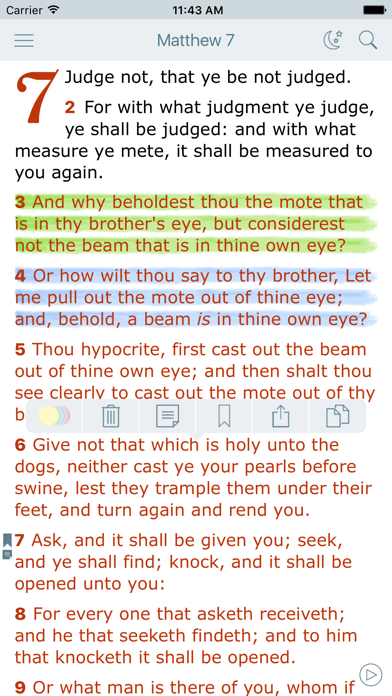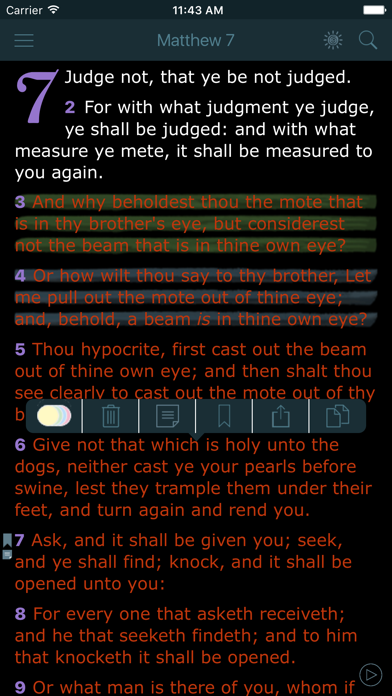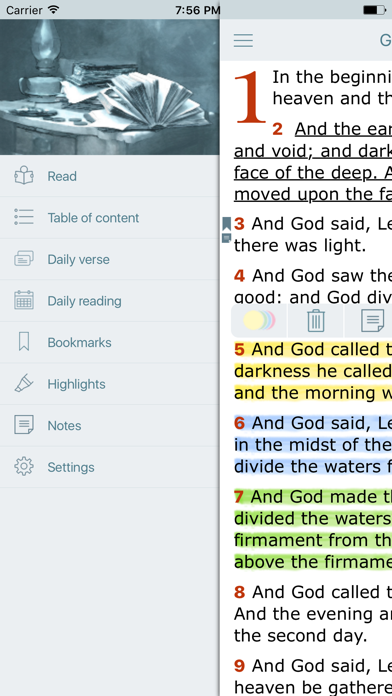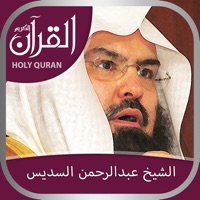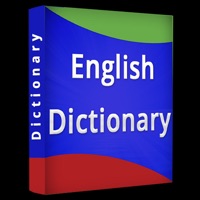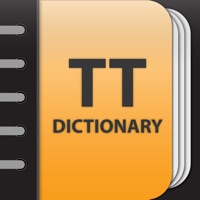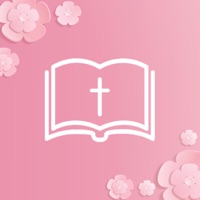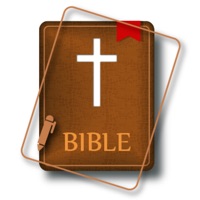
How to Delete Bible Offline with Red Letter. save (15.18 MB)
Published by Oleg ShukalovichWe have made it super easy to delete Bible Offline with Red Letter account and/or app.
Table of Contents:
Guide to Delete Bible Offline with Red Letter 👇
Things to note before removing Bible Offline with Red Letter:
- The developer of Bible Offline with Red Letter is Oleg Shukalovich and all inquiries must go to them.
- The GDPR gives EU and UK residents a "right to erasure" meaning that you can request app developers like Oleg Shukalovich to delete all your data it holds. Oleg Shukalovich must comply within 1 month.
- The CCPA lets American residents request that Oleg Shukalovich deletes your data or risk incurring a fine (upto $7,500 dollars).
-
Data Used to Track You: The following data may be used to track you across apps and websites owned by other companies:
- Identifiers
-
Data Not Linked to You: The following data may be collected but it is not linked to your identity:
- Location
- Identifiers
- Usage Data
↪️ Steps to delete Bible Offline with Red Letter account:
1: Visit the Bible Offline with Red Letter website directly Here →
2: Contact Bible Offline with Red Letter Support/ Customer Service:
- 26.32% Contact Match
- Developer: Igor Apps
- E-Mail: igor.apps.contact@gmail.com
- Website: Visit Bible Offline with Red Letter Website
- Support channel
- Vist Terms/Privacy
Deleting from Smartphone 📱
Delete on iPhone:
- On your homescreen, Tap and hold Bible Offline with Red Letter until it starts shaking.
- Once it starts to shake, you'll see an X Mark at the top of the app icon.
- Click on that X to delete the Bible Offline with Red Letter app.
Delete on Android:
- Open your GooglePlay app and goto the menu.
- Click "My Apps and Games" » then "Installed".
- Choose Bible Offline with Red Letter, » then click "Uninstall".
Have a Problem with Bible Offline with Red Letter? Report Issue
🎌 About Bible Offline with Red Letter
1. The King James Version (KJV), commonly known as the Authorized Version (AV) or King James Bible (KJB), is an English translation of the Christian Bible for the Church of England begun in 1604 and completed in 1611.
2. In January 1604, King James I convened the Hampton Court Conference where a new English version was conceived in response to the perceived problems of the earlier translations as detected by the Puritans, a faction within the Church of England.
3. Today, the most used edition of the King James Bible, and often identified as plainly the King James Version, especially in the United States, closely follows the standard text of 1769, edited by Benjamin Blayney at Oxford.
4. James gave the translators instructions intended to guarantee that the new version would conform to the ecclesiology and reflect the episcopal structure of the Church of England and its belief in an ordained clergy.
5. In the Book of Common Prayer (1662), the text of the Authorized Version replaced the text of the Great Bible – for Epistle and Gospel readings – and as such was authorized by Act of Parliament.
6. By the first half of the 18th century, the Authorized Version was effectively unchallenged as the English translation used in Anglican and Protestant churches.
7. Over the course of the 18th century, the Authorized Version supplanted the Latin Vulgate as the standard version of scripture for English speaking scholars.
8. First printed by the King's Printer Robert Barker, this was the third translation into English to be approved by the English Church authorities.
9. The first was the Great Bible commissioned in the reign of King Henry VIII, and the second was the Bishops' Bible of 1568.
10. King James Version.
11. In common with most other translations of the period, the New Testament was translated from Greek, the Old Testament was translated from Hebrew text, while the Apocrypha were translated from the Greek and Latin.
12. The translation was done by 47 scholars, all of whom were members of the Church of England.
13. The Holy Bible.
14. Old Testament and New Testament.