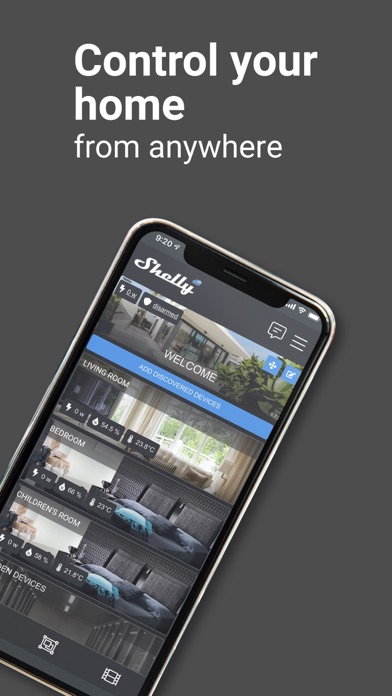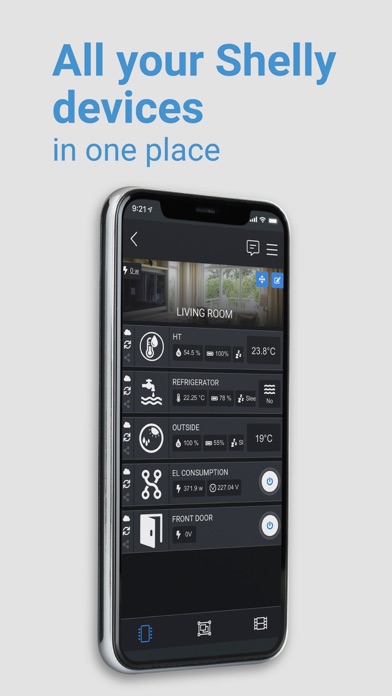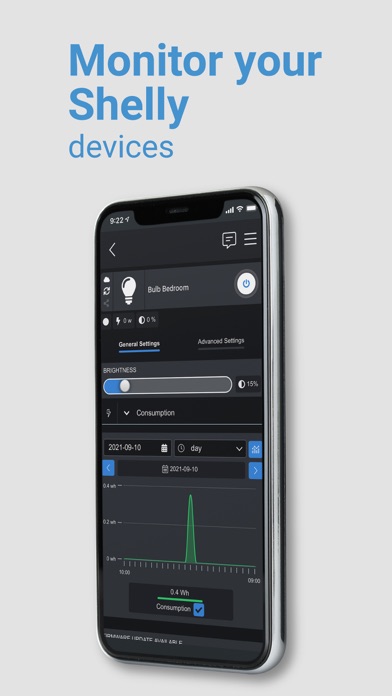How to Delete Shelly Cloud. save (42.39 MB)
Published by Tera communications SAWe have made it super easy to delete Shelly Cloud account and/or app.
Table of Contents:
Guide to Delete Shelly Cloud 👇
Things to note before removing Shelly Cloud:
- The developer of Shelly Cloud is Tera communications SA and all inquiries must go to them.
- Check the Terms of Services and/or Privacy policy of Tera communications SA to know if they support self-serve account deletion:
- The GDPR gives EU and UK residents a "right to erasure" meaning that you can request app developers like Tera communications SA to delete all your data it holds. Tera communications SA must comply within 1 month.
- The CCPA lets American residents request that Tera communications SA deletes your data or risk incurring a fine (upto $7,500 dollars).
↪️ Steps to delete Shelly Cloud account:
1: Visit the Shelly Cloud website directly Here →
2: Contact Shelly Cloud Support/ Customer Service:
- 100% Contact Match
- Developer: Allterco Robotics EOOD
- E-Mail: support@shelly.cloud
- Website: Visit Shelly Cloud Website
- 69.57% Contact Match
- Developer: Markus Philipp
- E-Mail: shellypilot@gmx.de
- Website: Visit Markus Philipp Website
3: Check Shelly Cloud's Terms/Privacy channels below for their data-deletion Email:
Deleting from Smartphone 📱
Delete on iPhone:
- On your homescreen, Tap and hold Shelly Cloud until it starts shaking.
- Once it starts to shake, you'll see an X Mark at the top of the app icon.
- Click on that X to delete the Shelly Cloud app.
Delete on Android:
- Open your GooglePlay app and goto the menu.
- Click "My Apps and Games" » then "Installed".
- Choose Shelly Cloud, » then click "Uninstall".
Have a Problem with Shelly Cloud? Report Issue
🎌 About Shelly Cloud
1. Shelly devices are suitable to control lights, home or other appliances, garage doors, curtains and window blinds, trigger actions based on certain parameters from sensor devices.
2. Shelly devices are compatible with other most widely accepted both local and cloud based home automation platforms.
3. The App offers possibility to control all Shelly devices remotely from any internet connection by using the cloud option.
4. Shelly Cloud App user account is required to access, include, and control Shelly devices through the application.
5. Having a Shelly user account is necessary to include your Shelly devices to home automation platforms like Google Home or Alexa.
6. Shelly Cloud is home automation app for managing and controlling Shelly home automation devices.
7. Shelly home automation portfolio includes variety of relay switches, sensors, plugs, bulbs, controllers, all connected and controlled through Wi-Fi network.
8. The new Shelly Plus and Shelly Pro lines of products additionally support Bluetooth connectivity for faster device inclusion, and the new Shelly Pro line offers LAN and Wi-Fi usage simultaneously.
9. Devices provide near real time notification on changes of the parameters they are measuring - energy consumption, temperature other environment values.
10. There is also an option not to connect your devices to the internet with local control mode.
11. Devices do not need to be connected to the cloud or to send data there.