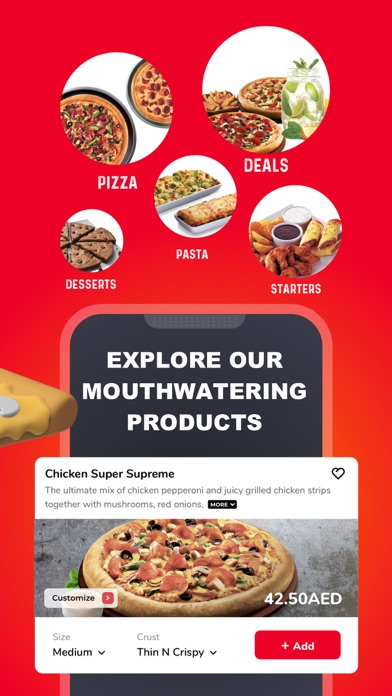How to Delete Pizza Hut UAE- Order Food Now. save (85.17 MB)
Published by Kuwait Food Co.(Americana) on 2024-09-09We have made it super easy to delete Pizza Hut UAE- Order Food Now account and/or app.
Table of Contents:
Guide to Delete Pizza Hut UAE- Order Food Now 👇
Things to note before removing Pizza Hut UAE- Order Food Now:
- The developer of Pizza Hut UAE- Order Food Now is Kuwait Food Co.(Americana) and all inquiries must go to them.
- Check the Terms of Services and/or Privacy policy of Kuwait Food Co.(Americana) to know if they support self-serve account deletion:
- The GDPR gives EU and UK residents a "right to erasure" meaning that you can request app developers like Kuwait Food Co.(Americana) to delete all your data it holds. Kuwait Food Co.(Americana) must comply within 1 month.
- The CCPA lets American residents request that Kuwait Food Co.(Americana) deletes your data or risk incurring a fine (upto $7,500 dollars).
-
Data Used to Track You: The following data may be used to track you across apps and websites owned by other companies:
- Identifiers
-
Data Linked to You: The following data may be collected and linked to your identity:
- Contact Info
-
Data Not Linked to You: The following data may be collected but it is not linked to your identity:
- Location
- Identifiers
- Diagnostics
↪️ Steps to delete Pizza Hut UAE- Order Food Now account:
1: Visit the Pizza Hut UAE- Order Food Now website directly Here →
2: Contact Pizza Hut UAE- Order Food Now Support/ Customer Service:
- 61.9% Contact Match
- Developer: Americana Food Co
- E-Mail: info@pizzahut.ae
- Website: Visit Pizza Hut UAE- Order Food Now Website
- 53.33% Contact Match
- Developer: PIZZA HUT METAPAK
- E-Mail: pizzahutcustomercare@dsg.co.za
- Website: Visit PIZZA HUT METAPAK Website
- Support channel
- Vist Terms/Privacy
3: Check Pizza Hut UAE- Order Food Now's Terms/Privacy channels below for their data-deletion Email:
Deleting from Smartphone 📱
Delete on iPhone:
- On your homescreen, Tap and hold Pizza Hut UAE- Order Food Now until it starts shaking.
- Once it starts to shake, you'll see an X Mark at the top of the app icon.
- Click on that X to delete the Pizza Hut UAE- Order Food Now app.
Delete on Android:
- Open your GooglePlay app and goto the menu.
- Click "My Apps and Games" » then "Installed".
- Choose Pizza Hut UAE- Order Food Now, » then click "Uninstall".
Have a Problem with Pizza Hut UAE- Order Food Now? Report Issue
🎌 About Pizza Hut UAE- Order Food Now
1. We are committed to making every customer experience safe and we are ready to serve amazing pizza deals and offers, at your doorstep with our 100% contactless delivery.
2. Order from a wide range of Pizza Hut’s double cheese pizza, mushroom meals, chicken pizza, vegan and veg pizza & much more.
3. Get special deals on Pizza Hut’s app with your order today.
4. Order pizza online on our Pizza Hut UAE app and get a pizza that is both delicious and value for money.
5. We know your love for pizza, so we have added this place to store all your favorites.
6. Find amazing deals & offers on our app and get them delivered to your doorstep.
7. "Pizza Hut is one of the best fast-food restaurants in the UAE.
8. Time to enjoy the food delivered at your doorstep.
9. We have bookmarked all your orders, so you don’t end up spending time repeating your previous orders.
10. Why spend time on multiple apps when a single app can sort you in many ways.
11. Follow our login process which now can be done via social mode.
12. Use your Google or Facebook or Apple account to log in with ease.
13. Do not forget to look for our Sides & Desserts section.
14. Choose your preferred language between English and Arabic and place your favorite order.