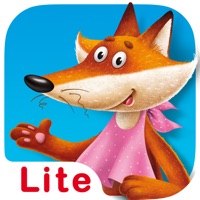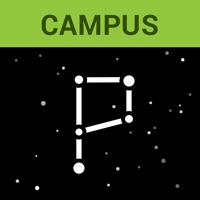How to Delete Parent. save (179.92 MB)
Published by Parent ApS on 2024-11-06We have made it super easy to delete Parent: Child Care App account and/or app.
Table of Contents:
Guide to Delete Parent: Child Care App 👇
Things to note before removing Parent:
- The developer of Parent is Parent ApS and all inquiries must go to them.
- Check the Terms of Services and/or Privacy policy of Parent ApS to know if they support self-serve subscription cancellation:
- The GDPR gives EU and UK residents a "right to erasure" meaning that you can request app developers like Parent ApS to delete all your data it holds. Parent ApS must comply within 1 month.
- The CCPA lets American residents request that Parent ApS deletes your data or risk incurring a fine (upto $7,500 dollars).
-
Data Linked to You: The following data may be collected and linked to your identity:
- Location
- Contact Info
- User Content
- Identifiers
-
Data Not Linked to You: The following data may be collected but it is not linked to your identity:
- Diagnostics
↪️ Steps to delete Parent account:
1: Visit the Parent website directly Here →
2: Contact Parent Support/ Customer Service:
- 100% Contact Match
- Developer: Parent ApS
- E-Mail: contact@parent.eu
- Website: Visit Parent Website
- Support channel
- Vist Terms/Privacy
Deleting from Smartphone 📱
Delete on iPhone:
- On your homescreen, Tap and hold Parent: Child Care App until it starts shaking.
- Once it starts to shake, you'll see an X Mark at the top of the app icon.
- Click on that X to delete the Parent: Child Care App app.
Delete on Android:
- Open your GooglePlay app and goto the menu.
- Click "My Apps and Games" » then "Installed".
- Choose Parent: Child Care App, » then click "Uninstall".
Have a Problem with Parent: Child Care App? Report Issue
🎌 About Parent: Child Care App
1. Keep accurate attendance records; share videos and photos with parents; store all your internal documents; keep detailed child profiles; and forget about all the stacks of paper.
2. Allow teachers to add observations, share videos, photos, documents as well as get parents to interact with these posts to enhance engagement and involvement in daily activities.
3. This includes attendance tracking, events with automatic reminders, daily reports, detailed child profiling, child development, photo and video sharing, unlimited document storage, billing, e-learning and much more.
4. Parent is a leading childcare solution that simplifies managing childcare centers so that educators can focus more on child development and engagement.
5. Parents and staff can send media and documents through our internal messaging system instantly and securely with full data encryption.
6. Create and manage events with RSVP and share important dates with parents and staff members.
7. Send instant updates to parents when their child eats, sleeps or visits the bathroom.
8. Generate child profiles with contact details, health information and documentation securely stored on AWS servers.
9. Create folders and organize the material you want to share with staff and parents.
10. Stay in touch with your child throughout the day and get instant notifications from your childcare provider.
11. Parent helps you run your childcare center by managing day-to-day operations through the application and desktop portal.
12. Use Parent anywhere with unlimited storage for photos, videos and documents.
13. Streamline your tasks while keeping parents and children in touch throughout the day.
14. Easily arrange meetings and virtual tours via Zoom through live broadcasting with your staff or between teachers and children.