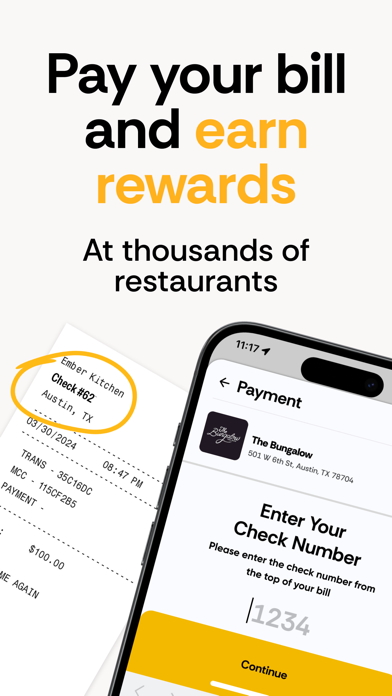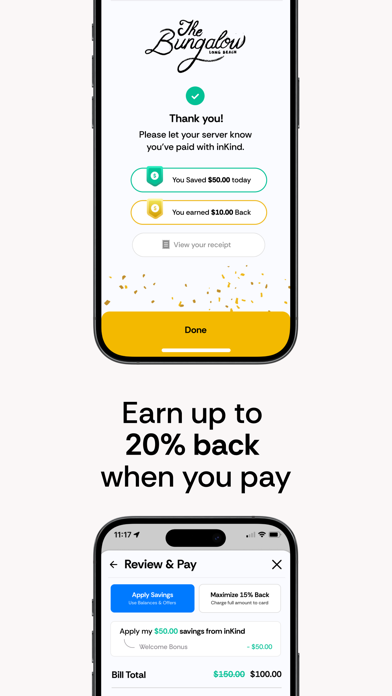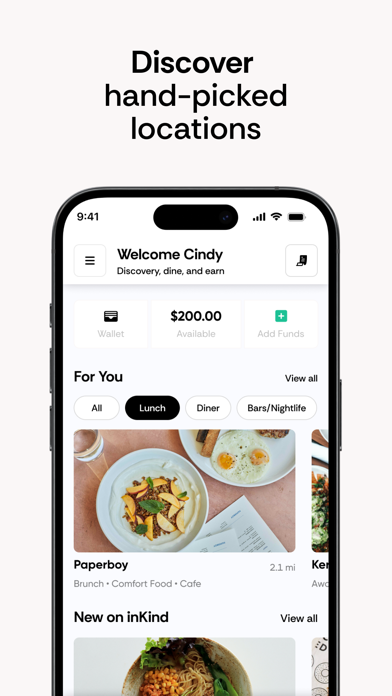How to Delete inKind. save (40.34 MB)
Published by inKind Cards, Inc. on 2024-11-08We have made it super easy to delete inKind account and/or app.
Table of Contents:
Guide to Delete inKind 👇
Things to note before removing inKind:
- The developer of inKind is inKind Cards, Inc. and all inquiries must go to them.
- Check the Terms of Services and/or Privacy policy of inKind Cards, Inc. to know if they support self-serve subscription cancellation:
- The GDPR gives EU and UK residents a "right to erasure" meaning that you can request app developers like inKind Cards, Inc. to delete all your data it holds. inKind Cards, Inc. must comply within 1 month.
- The CCPA lets American residents request that inKind Cards, Inc. deletes your data or risk incurring a fine (upto $7,500 dollars).
-
Data Linked to You: The following data may be collected and linked to your identity:
- Contact Info
-
Data Not Linked to You: The following data may be collected but it is not linked to your identity:
- Location
- Contact Info
- Diagnostics
↪️ Steps to delete inKind account:
1: Visit the inKind website directly Here →
2: Contact inKind Support/ Customer Service:
- 100% Contact Match
- Developer: inKind
- E-Mail: support@inkind.com
- Website: Visit inKind Website
- 57.14% Contact Match
- Developer: inKind
- E-Mail: support@inkind.com
- Website: Visit inKind Website
- Support channel
- Vist Terms/Privacy
Deleting from Smartphone 📱
Delete on iPhone:
- On your homescreen, Tap and hold inKind until it starts shaking.
- Once it starts to shake, you'll see an X Mark at the top of the app icon.
- Click on that X to delete the inKind app.
Delete on Android:
- Open your GooglePlay app and goto the menu.
- Click "My Apps and Games" » then "Installed".
- Choose inKind, » then click "Uninstall".
Have a Problem with inKind? Report Issue
Reviews & Common Issues: 2 Comments
By Nancy Fiola
1 year agoI want to cancel my subscription to inKind.
By Angelo Angeles
1 year agoI would like to unsubscribe to inkind
🎌 About inKind
1. The inKind App takes the difficulty out of tracking credit spending and ensures that you get VIP treatment at your favorite local business.
2. Within the app, you can check, redeem, and share credit on your VIP House Accounts bought from one of inKind's partner restaurants, bars, and other businesses.
3. They will receive an email notification and can head straight into your business and enjoy the credit you have given them.
4. Leave your wallet at home and complete all your credit transactions on the inKind App.
5. Your credit card can be linked to allow you to tip your server/bartender when they do an awesome job looking after you.
6. Treat your friends, family or a hard-working employee by sharing some of your credit with them.
7. See how much credit you have to use in your favorite business.
8. Provide private feedback that will help them get better, without destroying their Yelp rating.
9. Use the map to browse venues in your area, or in cities you're traveling too across the country.
10. Sometimes a restaurant tries something new and misses the mark, or hires someone that maybe isn’t the best fit.