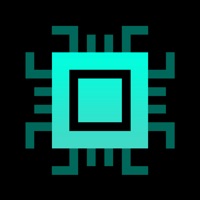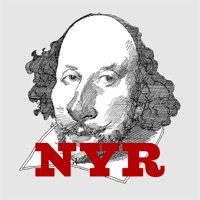How to Delete Current Archaeology. save (11.49 MB)
Published by Exact Editions LtdWe have made it super easy to delete Current Archaeology account and/or app.
Table of Contents:
Guide to Delete Current Archaeology 👇
Things to note before removing Current Archaeology:
- The developer of Current Archaeology is Exact Editions Ltd and all inquiries must go to them.
- Check the Terms of Services and/or Privacy policy of Exact Editions Ltd to know if they support self-serve account deletion:
- The GDPR gives EU and UK residents a "right to erasure" meaning that you can request app developers like Exact Editions Ltd to delete all your data it holds. Exact Editions Ltd must comply within 1 month.
- The CCPA lets American residents request that Exact Editions Ltd deletes your data or risk incurring a fine (upto $7,500 dollars).
↪️ Steps to delete Current Archaeology account:
1: Visit the Current Archaeology website directly Here →
2: Contact Current Archaeology Support/ Customer Service:
- 61.11% Contact Match
- Developer: AfzalApps
- E-Mail: afzalzada1@gmail.com
- Website: Visit Current Archaeology Website
- 73.33% Contact Match
- Developer: Softecks
- E-Mail: contact@softecks.in
- Website: Visit Softecks Website
3: Check Current Archaeology's Terms/Privacy channels below for their data-deletion Email:
Deleting from Smartphone 📱
Delete on iPhone:
- On your homescreen, Tap and hold Current Archaeology until it starts shaking.
- Once it starts to shake, you'll see an X Mark at the top of the app icon.
- Click on that X to delete the Current Archaeology app.
Delete on Android:
- Open your GooglePlay app and goto the menu.
- Click "My Apps and Games" » then "Installed".
- Choose Current Archaeology, » then click "Uninstall".
Have a Problem with Current Archaeology? Report Issue
🎌 About Current Archaeology
1. A digital subscription to Current Archaeology magazine gives you access to 50 years of the latest ground-breaking archaeological research, at home or on the move, at any time of day or night.
2. Explore the archaeology of all periods – from Prehistory and ancient human origins, Roman and Anglo-Saxon Britain, and the Middle Ages right through to modern times – Current Archaeology covers it all.
3. Discover everything you need to know about archaeology in Britain with Current Archaeology, the UK's favourite archaeology magazine.
4. These will remain in place if your subscription expires, unless your device removes them (for example when running low on disk space).
5. Re-downloading issues requires a current subscription.
6. • No cancellation of the current subscription is allowed during active subscription period.
7. • Your account will be charged for renewal within 24 hours prior to the end of the current period.
8. Discover the best books to read and which museums you should visit with our discerning review section, and never miss an event with our monthly listings page.
9. Lively opinion pieces keep you informed on all the debates currently taking place within archaeology – and why they matter.
10. • Subscriptions will renew automatically unless auto-renew is turned off at least 24 hours before the end of the current period.
11. During your subscription you can sync back issues to your device.
12. • If your institution has a magazine subscription, you can access it directly from within your registered IP range.
13. But don't take our word for it – through the informative photographs and stunning aerial images you can see the archaeology for yourself.
14. • You can manage your subscriptions and turn off auto-renewal by going to your Account Settings in iTunes after purchase.