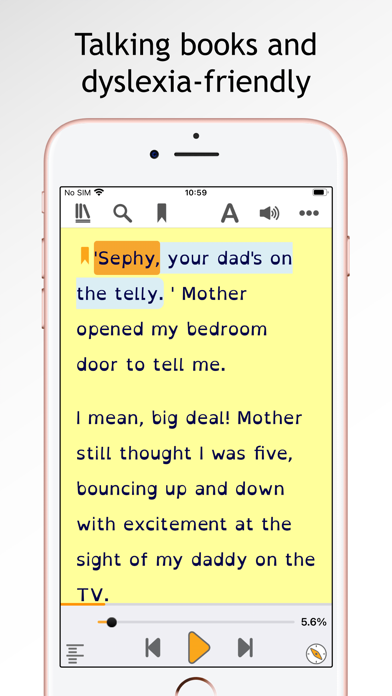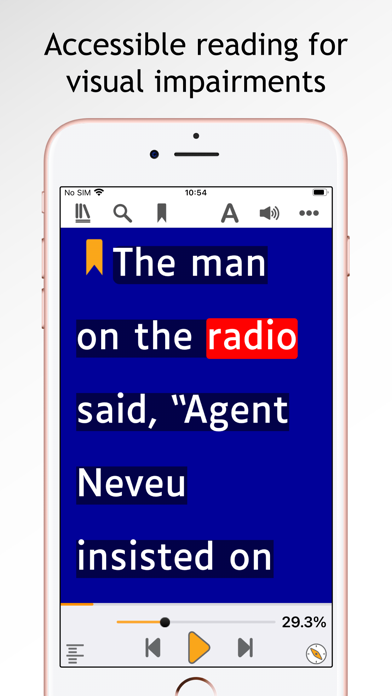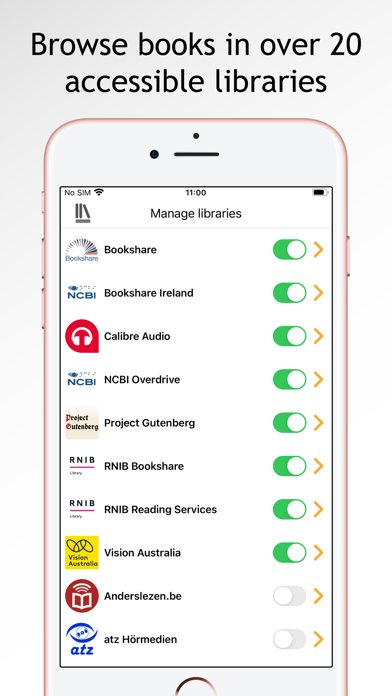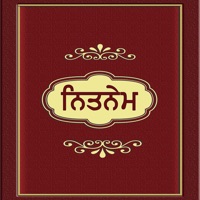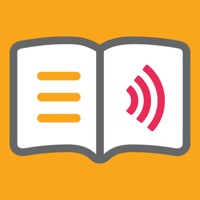
How to Delete Dolphin EasyReader. save (120.88 MB)
Published by Dolphin Computer Access Ltd on 2024-09-25We have made it super easy to delete Dolphin EasyReader account and/or app.
Table of Contents:
Guide to Delete Dolphin EasyReader 👇
Things to note before removing Dolphin EasyReader:
- The developer of Dolphin EasyReader is Dolphin Computer Access Ltd and all inquiries must go to them.
- The GDPR gives EU and UK residents a "right to erasure" meaning that you can request app developers like Dolphin Computer Access Ltd to delete all your data it holds. Dolphin Computer Access Ltd must comply within 1 month.
- The CCPA lets American residents request that Dolphin Computer Access Ltd deletes your data or risk incurring a fine (upto $7,500 dollars).
↪️ Steps to delete Dolphin EasyReader account:
1: Visit the Dolphin EasyReader website directly Here →
2: Contact Dolphin EasyReader Support/ Customer Service:
- 100% Contact Match
- Developer: Dolphin Computer Access Ltd
- E-Mail: inapp@yourdolphin.com
- Website: Visit Dolphin EasyReader Website
- 71.43% Contact Match
- Developer: Ben Rosenberg
- E-Mail: sales@creativetechusa.com
- Website: Visit Ben Rosenberg Website
Deleting from Smartphone 📱
Delete on iPhone:
- On your homescreen, Tap and hold Dolphin EasyReader until it starts shaking.
- Once it starts to shake, you'll see an X Mark at the top of the app icon.
- Click on that X to delete the Dolphin EasyReader app.
Delete on Android:
- Open your GooglePlay app and goto the menu.
- Click "My Apps and Games" » then "Installed".
- Choose Dolphin EasyReader, » then click "Uninstall".
Have a Problem with Dolphin EasyReader? Report Issue
🎌 About Dolphin EasyReader
1. Designed for accessibility, EasyReader enables blind and partially sighted readers to read with magnified text, with audio, or a combination of both - where each word is highlighted on screen as it’s read aloud.
2. Neurodivergent readers – especially readers who have dyslexia – can customise their reading experience with dyslexia-friendly fonts, adjustable colour schemes and word highlights that synchronise with audio.
3. EasyReader provides global access to millions of books from accessible book libraries around the world.
4. EasyReader offers convenient access to your favourite accessible book libraries and talking newspaper stands, in one place.
5. Log in to your favourite library to read accessible versions of classic books, the latest bestsellers, non-fiction, school textbooks and children’s storybooks.
6. Listen to narrated audio books or listen to text-only books and newspapers, which EasyReader converts to human-sounding synthesised speech.
7. Access your favourite libraries, then browse and download books easily, with intuitive navigation and accessible controls.
8. In EasyReader, you can modify pronunciation, choose the reading voices you prefer and adjust reading speed and volume.
9. To help navigate books, readers can bookmark favourite pages and sections.
10. In EasyReader you can customise the colour of text, background colour and contrast.
11. Text magnification in EasyReader is easy to adjust.
12. With EasyReader the text is always sharp and visible on screen.
13. Audio perfectly synchronises with on-screen text highlights, so you can read along as you listen.
14. To help with study or reference, readers can also add text notes.