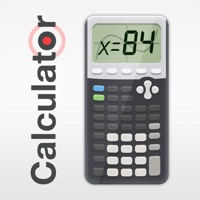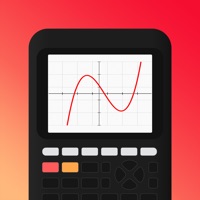Cancel Calculator# Hide Photos Videos Subscription & Save $4.99/mth
Published by NewSoftwares.net on 2025-10-16Uncover the ways NewSoftwares.net (the company) bills you and cancel your Calculator# Hide Photos Videos subscription.
🚨 Guide to Canceling Calculator# Hide Photos Videos 👇
Note before cancelling:
- The developer of Calculator# Hide Photos Videos is NewSoftwares.net and all inquiries go to them.
- Check NewSoftwares.net's Terms of Services/Privacy policy if they support self-serve cancellation:
- Always cancel subscription 24 hours before it ends.
Your Potential Savings 💸
**Pricing data is based on average subscription prices reported by AppCutter.com users..
| Plan | Savings (USD) |
|---|---|
| Yearly Subscription | $4.99 |
| Premium Features Pack | $4.99 |
🌐 Cancel directly via Calculator# Hide Photos Videos
- 🌍 Contact Calculator# Hide Photos Videos Support
- Mail Calculator# Hide Photos Videos requesting that they cancel your account:
- E-Mail: CalculatorPlus@digitalchemy.us
- Login to your Calculator# Hide Photos Videos account.
- In the menu section, look for any of these: "Billing", "Subscription", "Payment", "Manage account", "Settings".
- Click the link, then follow the prompts to cancel your subscription.
End Calculator# Hide Photos Videos subscription on iPhone/iPad:
- Goto Settings » ~Your name~ » "Subscriptions".
- Click Calculator# Hide Photos Videos (subscription) » Cancel
Cancel subscription on Android:
- Goto Google PlayStore » Menu » "Subscriptions"
- Click on Calculator# Hide Photos Videos
- Click "Cancel Subscription".
💳 Cancel Calculator# Hide Photos Videos on Paypal:
- Goto Paypal.com .
- Click "Settings" » "Payments" » "Manage Automatic Payments" (in Automatic Payments dashboard).
- You'll see a list of merchants you've subscribed to.
- Click on "Calculator# Hide Photos Videos" or "NewSoftwares.net" to cancel.
Subscription Costs (Saved) 💰
Annual subscription for a fully-functional and ad-free version of Calculator# for $4.99.
Have a Problem with Calculator# Hide Photos Videos? Report Issue
Reviews & Common Issues: 1 Comments
By Abhishek Kumar Singh
4 years agoDelete photo video recovery kar dijiye
About Calculator# Hide Photos Videos?
1. It looks like a Calculator but it secretly hides your confidential Photos, Videos, Documents, Passwords, Notes, Contacts and To Dos.
2. Whether you want to create a list of secret things you keep in your documents or write down your private feelings; you can do so securely with the ‘Notes’ feature.
3. Create and lockdown sensitive credentials like your website logins, bank accounts, computer logins, credit cards, email accounts, social networks, e-banking, instant messenger etc.
4. No need to keep your family, private or secret photos & videos in iPhone gallery.
5. A built-in secret gallery allows you to organize, view and play all your hidden images and videos inside a protected and discreet interface.