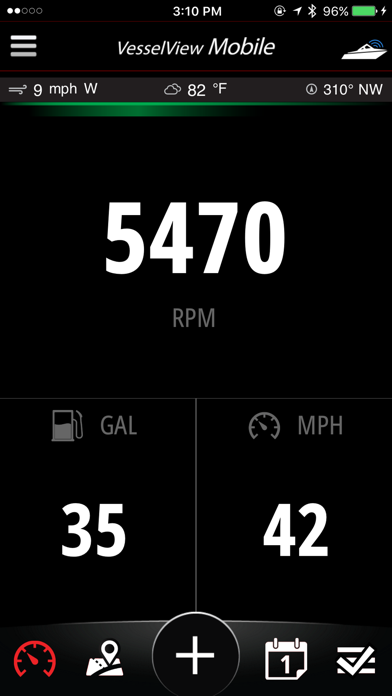How to Delete VesselView. save (145.14 MB)
Published by Mercury Marine on 2024-09-25We have made it super easy to delete VesselView Mobile account and/or app.
Table of Contents:
Guide to Delete VesselView Mobile 👇
Things to note before removing VesselView:
- The developer of VesselView is Mercury Marine and all inquiries must go to them.
- Check the Terms of Services and/or Privacy policy of Mercury Marine to know if they support self-serve subscription cancellation:
- The GDPR gives EU and UK residents a "right to erasure" meaning that you can request app developers like Mercury Marine to delete all your data it holds. Mercury Marine must comply within 1 month.
- The CCPA lets American residents request that Mercury Marine deletes your data or risk incurring a fine (upto $7,500 dollars).
-
Data Linked to You: The following data may be collected and linked to your identity:
- Location
- Contact Info
- Identifiers
-
Data Not Linked to You: The following data may be collected but it is not linked to your identity:
- Usage Data
- Diagnostics
↪️ Steps to delete VesselView account:
1: Visit the VesselView website directly Here →
2: Contact VesselView Support/ Customer Service:
- 100% Contact Match
- Developer: Mercury Marine
- E-Mail: Support.VVM@mercmarine.com
- Website: Visit VesselView Website
- Support channel
- Vist Terms/Privacy
Deleting from Smartphone 📱
Delete on iPhone:
- On your homescreen, Tap and hold VesselView Mobile until it starts shaking.
- Once it starts to shake, you'll see an X Mark at the top of the app icon.
- Click on that X to delete the VesselView Mobile app.
Delete on Android:
- Open your GooglePlay app and goto the menu.
- Click "My Apps and Games" » then "Installed".
- Choose VesselView Mobile, » then click "Uninstall".
Have a Problem with VesselView Mobile? Report Issue
Reviews & Common Issues: 1 Comments
By Ray
1 year agoHow do I log out of vessel view mobile?????
🎌 About VesselView Mobile
1. VesselView Mobile provides Mercury Marine SmartCraft® engine owners with the ability to view live engine data, monitor fuel usage, obtain detailed descriptions when a fault occurs and receive maintenance alerts when due.
2. • The VesselView Mobile module works with SmartCraft® capable engines built since 2003 (40HP and up).
3. • The VesselView Mobile module simply connects to a SmartCraft® connector located either at the helm or on the engine.
4. The VesselView Mobile module can be purchased through Mercury Marine dealers or through a link inside the app.
5. Mercury Marine’s VesselView Mobile app also provides users with a Web-based account.
6. The full functionality of the app is available when used in conjunction with the Bluetooth Low Energy VesselView Mobile module.
7. • Mercury Marine’s VesselView Mobile app is free to install.
8. Without the module, users still have access to a speedometer tool, a map with POIs, the ability to capture moments with the location tagged, plus other useful features.
9. When the app is open and connected to your vessel it requires a continuous connection and therefore may impact the battery life of your device.
10. • Allows for normal phone operation – call, text, streaming music, search the web, etc.
11. • Continued use of GPS running in the background can dramatically decrease battery life.
12. This app collects and shares your precise geolocation.
13. One to four engines can be viewed simultaneously.
14. • Holeshot.