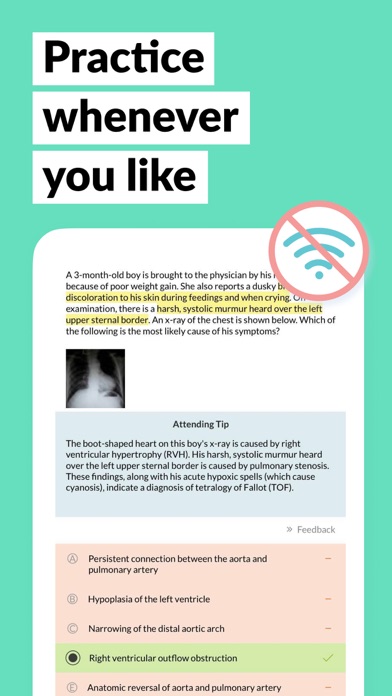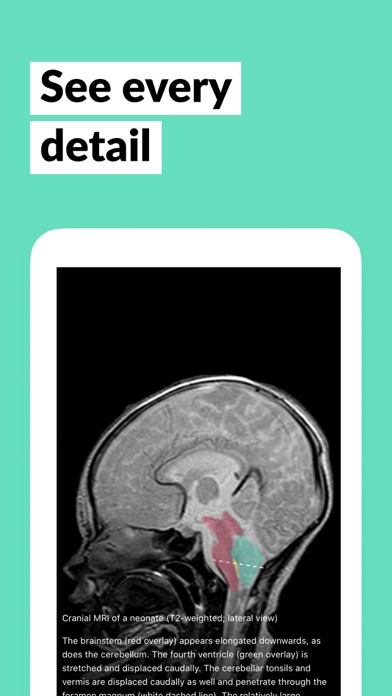How to Delete AMBOSS Qbank. save (36.29 MB)
Published by AMBOSS on 2024-08-30We have made it super easy to delete AMBOSS Qbank for Medical Exams account and/or app.
Table of Contents:
Guide to Delete AMBOSS Qbank for Medical Exams 👇
Things to note before removing AMBOSS Qbank:
- The developer of AMBOSS Qbank is AMBOSS and all inquiries must go to them.
- Check the Terms of Services and/or Privacy policy of AMBOSS to know if they support self-serve account deletion:
- The GDPR gives EU and UK residents a "right to erasure" meaning that you can request app developers like AMBOSS to delete all your data it holds. AMBOSS must comply within 1 month.
- The CCPA lets American residents request that AMBOSS deletes your data or risk incurring a fine (upto $7,500 dollars).
-
Data Linked to You: The following data may be collected and linked to your identity:
- Purchases
- Contact Info
- User Content
- Identifiers
- Usage Data
- Diagnostics
↪️ Steps to delete AMBOSS Qbank account:
1: Visit the AMBOSS Qbank website directly Here →
2: Contact AMBOSS Qbank Support/ Customer Service:
- 64.86% Contact Match
- Developer: AMBOSS
- E-Mail: hello@amboss.com
- Website: Visit AMBOSS Qbank Website
- Support channel
- Vist Terms/Privacy
3: Check AMBOSS Qbank's Terms/Privacy channels below for their data-deletion Email:
Deleting from Smartphone 📱
Delete on iPhone:
- On your homescreen, Tap and hold AMBOSS Qbank for Medical Exams until it starts shaking.
- Once it starts to shake, you'll see an X Mark at the top of the app icon.
- Click on that X to delete the AMBOSS Qbank for Medical Exams app.
Delete on Android:
- Open your GooglePlay app and goto the menu.
- Click "My Apps and Games" » then "Installed".
- Choose AMBOSS Qbank for Medical Exams, » then click "Uninstall".
Have a Problem with AMBOSS Qbank for Medical Exams? Report Issue
🎌 About AMBOSS Qbank for Medical Exams
1. It’s cross-linked with the AMBOSS Medical Knowledge app so you can practice USMLE and Shelf-style exam questions in the Qbank while simultaneously looking up relevant terms in the AMBOSS Medical Knowledge library.
2. The AMBOSS Qbank app for UMSLE® Step and NBME® Shelf exams is the ultimate exam preparation and study resource for medical students.
3. The AMBOSS Medical Knowledge and AMBOSS Qbank apps combine to give you one powerful exam-preparation resource.
4. The AMBOSS Qbank app works online and offline so you can answer questions and reinforce your knowledge anytime, anywhere.
5. The AMBOSS Qbank app will rigorously prepare you for the USMLE® Step 1, Step 2 CK, NBME® Subject Board (Shelf) exams; as well as your Clerkships.
6. Bridge any knowledge gaps: After a Qbank session, you’ll get a personal analysis and study recommendations that will show you the areas you need to focus on the most.
7. Additionally, the cross-linked AMBOSS Medical Knowledge app will give you easy access to the right information.
8. Dive into thousands of USMLE-style exam questions to enhance your knowledge and prepare for all your exams.
9. Get more than questions: Dive into interactive image overlays and flowcharts to improve your learning, study smarter, and score higher.
10. Perform under pressure: Test yourself with Exam-Mode and be prepared for USMLE and Shelf exam conditions.
11. The Key Info and Attending Tip are tools that will help you with challenging questions and nudge you in the right direction when needed.
12. Stay on track: Use Study Mode to guide your learning process.