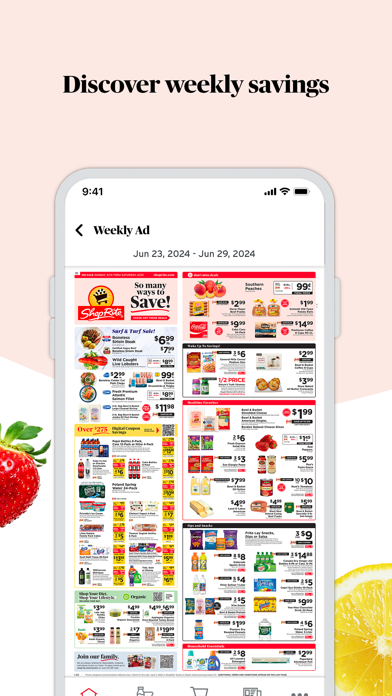How to Delete ShopRite. save (140.52 MB)
Published by Wakefern Food Corp on 2024-09-05We have made it super easy to delete ShopRite: Groceries & Savings account and/or app.
Table of Contents:
Guide to Delete ShopRite: Groceries & Savings 👇
Things to note before removing ShopRite:
- The developer of ShopRite is Wakefern Food Corp and all inquiries must go to them.
- Check the Terms of Services and/or Privacy policy of Wakefern Food Corp to know if they support self-serve account deletion:
- The GDPR gives EU and UK residents a "right to erasure" meaning that you can request app developers like Wakefern Food Corp to delete all your data it holds. Wakefern Food Corp must comply within 1 month.
- The CCPA lets American residents request that Wakefern Food Corp deletes your data or risk incurring a fine (upto $7,500 dollars).
-
Data Linked to You: The following data may be collected and linked to your identity:
- Purchases
- Contact Info
- Identifiers
- Usage Data
- Diagnostics
-
Data Not Linked to You: The following data may be collected but it is not linked to your identity:
- Search History
- Identifiers
- Usage Data
- Diagnostics
↪️ Steps to delete ShopRite account:
1: Visit the ShopRite website directly Here →
2: Contact ShopRite Support/ Customer Service:
- 100% Contact Match
- Developer: Wakefern
- E-Mail: wfcandroidapps@wakefern.com
- Website: Visit ShopRite Website
- 53.33% Contact Match
- Developer: Wakefern
- E-Mail: wfcandroidapps@wakefern.com
- Website: Visit Wakefern Website
- Support channel
- Vist Terms/Privacy
3: Check ShopRite's Terms/Privacy channels below for their data-deletion Email:
Deleting from Smartphone 📱
Delete on iPhone:
- On your homescreen, Tap and hold ShopRite: Groceries & Savings until it starts shaking.
- Once it starts to shake, you'll see an X Mark at the top of the app icon.
- Click on that X to delete the ShopRite: Groceries & Savings app.
Delete on Android:
- Open your GooglePlay app and goto the menu.
- Click "My Apps and Games" » then "Installed".
- Choose ShopRite: Groceries & Savings, » then click "Uninstall".
Have a Problem with ShopRite: Groceries & Savings? Report Issue
Reviews & Common Issues: 5 Comments
By Ayanda
11 months agoThe is someone using my account
By GREG CAIN
1 year agoPLEASE CANCEL MY ACCOUNT AND ONLINE ACCOUNT ALSO! I TRIED TO DO ONLINE BUT WAS UNABLE ACCOUNT# 48101602239 I MOVED AND AM NO LONGER INTERESTED IN SHOPRITE AS THERE IS NONE NEAR ME THANK YOU Please send a confirmation that my Account has been DELETED with ALL Personal Information.
By Patrick Hockenberry
1 year agoHow do I delete old shopping list? I mean all past history lists. I can't find select all or delete commands.
By Brenda Jablonski
2 years agoSame as John's problem above. My previous account was under my work E-Mail for Price Plus & digital coupon downloads. I am no longer employed and would like to set up under my personal E-Mail.
By john rilling
2 years agohaving trouble with creating a new password after shoprite changed their online shopping format . can you cancel my account so i can create a brand new account .
🎌 About ShopRite: Groceries & Savings
1. Imagine everything you need for savings, recipes, and coupons for both in-store and online shopping, in one single app.
2. Search, scan, save lists and notes, get deals, and order pick up or delivery - just like that.