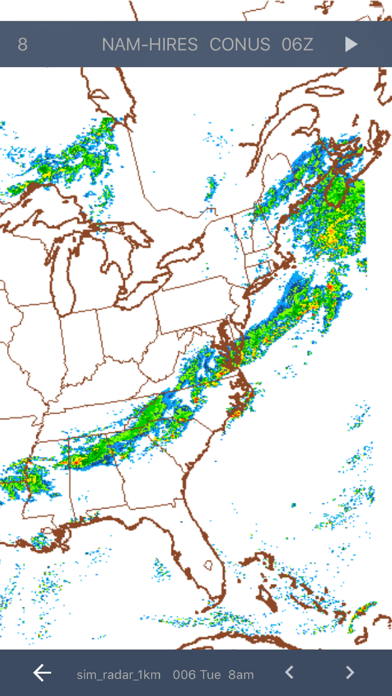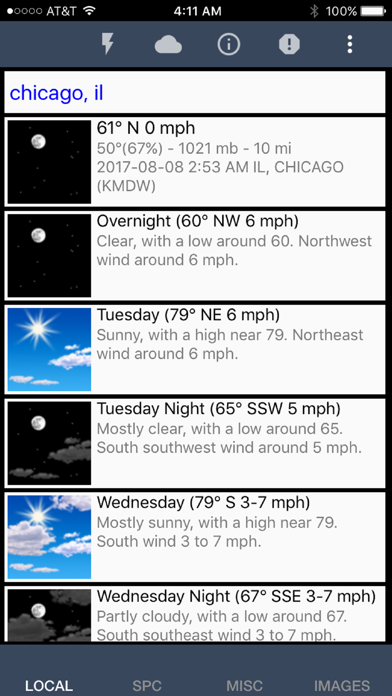How to Delete wXL23. save (61.44 MB)
Published by Josh Green on 2024-05-12We have made it super easy to delete wXL23 account and/or app.
Table of Contents:
Guide to Delete wXL23 👇
Things to note before removing wXL23:
- The developer of wXL23 is Josh Green and all inquiries must go to them.
- Check the Terms of Services and/or Privacy policy of Josh Green to know if they support self-serve subscription cancellation:
- The GDPR gives EU and UK residents a "right to erasure" meaning that you can request app developers like Josh Green to delete all your data it holds. Josh Green must comply within 1 month.
- The CCPA lets American residents request that Josh Green deletes your data or risk incurring a fine (upto $7,500 dollars).
-
Data Not Collected: The developer does not collect any data from this app.
↪️ Steps to delete wXL23 account:
1: Visit the wXL23 website directly Here →
2: Contact wXL23 Support/ Customer Service:
- 57.14% Contact Match
- Developer: Joshua Tee
- E-Mail: joshua.tee@gmail.com
- Website: Visit wXL23 Website
- Support channel
- Vist Terms/Privacy
Deleting from Smartphone 📱
Delete on iPhone:
- On your homescreen, Tap and hold wXL23 until it starts shaking.
- Once it starts to shake, you'll see an X Mark at the top of the app icon.
- Click on that X to delete the wXL23 app.
Delete on Android:
- Open your GooglePlay app and goto the menu.
- Click "My Apps and Games" » then "Installed".
- Choose wXL23, » then click "Uninstall".
Have a Problem with wXL23? Report Issue
🎌 About wXL23
1. NWS ( National Weather Service ) data is optimized for mobile format and provided for divisions not normally covered together in the mobile space: SPC, WPC, NHC, OPC, etc.
2. wXL23 is a free, no-ads, and open-source ( GNU GPLv3 / APL2.0 ) advanced weather application that is geared towards storm chasers, meteorologists, and weather enthusiasts.
3. Given the depth of information covered there is a steep learning curve if you seek to use the program in it's entirety, help information is available and touched on below.
4. - Current forecast, 7 day conditions, sounding data for an unlimited number of locations from NWS.
5. NOTE: iPhone 5s or newer required for Nexrad radar viewer.
6. This weather app is not affiliated with NOAA or the National Weather Service.
7. If you *only* need current conditions and your local 7 day forecast then this app is probably more then you need although it will easily provide those 2 things as well.
8. Level 3 Nexrad radar (single, dual, quad pane).
9. - Metal based Nexrad radar interface with numerous options.
10. - Optimized text product viewer for easy access to AFD, HWO and others from any NWS WFO.
11. Common weather acronyms are used throughout so you should be familiar with those as well.
12. If you are looking for wasted screen real estate or fancy graphics this app is not for you.
13. 2 pane and 4 pane version also available in MISC tab.
14. - Vis/IR/WV/Radar mosaic viewer ( with animations ).