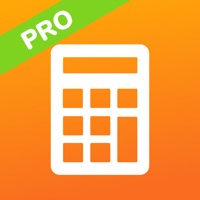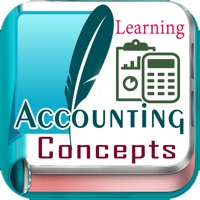How to Delete PayNow. save (35.30 MB)
Published by PayNow Pty Ltd on 2024-10-24We have made it super easy to delete PayNow for Stripe account and/or app.
Table of Contents:
Guide to Delete PayNow for Stripe 👇
Things to note before removing PayNow:
- The developer of PayNow is PayNow Pty Ltd and all inquiries must go to them.
- Check the Terms of Services and/or Privacy policy of PayNow Pty Ltd to know if they support self-serve account deletion:
- The GDPR gives EU and UK residents a "right to erasure" meaning that you can request app developers like PayNow Pty Ltd to delete all your data it holds. PayNow Pty Ltd must comply within 1 month.
- The CCPA lets American residents request that PayNow Pty Ltd deletes your data or risk incurring a fine (upto $7,500 dollars).
-
Data Linked to You: The following data may be collected and linked to your identity:
- Contact Info
-
Data Not Linked to You: The following data may be collected but it is not linked to your identity:
- Usage Data
- Diagnostics
↪️ Steps to delete PayNow account:
1: Visit the PayNow website directly Here →
2: Contact PayNow Support/ Customer Service:
- 100% Contact Match
- Developer: PayNow Pty Ltd
- E-Mail: hello@paynow-app.com
- Website: Visit PayNow Website
- Support channel
- Vist Terms/Privacy
3: Check PayNow's Terms/Privacy channels below for their data-deletion Email:
Deleting from Smartphone 📱
Delete on iPhone:
- On your homescreen, Tap and hold PayNow for Stripe until it starts shaking.
- Once it starts to shake, you'll see an X Mark at the top of the app icon.
- Click on that X to delete the PayNow for Stripe app.
Delete on Android:
- Open your GooglePlay app and goto the menu.
- Click "My Apps and Games" » then "Installed".
- Choose PayNow for Stripe, » then click "Uninstall".
Have a Problem with PayNow for Stripe? Report Issue
🎌 About PayNow for Stripe
1. PayNow for Stripe is a minimalist point of sales app, allowing you to accept credit card payments quickly and easily using your mobile phone.
2. PayNow is just a nicely designed mobile app interface you can use to talk (send a credit card charge) to Stripe.
3. You will need a Stripe account to use PayNow for Stripe, and keep in mind is that it’s Stripe doing the real work.
4. Stripe is a credit card processor for web and mobile.
5. One of the best things about Stripe is their awesome set of APIs, which allow developers to build tools that do more with Stripe – that’s what we've done with this app.
6. Stripe has no set up fees, no monthly fees, no refund fees, and no hidden costs.
7. PayNow for Stripe adds a fee of 0.5% per transaction.
8. • Accept Visa, MasterCard, American Express, JCB, Discover, and Diners Club.
9. All up, this is about as cheap as it gets for processing credit cards.
10. If you want to submit a correction to your language, or translate a new language we would be very grateful for your help.
11. They process billions of dollars a year for thousands of companies of all sizes.
12. Please visit our website to find out more.
13. The app has translations in a handful of languages so far.