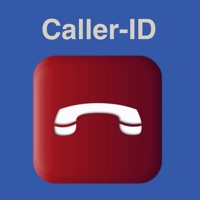How to Delete Call Blocker. save (39.52 MB)
Published by UnknownPhone.com on 2024-08-03We have made it super easy to delete Call Blocker account and/or app.
Table of Contents:
Guide to Delete Call Blocker 👇
Things to note before removing Call Blocker:
- The developer of Call Blocker is UnknownPhone.com and all inquiries must go to them.
- Check the Terms of Services and/or Privacy policy of UnknownPhone.com to know if they support self-serve subscription cancellation:
- The GDPR gives EU and UK residents a "right to erasure" meaning that you can request app developers like UnknownPhone.com to delete all your data it holds. UnknownPhone.com must comply within 1 month.
- The CCPA lets American residents request that UnknownPhone.com deletes your data or risk incurring a fine (upto $7,500 dollars).
-
Data Used to Track You: The following data may be used to track you across apps and websites owned by other companies:
- Usage Data
-
Data Linked to You: The following data may be collected and linked to your identity:
- Usage Data
-
Data Not Linked to You: The following data may be collected but it is not linked to your identity:
- Purchases
- Contact Info
- Contacts
- Search History
- Browsing History
- Identifiers
- Diagnostics
↪️ Steps to delete Call Blocker account:
1: Visit the Call Blocker website directly Here →
2: Contact Call Blocker Support/ Customer Service:
- 100% Contact Match
- Developer: UnknownPhone.com
- E-Mail: callblocker@unknownphone.com
- Website: Visit Call Blocker Website
- 58.54% Contact Match
- Developer: RevolutionX Apps
- E-Mail: info.revolutionapps@gmail.com
- Website: Visit RevolutionX Apps Website
- Support channel
- Vist Terms/Privacy
Deleting from Smartphone 📱
Delete on iPhone:
- On your homescreen, Tap and hold Call Blocker until it starts shaking.
- Once it starts to shake, you'll see an X Mark at the top of the app icon.
- Click on that X to delete the Call Blocker app.
Delete on Android:
- Open your GooglePlay app and goto the menu.
- Click "My Apps and Games" » then "Installed".
- Choose Call Blocker, » then click "Uninstall".
Have a Problem with Call Blocker? Report Issue
🎌 About Call Blocker
1. - Do you want to know who is calling you? Are you annoyed by unwanted calls? With our app you will be able to block any phone number you want.
2. CallBlocker is Unknownphone.com’s official phone block app and you will be able to access all of our services from your iPhone.
3. Search any phone number and check if it has been previously reported in UnknownPhone.com. Share your experience and warn our community.
4. Unknownphone.com brings you the most complete app to avoid phone scams, unwanted calls and extra charges in your bill.
5. Unknownphone.com is the largest community on phone search and the biggest phone spam directory in the United States.
6. With more than 4.000.000 telephone numbers registered and identified in our website and a community with millions of users in the United States and around the world, Unknownphone.com has the pleasure to bring you its official app.
7. Are you receiving calls and have no idea who is calling you? Do they refuse to identify themselves? Check the phone number with our application and find out who calls you.
8. - Automatic detection and block of up to 2000 dangerous phone numbers in your country.
9. Block, identify and report suspicious phone numbers.
10. Block suspicious phone numbers before they call you.
11. Verify the phone owner and block their calls.
12. With more than 4.000.000 identified phone numbers in more than 30 countries.
13. - Access without limitations all our records for any phone number.
14. Payment for auto-renewing subscription to CallBlocker will be charged to your iTunes account upon confirmation of purchase.