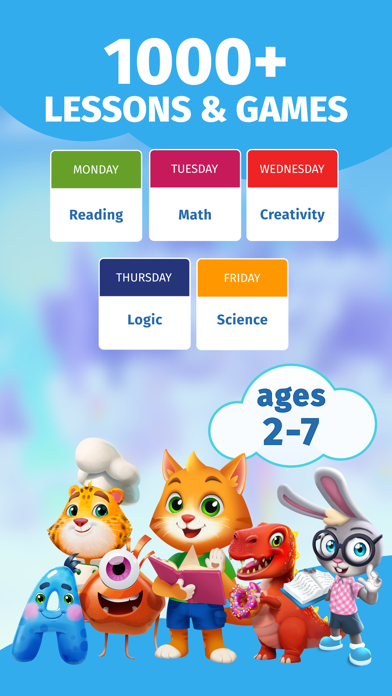Cancel Intellecto Kids Learning Games Subscription & Save $7.99/mth
Published by IntellectoKids Ltd on 2025-07-01Uncover the ways IntellectoKids Ltd (the company) bills you and cancel your Intellecto Kids Learning Games subscription.
🚨 Guide to Canceling Intellecto Kids Learning Games 👇
Note before cancelling:
- How easy is it to cancel Intellecto Kids Learning Games? It is Very Easy to Cancel a Intellecto Kids Learning Games subscription.
- The developer of Intellecto Kids Learning Games is IntellectoKids Ltd and all inquiries go to them.
- Check IntellectoKids Ltd's Terms of Services/Privacy policy if they support self-serve cancellation:
- Always cancel subscription 24 hours before it ends.
Your Potential Savings 💸
**Pricing data is based on average subscription prices reported by AppCutter.com users..
| Plan | Savings (USD) |
|---|---|
| 1000+ educational games | $7.99 |
| THREE apps included [SAVE 30%] | $4.99 |
| FIVE apps included | $5.99 |
| Learn English [SAVE 90%] | $4.99 |
| Progress with Oxford Add-On | $4.99 |
| FOUR apps included | $4.99 |
| 1000+ educational games | $7.99 |
| 1000+ educational games | $5.99 |
| 1000+ educational games | $7.99 |
| FIVE apps included | $7.99 |
🌐 Cancel directly via Intellecto Kids Learning Games
- 🌍 Contact Intellecto Kids Learning Games Support
- Mail Intellecto Kids Learning Games requesting that they cancel your account:
- E-Mail: support@intellectokids.com
- Login to your Intellecto Kids Learning Games account.
- In the menu section, look for any of these: "Billing", "Subscription", "Payment", "Manage account", "Settings".
- Click the link, then follow the prompts to cancel your subscription.
End Intellecto Kids Learning Games subscription on iPhone/iPad:
- Goto Settings » ~Your name~ » "Subscriptions".
- Click Intellecto Kids Learning Games (subscription) » Cancel
Cancel subscription on Android:
- Goto Google PlayStore » Menu » "Subscriptions"
- Click on Intellecto Kids Learning Games
- Click "Cancel Subscription".
💳 Cancel Intellecto Kids Learning Games on Paypal:
- Goto Paypal.com .
- Click "Settings" » "Payments" » "Manage Automatic Payments" (in Automatic Payments dashboard).
- You'll see a list of merchants you've subscribed to.
- Click on "Intellecto Kids Learning Games" or "IntellectoKids Ltd" to cancel.
Subscription Costs (Saved) 💰
IntellectoKids Learning Games for Kids offers a subscription service that unlocks access to premium content. Subscription pricing and duration options vary by country. A free trial is generally available. The payment is charged and the subscription renews automatically unless the subscription is canceled or the auto-renew is turned off at least 24-hours before the free trial or the current billing period ends. Any unused portion of a free trial period, if offered, will be forfeited when you purchase a subscription. Subscriptions may be managed and auto-renewal may be turned off by going to your iTunes Account Settings after purchase.
Have a Problem with Intellecto Kids Learning Games? Report Issue
Reviews & Common Issues: 1 Comments
By Sey Way
2 years agoCan please cancel my subscription
About Intellecto Kids Learning Games?
1. This app for preschoolers is an educational game developed with the direct involvement of teachers who have extensive experience teaching logical thinking and memory to small children and inspiring a love for reading, learning, writing and counting in them.
2. The payment is charged and the subscription renews AUTOMATICALLY unless the subscription is canceled or the auto-renew is turned off at least 24-hours before the free trial or the current billing period ends.
3. So learning is boring, huh? Phonics, counting, colors, and musical puzzles will help kids get ready for school.
4. Ready your child for school with IntellectoKids Learning Games for Kids, an educational app for kids ages 2-7.
5. Interactive Alphabet Cartoon: this is a fun educational ABC game with animals and dinosaurs that teaches kids the alphabet and phonics in a fun, casual way.