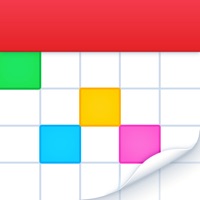How to Delete Weekly Planner. save (1.79 GB)
Published by Ruslan Dimitriev on 2024-09-07We have made it super easy to delete Weekly Planner - Diary, Notes account and/or app.
Table of Contents:
Guide to Delete Weekly Planner - Diary, Notes 👇
Things to note before removing Weekly Planner:
- The developer of Weekly Planner is Ruslan Dimitriev and all inquiries must go to them.
- Check the Terms of Services and/or Privacy policy of Ruslan Dimitriev to know if they support self-serve account deletion:
- The GDPR gives EU and UK residents a "right to erasure" meaning that you can request app developers like Ruslan Dimitriev to delete all your data it holds. Ruslan Dimitriev must comply within 1 month.
- The CCPA lets American residents request that Ruslan Dimitriev deletes your data or risk incurring a fine (upto $7,500 dollars).
-
Data Not Linked to You: The following data may be collected but it is not linked to your identity:
- Identifiers
- Diagnostics
↪️ Steps to delete Weekly Planner account:
1: Visit the Weekly Planner website directly Here →
2: Contact Weekly Planner Support/ Customer Service:
- Verified email
- Contact e-Mail: appweeklyplanner@gmail.com
- 40.68% Contact Match
- Developer: Week Plan Inc
- E-Mail: appweeklyplanner@gmail.com
- Website: Visit Weekly Planner Website
- Support channel
- Vist Terms/Privacy
3: Check Weekly Planner's Terms/Privacy channels below for their data-deletion Email:
Deleting from Smartphone 📱
Delete on iPhone:
- On your homescreen, Tap and hold Weekly Planner - Diary, Notes until it starts shaking.
- Once it starts to shake, you'll see an X Mark at the top of the app icon.
- Click on that X to delete the Weekly Planner - Diary, Notes app.
Delete on Android:
- Open your GooglePlay app and goto the menu.
- Click "My Apps and Games" » then "Installed".
- Choose Weekly Planner - Diary, Notes, » then click "Uninstall".
Have a Problem with Weekly Planner - Diary, Notes? Report Issue
🎌 About Weekly Planner - Diary, Notes
1. Tags: Calendar, Planner, Organiser, Diary, Notes, Schedule, Daily, Plan, Week, Plan for the week, Text editor, Study, School diary, Lessons, Monday, Tuesday, Wednesday, Thursday, Friday, Saturday, Sunday, Daily events, Weekly, Monthly, Annual, Text color, Text size, Moleskin, Calendar, Planner, Organizer, Schedule, Productivity.
2. Using the Week Planner, you can also review your past notes for months and years, as well as set up recurring events on a daily, weekly, monthly and annual basis.
3. Congratulations! You have found it! Week Planner will save your time and money! Our planner is the easiest way to plan and schedule events and work with them further.
4. Why not customize the design, font, and text colour of your agenda the way you want it? Moreover, the program supports many foreign languages and switches to daily, two-day view and monthly calendar.
5. The Week Planner is an interactive online manager that captures your schedule and ideas systematically and effortlessly.
6. Nothing is better than keeping your diary, events' calendar and task list always at your hand.
7. It unites your notepads, checklists, paper organisers and project management tools in one efficient and very accessible application.
8. No need to keep paper notes, no need to fill out any sort of forms.
9. You will not find cumbersome mechanisms of making entries, and you certainly do not need a training to use our application.
10. If you are reading this text, then you are looking for a good organiser.
11. You can also accurately plan your time and add the latest updates on the go – it is that easy.
12. You will see all your plans at a glance – just open the app and you will see all schedules, appointments, reminders etc in your hand.
13. - "So easy to use.