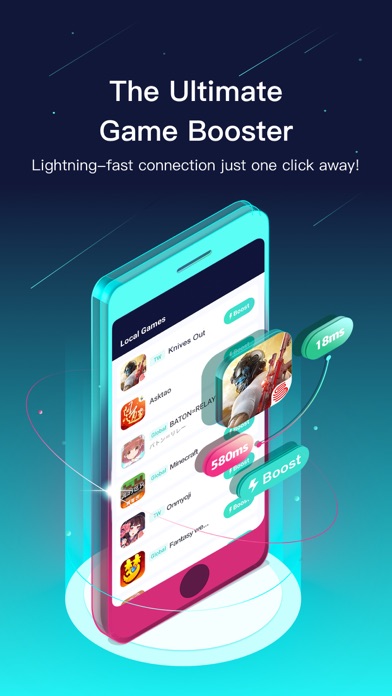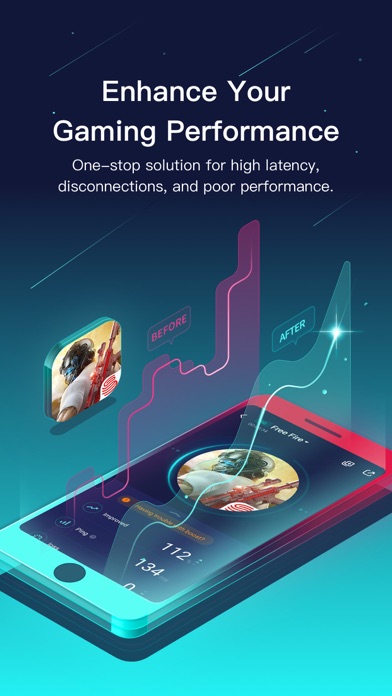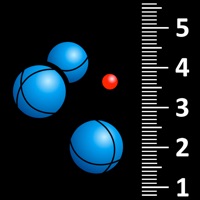Cancel UU Game Booster - Lower Lag Subscription & Save $4.99/mth
Published by NetEase GamesUncover the ways NetEase Games (the company) bills you and cancel your UU Game Booster - Lower Lag subscription.
🚨 Guide to Canceling UU Game Booster - Lower Lag 👇
Note before cancelling:
- How easy is it to cancel UU Game Booster - Lower Lag? It is Very Easy to Cancel a UU Game Booster - Lower Lag subscription.
- The developer of UU Game Booster - Lower Lag is NetEase Games and all inquiries go to them.
- Always cancel subscription 24 hours before it ends.
Your Potential Savings 💸
**Pricing data is based on average subscription prices reported by AppCutter.com users..
| Duration | Amount (USD) |
|---|---|
| One-time savings | $17.00 |
| Monthly savings | $4.99 |
🌐 Cancel directly via UU Game Booster - Lower Lag
- Mail UU Game Booster - Lower Lag requesting that they cancel your account:
- E-Mail: support@gearupbooster.com
- Login to your UU Game Booster - Lower Lag account.
- In the menu section, look for any of these: "Billing", "Subscription", "Payment", "Manage account", "Settings".
- Click the link, then follow the prompts to cancel your subscription.
End UU Game Booster - Lower Lag subscription on iPhone/iPad:
- Goto Settings » ~Your name~ » "Subscriptions".
- Click UU Game Booster - Lower Lag (subscription) » Cancel
Cancel subscription on Android:
- Goto Google PlayStore » Menu » "Subscriptions"
- Click on UU Game Booster - Lower Lag
- Click "Cancel Subscription".
💳 Cancel UU Game Booster - Lower Lag on Paypal:
- Goto Paypal.com .
- Click "Settings" » "Payments" » "Manage Automatic Payments" (in Automatic Payments dashboard).
- You'll see a list of merchants you've subscribed to.
- Click on "UU Game Booster - Lower Lag" or "NetEase Games" to cancel.
Have a Problem with UU Game Booster - Lower Lag? Report Issue
About UU Game Booster - Lower Lag?
1. Exclusive route: We provide a different path for you to connect to the game server! No need to compete with other gamers for the usual congested route, ensuring lower latency and hence lower ping.
2. Knowing the needs of our mobile gamers, we can guarantee that our game booster does not consume higher data usage or battery usage.
3. We offer exclusive nodes across the world to provide the fastest connection available! With our multipath technology, we guarantee that you can always connect to the best node.
4. If you can think of it – we have it! We support all major mobile games such as PUBG, Free Fire and Mobile Legends, as well as upcoming hot games, such as the highly anticipated Diablo Immortal.
5. Over the past decade, we have proven ourselves to be the best boosting service in the market, fixing ping, lag and network connection issues for over 1 billion users.