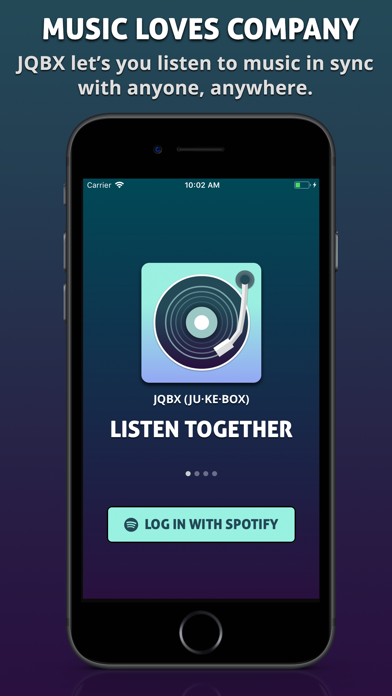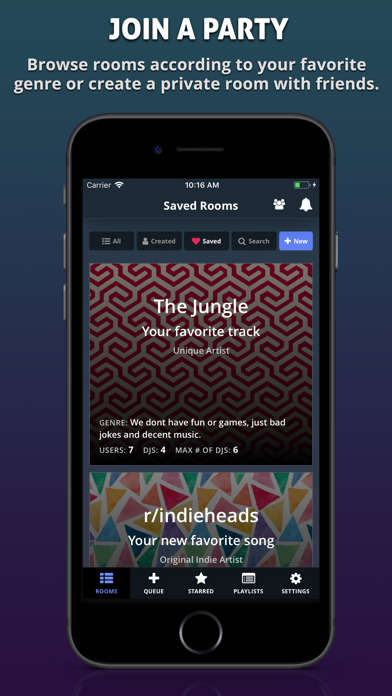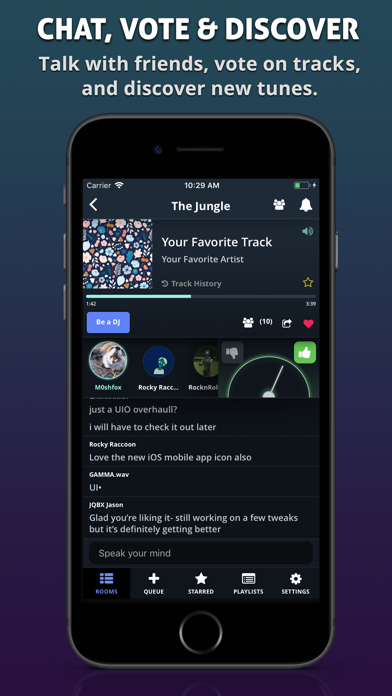How to Delete JQBX. save (21.97 MB)
Published by Jason ZigelbaumWe have made it super easy to delete JQBX: Discover Music Together account and/or app.
Table of Contents:
Guide to Delete JQBX: Discover Music Together 👇
Things to note before removing JQBX:
- The developer of JQBX is Jason Zigelbaum and all inquiries must go to them.
- The GDPR gives EU and UK residents a "right to erasure" meaning that you can request app developers like Jason Zigelbaum to delete all your data it holds. Jason Zigelbaum must comply within 1 month.
- The CCPA lets American residents request that Jason Zigelbaum deletes your data or risk incurring a fine (upto $7,500 dollars).
↪️ Steps to delete JQBX account:
1: Visit the JQBX website directly Here →
2: Contact JQBX Support/ Customer Service:
- 100% Contact Match
- Developer: JQBX
- E-Mail: jason@thebestagency.com
- Website: Visit JQBX Website
Deleting from Smartphone 📱
Delete on iPhone:
- On your homescreen, Tap and hold JQBX: Discover Music Together until it starts shaking.
- Once it starts to shake, you'll see an X Mark at the top of the app icon.
- Click on that X to delete the JQBX: Discover Music Together app.
Delete on Android:
- Open your GooglePlay app and goto the menu.
- Click "My Apps and Games" » then "Installed".
- Choose JQBX: Discover Music Together, » then click "Uninstall".
Have a Problem with JQBX: Discover Music Together? Report Issue
🎌 About JQBX: Discover Music Together
1. We believe music is better with friends! JQBX lets you be a DJ, join a party, or just kick back and listen to music with friends or strangers from all over the world in real time.
2. You can upload unique gifs and change your username in real time to suit your mood! You can have four distinct images to reflect how you feel about a certain song that's being played.
3. Loving the tracks in a room? You can export the entire track history to a playlist to relive the magic at your next party.
4. Each room has a dedicated chat box where you can share your thoughts about music, life, or anything else.
5. If you want to share a song, just click 'be a DJ' and you will be added to the list of DJ's in the room.
6. All the music you save, add to your queue, and export gets instantly added to your Spotify profile.
7. Once you're in a room you can chat, DJ, listen or just kick back and enjoy the vibe.
8. When it's your turn the song at the top of your queue will play for everyone in the room.
9. You can single out a single person in the room by pressing the '@' button and picking them from the list.
10. You can create a room or join one that already exists.
11. Rooms can be public or private and you get to decide how many DJ's can take turns playing music.
12. Digging a song? Just star it and it will be saved to your starred playlist.
13. JQBX hooks into your Spotify account and is 100% free to use.
14. Digging someone's vibe? You can follow them and get notified whenever they are spinning on JQBX.