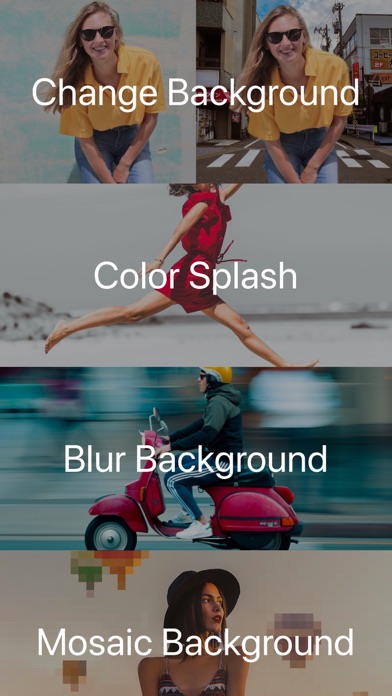How to Delete Eraser Pic- Background Changer. save (102.00 MB)
Published by FanTengMu(Tianjin) Technology Co., Ltd.We have made it super easy to delete Eraser Pic- Background Changer account and/or app.
Table of Contents:
Guide to Delete Eraser Pic- Background Changer 👇
Things to note before removing Eraser Pic- Background Changer:
- The developer of Eraser Pic- Background Changer is FanTengMu(Tianjin) Technology Co., Ltd. and all inquiries must go to them.
- The GDPR gives EU and UK residents a "right to erasure" meaning that you can request app developers like FanTengMu(Tianjin) Technology Co., Ltd. to delete all your data it holds. FanTengMu(Tianjin) Technology Co., Ltd. must comply within 1 month.
- The CCPA lets American residents request that FanTengMu(Tianjin) Technology Co., Ltd. deletes your data or risk incurring a fine (upto $7,500 dollars).
↪️ Steps to delete Eraser Pic- Background Changer account:
1: Visit the Eraser Pic- Background Changer website directly Here →
2: Contact Eraser Pic- Background Changer Support/ Customer Service:
Deleting from Smartphone 📱
Delete on iPhone:
- On your homescreen, Tap and hold Eraser Pic- Background Changer until it starts shaking.
- Once it starts to shake, you'll see an X Mark at the top of the app icon.
- Click on that X to delete the Eraser Pic- Background Changer app.
Delete on Android:
- Open your GooglePlay app and goto the menu.
- Click "My Apps and Games" » then "Installed".
- Choose Eraser Pic- Background Changer, » then click "Uninstall".
Have a Problem with Eraser Pic- Background Changer? Report Issue
🎌 About Eraser Pic- Background Changer
1. This is a popular overseas photography circle retouching software, many excellent photographers use this software to process photos.
2. We do not collect user information and facial information, so there is no purpose to collect user information and facial information.
3. The app will not collect any user information, not to mention the user's facial information.
4. This app lets you quickly and easily give photos a dramatic look by converting them to black and white, while keeping your chosen details in color.
5. The software has special filters, which are carefully modulated by the master of photography.
6. Users can select their own photos to add filter and other effects.
7. This effect draws the viewers' attention to the colored areas, creating striking images.
8. The software can be used to process the image in a watercolor or a sketch.
9. - Intelligent matting: Both gray to color and color to gray support.
10. - Undo: Undo any number of accidental brush strokes.
11. - Adjustment: Adjust the size of the brush and eraser.
12. - Magnifier: Automatic magnification display processing area.
13. - Zoom move: It can zoom in and out pictures, and also move pictures.
14. - Filter: Carefully modulated by the photograph master.