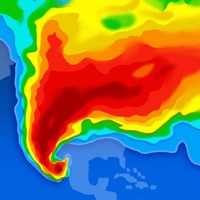Cancel Weather Fit Subscription & Save $119.99/yr
Published by Anton Chuiko on 2025-11-12Uncover the ways Anton Chuiko (the company) bills you and cancel your Weather Fit subscription.
🚨 Guide to Canceling Weather Fit 👇
Note before cancelling:
- The developer of Weather Fit is Anton Chuiko and all inquiries go to them.
- Check Anton Chuiko's Terms of Services/Privacy policy if they support self-serve cancellation:
- Always cancel subscription 24 hours before it ends.
Your Potential Savings 💸
**Pricing data is based on average subscription prices reported by AppCutter.com users..
| Plan | Savings (USD) |
|---|---|
| Premium (Annual) | $19.99 |
| Premium (Monthly) | $3.99 |
| Premium (Annual) | $19.99 |
| Premium (Monthly) | $3.99 |
| Premium (Lifetime) | $69.99 |
| Premium Family (Annual) | $34.99 |
| Premium Family (Monthly) | $6.99 |
| Premium (Lifetime) | $69.99 |
| Premium Family (Lifetime) | $119.99 |
🌐 Cancel directly via Weather Fit
- 🌍 Contact Weather Fit Support
- Mail Weather Fit requesting that they cancel your account:
- Login to your Weather Fit account.
- In the menu section, look for any of these: "Billing", "Subscription", "Payment", "Manage account", "Settings".
- Click the link, then follow the prompts to cancel your subscription.
End Weather Fit subscription on iPhone/iPad:
- Goto Settings » ~Your name~ » "Subscriptions".
- Click Weather Fit (subscription) » Cancel
Cancel subscription on Android:
- Goto Google PlayStore » Menu » "Subscriptions"
- Click on Weather Fit: Wearing Smart
- Click "Cancel Subscription".
💳 Cancel Weather Fit on Paypal:
- Goto Paypal.com .
- Click "Settings" » "Payments" » "Manage Automatic Payments" (in Automatic Payments dashboard).
- You'll see a list of merchants you've subscribed to.
- Click on "Weather Fit" or "Anton Chuiko" to cancel.
Subscription Costs (Saved) 💰
Premium
- Monthly subscription: $1.99/month
- Yearly subscription: $11.99/year
Features:
- No ads
- Free 3-day trial
- View the character directly in the widget
- Clothes selection for a character
- Weather maps and radar
- Temperature, wind, humidity, and other maps
Note: Subscriptions will automatically renew unless canceled within 24-hours before the end of the current period. You can cancel anytime with your iTunes account settings. Any unused portion of a free trial will be forfeited if you purchase a subscription.
Have a Problem with Weather Fit: Wearing Smart? Report Issue
About Weather Fit: Wearing Smart?
1. There is a nice landscape behind the character, and it is used to display the current or future weather.
2. Weather Fit doesn’t just tell people the weather but answers the oh-so difficult question, ‘what to wear?’ And, the app does it in an engaging and fun way.
3. If you are into detailed weather forecasts, we’ve got you covered! The app has weather maps and radar, which show the movement of air masses, clouds, and storms.
4. It’s both a weather forecast and art — beautiful and precise.
5. The landscape changes according to weather conditions, time of day, and season.