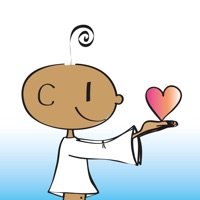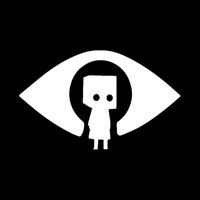Cancel My Little Pony Rainbow Runners Subscription & Save $24.99/mth
Published by Budge Studios on 2024-12-12Uncover the ways Budge Studios (the company) bills you and cancel your My Little Pony Rainbow Runners subscription.
🚨 Guide to Canceling My Little Pony Rainbow Runners 👇
Note before cancelling:
- How easy is it to cancel My Little Pony Rainbow Runners? It is Very Easy to Cancel a My Little Pony Rainbow Runners subscription.
- The developer of My Little Pony Rainbow Runners is Budge Studios and all inquiries go to them.
- Check Budge Studios's Terms of Services/Privacy policy if they support self-serve cancellation:
- Always cancel subscription 24 hours before it ends.
Your Potential Savings 💸
**Pricing data is based on average subscription prices reported by AppCutter.com users..
| Plan | Savings (USD) |
|---|---|
| Unlock Everypony! | $24.99 |
| Unlock Rainbow Dash! | $6.99 |
| Unlock Pinkie Pie! | $6.99 |
| Unlock Rarity! | $6.99 |
| Unlock Applejack! | $6.99 |
| All Ponies Bundle | $24.99 |
| Unlock Everypony! | $9.99 |
| All Ponies Bundle | $18.99 |
| Unlock Everypony! | $24.99 |
| Unlock Rainbow Dash! | $6.99 |
🌐 Cancel directly via My Little Pony Rainbow Runners
- 🌍 Contact My Little Pony Rainbow Runners Support
- Mail My Little Pony Rainbow Runners requesting that they cancel your account:
- E-Mail: support@budgestudios.ca
- Login to your My Little Pony Rainbow Runners account.
- In the menu section, look for any of these: "Billing", "Subscription", "Payment", "Manage account", "Settings".
- Click the link, then follow the prompts to cancel your subscription.
End My Little Pony Rainbow Runners subscription on iPhone/iPad:
- Goto Settings » ~Your name~ » "Subscriptions".
- Click My Little Pony Rainbow Runners (subscription) » Cancel
Cancel subscription on Android:
- Goto Google PlayStore » Menu » "Subscriptions"
- Click on My Little Pony Rainbow Runners
- Click "Cancel Subscription".
💳 Cancel My Little Pony Rainbow Runners on Paypal:
- Goto Paypal.com .
- Click "Settings" » "Payments" » "Manage Automatic Payments" (in Automatic Payments dashboard).
- You'll see a list of merchants you've subscribed to.
- Click on "My Little Pony Rainbow Runners" or "Budge Studios" to cancel.
Have a Problem with My Little Pony Rainbow Runners? Report Issue
About My Little Pony Rainbow Runners?
1. This app may contain contextual advertising (including the option to watch ads for rewards) from Budge Studios regarding other apps we publish, from our partners and from third parties.
2. Budge Studios maintains the highest standards of safety and age-appropriateness, and has become a global leader in children’s apps for smartphones and tablets.
3. Budge Studios takes children's privacy seriously and ensures that its apps are compliant with privacy laws.
4. Budge Studios was founded in 2010 with the mission to entertain and educate children around the world, through innovation, creativity and fun.
5. Budge Studios does not permit behavioral advertising or retargeting in this app.