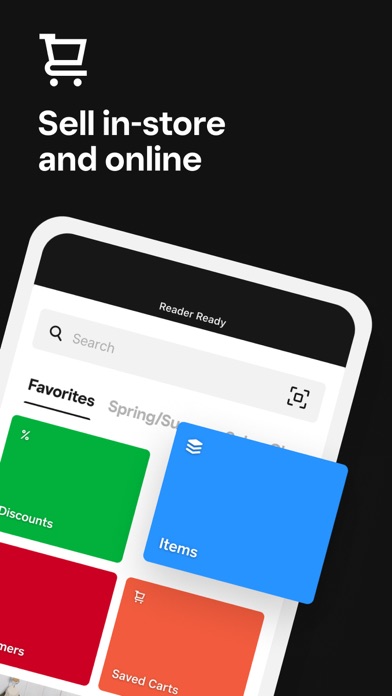How to Delete Square. save (535.74 MB)
Published by Square, Inc. on 2024-10-18We have made it super easy to delete Square: Retail Point of Sale account and/or app.
Table of Contents:
Guide to Delete Square: Retail Point of Sale 👇
Things to note before removing Square:
- The developer of Square is Square, Inc. and all inquiries must go to them.
- Check the Terms of Services and/or Privacy policy of Square, Inc. to know if they support self-serve subscription cancellation:
- The GDPR gives EU and UK residents a "right to erasure" meaning that you can request app developers like Square, Inc. to delete all your data it holds. Square, Inc. must comply within 1 month.
- The CCPA lets American residents request that Square, Inc. deletes your data or risk incurring a fine (upto $7,500 dollars).
-
Data Linked to You: The following data may be collected and linked to your identity:
- Financial Info
- Location
- Contact Info
- Contacts
- User Content
- Identifiers
- Usage Data
- Diagnostics
- Other Data
↪️ Steps to delete Square account:
1: Visit the Square website directly Here →
2: Contact Square Support/ Customer Service:
- 46.15% Contact Match
- Developer: Square, Inc.
- E-Mail: square@help-messaging.squareup.com
- Website: Visit Square Website
- Support channel
- Vist Terms/Privacy
Deleting from Smartphone 📱
Delete on iPhone:
- On your homescreen, Tap and hold Square: Retail Point of Sale until it starts shaking.
- Once it starts to shake, you'll see an X Mark at the top of the app icon.
- Click on that X to delete the Square: Retail Point of Sale app.
Delete on Android:
- Open your GooglePlay app and goto the menu.
- Click "My Apps and Games" » then "Installed".
- Choose Square: Retail Point of Sale, » then click "Uninstall".
Have a Problem with Square: Retail Point of Sale? Report Issue
🎌 About Square: Retail Point of Sale
1. Square for Retail is a point of sale app that uses Square’s payment technology with a brand-new set of intelligent, intuitive, and integrated tools purpose-built for retail businesses.
2. Simplify your retail workflow with custom items and categories, powerful inventory management, a built-in customer directory, and unlimited employee management tools.
3. ► Accept all forms of payment, including chip cards, Apple Pay, and Google Pay, with your Square for Retail POS—no need for a separate payments processor.
4. ► Automatically create customer profiles with every transaction at your retail POS and view purchase history to offer every customer a more personalized experience.
5. ► Sell faster and smarter with a retail point of sale designed for the unique needs of retail businesses.
6. ► See your customer profiles automatically sorted into groups based on how often they visit your business, and create groups of your own.
7. ► Upload thousands of items to your register and ring up sales in seconds with a keyword search or bar code scanner.
8. ► Manage your online orders directly from your POS with Square for Retail’s integration with the new Square Online Store.
9. ► Easily track, adjust, or transfer inventory across all your locations—set automatic alerts when stock is low so you never run out.
10. ► Keep in touch with vendors and send purchase orders in minutes with easy-to-use templates.
11. ► Track your cost of goods sold to understand your profit margins.
12. ► Set up all your employees with individual permissions and accounts so they can access registers and take payments.
13. ► Employees can clock in and out at your point of sale.
14. Track and edit their timecards from the point-of-sale system directly.