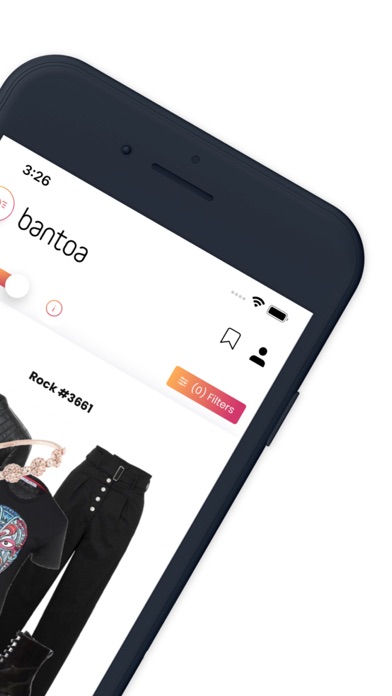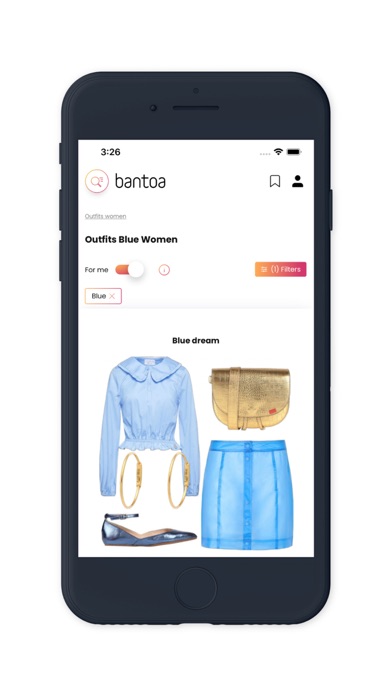How to Delete Bantoa. save (26.68 MB)
Published by Bantoa on 2024-07-04We have made it super easy to delete Bantoa: Fashion Outfit Trends account and/or app.
Table of Contents:
Guide to Delete Bantoa: Fashion Outfit Trends 👇
Things to note before removing Bantoa:
- The developer of Bantoa is Bantoa and all inquiries must go to them.
- The GDPR gives EU and UK residents a "right to erasure" meaning that you can request app developers like Bantoa to delete all your data it holds. Bantoa must comply within 1 month.
- The CCPA lets American residents request that Bantoa deletes your data or risk incurring a fine (upto $7,500 dollars).
↪️ Steps to delete Bantoa account:
1: Visit the Bantoa website directly Here →
2: Contact Bantoa Support/ Customer Service:
- 100% Contact Match
- Developer: Bantoa
- E-Mail: info@bantoa.com
- Website: Visit Bantoa Website
Deleting from Smartphone 📱
Delete on iPhone:
- On your homescreen, Tap and hold Bantoa: Fashion Outfit Trends until it starts shaking.
- Once it starts to shake, you'll see an X Mark at the top of the app icon.
- Click on that X to delete the Bantoa: Fashion Outfit Trends app.
Delete on Android:
- Open your GooglePlay app and goto the menu.
- Click "My Apps and Games" » then "Installed".
- Choose Bantoa: Fashion Outfit Trends, » then click "Uninstall".
Have a Problem with Bantoa: Fashion Outfit Trends? Report Issue
🎌 About Bantoa: Fashion Outfit Trends
1. Download Bantoa, find your unique style and buy your outfit clothes from outlet brand shops online! Discover different fashion styles on Bantoa app and choose your unique clothing style.
2. From sunglasses to sun dresses or trendy shoes to beachwear, you can find perfect outfit combinations on bantoa with only few clicks! Purchase the fashion products you like the most directly from the best online fashion shops.
3. Bantoa is an assisted shopping platform for women in online shopping world! A guide for shopping for clothes and accessories online, to help you find the right products online according to your tastes, physical look and various occasions.
4. Find your perfect outfit combinations from our outfitters, discover new fashion styles every day for different occasions.
5. Tips and Hints: Still looking for more options? Check out our build category to see how to dress in your 20s or how to find proper size clothes for your style.
6. Sign up on bantoa and start using outfit filter to decide what kind of fashion outfit you are looking for.
7. Low Cost: Looking for low cost but stylish outfits? bantoa will provide you the information you need to purchase low cost but high quality items.
8. Style: Check out our style category to see outfits from different styles whether trendy, ethnic, urban or basic.
9. Find out if the outfit is appropriate for your body, height and style.
10. Find your own style by combining all items in our fashion item pairing feature.
11. Create your profile, discover new outfits everyday and purchase the products you like directly from the best digital stores.
12. Once you like what our outfit recommendations, you can go to the brand shop site to purchase your outfit combinations directly.
13. Whether it is cheap, casual or trendy, choose every option to see what our outfitters prepares for your unique style.
14. Sign up and create your user profile and order the outfits from any page you scrolled using the button "Right for me".