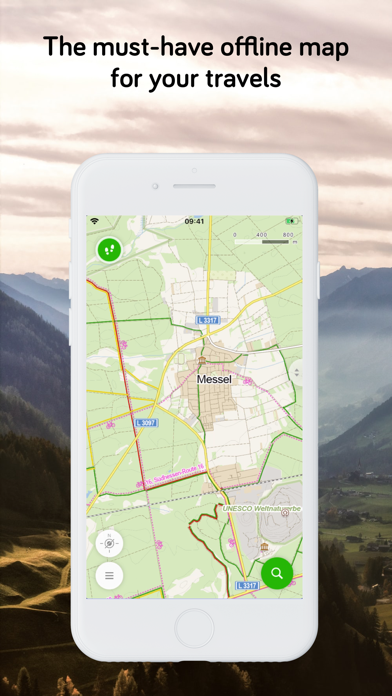How to Delete Windy Maps. save (103.90 MB)
Published by Windyty, SEWe have made it super easy to delete Windy Maps account and/or app.
Table of Contents:
Guide to Delete Windy Maps 👇
Things to note before removing Windy Maps:
- The developer of Windy Maps is Windyty, SE and all inquiries must go to them.
- The GDPR gives EU and UK residents a "right to erasure" meaning that you can request app developers like Windyty, SE to delete all your data it holds. Windyty, SE must comply within 1 month.
- The CCPA lets American residents request that Windyty, SE deletes your data or risk incurring a fine (upto $7,500 dollars).
↪️ Steps to delete Windy Maps account:
1: Visit the Windy Maps website directly Here →
2: Contact Windy Maps Support/ Customer Service:
- 100% Contact Match
- Developer: Windyty SE
- E-Mail: android-wm@windy.com
- Website: Visit Windy Maps Website
- 73.68% Contact Match
- Developer: Windyty SE
- E-Mail: android-support@windy.com
- Website: Visit Windyty SE Website
Deleting from Smartphone 📱
Delete on iPhone:
- On your homescreen, Tap and hold Windy Maps until it starts shaking.
- Once it starts to shake, you'll see an X Mark at the top of the app icon.
- Click on that X to delete the Windy Maps app.
Delete on Android:
- Open your GooglePlay app and goto the menu.
- Click "My Apps and Games" » then "Installed".
- Choose Windy Maps, » then click "Uninstall".
Have a Problem with Windy Maps? Report Issue
🎌 About Windy Maps
1. Windy Maps by Seznam.cz chart the whole world in detail.
2. • Offline winter maps of the world with cross-country skiing tracks and ski resorts.
3. Plan your route and get to the destination thanks to tourist voice navigation that works also offline.
4. • Look through and sort out saved trips in My maps including sync of the app with Windy Maps web.
5. • Offline voice navigation for drivers, bikers and pedestrians in languages (Czech, English, Polish, German, French, Spanish, Russian, Turkish, Italian, Slovak).
6. Get out of the city and start seeing the world with Windy Maps.
7. Windy Maps will guide you around the whole world.
8. With the app Windy Maps you no longer need a car or bike navigation.
9. An inseparable part of the app is the function My Maps, where you can save your places and routes in folders according to your trips.
10. You can search for a route, plan a trip and arrive to your destination thanks to the voice navigation.
11. Windy Maps works even without an internet connection.
12. If going on a trip, then only with Windy Maps.
13. • My maps for organizing trips are synced on all devices after signing in.
14. • Offline route planner with an unlimited number of waypoints, elevation profile for vehicles, bikes and pedestrians.