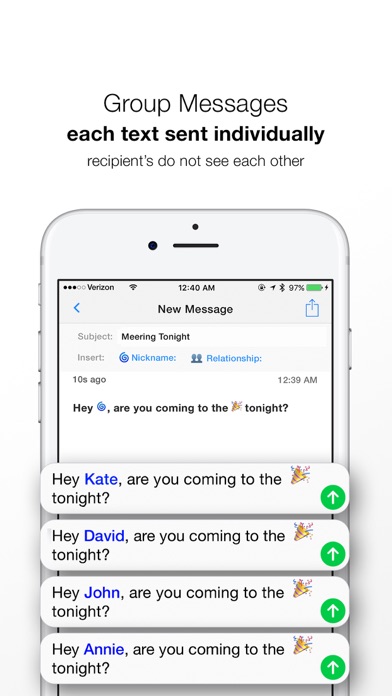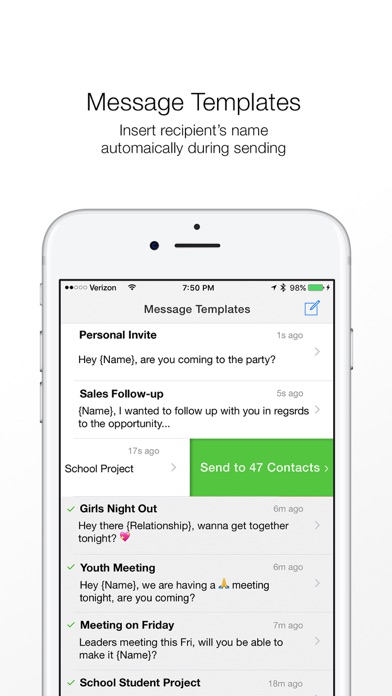Cancel Reach Subscription & Save $69.99/yr
Published by Sergio Voitenko on 2025-09-08Uncover the ways Sergio Voitenko (the company) bills you and cancel your Reach subscription.
🚨 Guide to Canceling Reach 👇
Note before cancelling:
- How easy is it to cancel Reach? It is Very Easy to Cancel a Reach subscription.
- The developer of Reach is Sergio Voitenko and all inquiries go to them.
- Check Sergio Voitenko's Terms of Services/Privacy policy if they support self-serve cancellation:
- Always cancel subscription 24 hours before it ends.
Your Potential Savings 💸
**Pricing data is based on average subscription prices reported by AppCutter.com users..
| Plan | Savings (USD) |
|---|---|
| Reach Unlimited | $6.99 |
| Reach Unlimited - Annual | $69.99 |
| AI Add-on Subscription | $2.99 |
🌐 Cancel directly via Reach
- 🌍 Contact Reach Support
- Mail Reach requesting that they cancel your account:
- E-Mail: contact@reachtheapp.com
- Login to your Reach account.
- In the menu section, look for any of these: "Billing", "Subscription", "Payment", "Manage account", "Settings".
- Click the link, then follow the prompts to cancel your subscription.
End Reach subscription on iPhone/iPad:
- Goto Settings » ~Your name~ » "Subscriptions".
- Click Reach (subscription) » Cancel
Cancel subscription on Android:
- Goto Google PlayStore » Menu » "Subscriptions"
- Click on Reach: Fast SMS Text and Email
- Click "Cancel Subscription".
💳 Cancel Reach on Paypal:
- Goto Paypal.com .
- Click "Settings" » "Payments" » "Manage Automatic Payments" (in Automatic Payments dashboard).
- You'll see a list of merchants you've subscribed to.
- Click on "Reach" or "Sergio Voitenko" to cancel.
Subscription Costs (Saved) 💰
Reach Unlimited monthly subscription
- Price: Not specified
- Features:
- Unlimited texting
- Unlimited contacts and groups
- Customer Support
- Backups in the Cloud
Have a Problem with Reach: Fast SMS Text and Email? Report Issue
About Reach: Fast SMS Text and Email?
1. Unlike messy group chats, Reach lets you create separate groups of people from your contacts list and send them personalized SMS or text messages, iMessages, emails, or even WhatsApp texts, effortlessly.
2. Improve workflow productivity by creating reusable recipient groups, and easily blast personalized texts and email messages.
3. Does not support sending texts, only setting up groups, contacts, and messages.
4. Create groups based on personal contacts, professional contacts, and more and keep them organized with Reach.
5. To include more people in your individual conversations, add Carbon Copy (CC) Automatic recipient in any group.