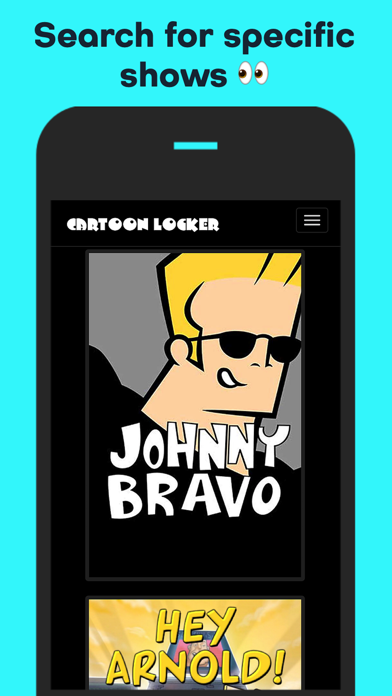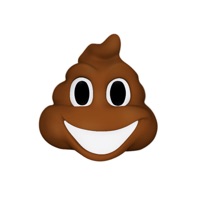Cancel Cartoon Locker Subscription & Save $14.52/mth
Published by Jabble, Inc.Uncover the ways Jabble, Inc. (the company) bills you and cancel your Cartoon Locker subscription.
🚨 Guide to Canceling Cartoon Locker 👇
Note before cancelling:
- How easy is it to cancel Cartoon Locker? It is Very Easy to Cancel a Cartoon Locker subscription.
- The developer of Cartoon Locker is Jabble, Inc. and all inquiries go to them.
- Check Jabble, Inc.'s Terms of Services/Privacy policy if they support self-serve cancellation:
- Always cancel subscription 24 hours before it ends.
Your Potential Savings 💸
**Pricing data is based on average subscription prices reported by AppCutter.com users..
| Duration | Amount (USD) |
|---|---|
| One-time savings | $48.96 |
| Weekly savings | $8.59 |
| Monthly savings | $14.52 |
| Yearly savings | $2.82 |
🌐 Cancel directly via Cartoon Locker
- 🌍 Contact Cartoon Locker Support
- Mail Cartoon Locker requesting that they cancel your account:
- E-Mail: support@cartoonlocker.com
- Login to your Cartoon Locker account.
- In the menu section, look for any of these: "Billing", "Subscription", "Payment", "Manage account", "Settings".
- Click the link, then follow the prompts to cancel your subscription.
End Cartoon Locker subscription on iPhone/iPad:
- Goto Settings » ~Your name~ » "Subscriptions".
- Click Cartoon Locker (subscription) » Cancel
Cancel subscription on Android:
- Goto Google PlayStore » Menu » "Subscriptions"
- Click on Cartoon Locker
- Click "Cancel Subscription".
💳 Cancel Cartoon Locker on Paypal:
- Goto Paypal.com .
- Click "Settings" » "Payments" » "Manage Automatic Payments" (in Automatic Payments dashboard).
- You'll see a list of merchants you've subscribed to.
- Click on "Cartoon Locker" or "Jabble, Inc." to cancel.
Have a Problem with Cartoon Locker? Report Issue
Reviews & Common Issues: 2 Comments
By Michelle Figueroa
4 years agoI want to cancel my subscription,
By Alexus Brown
5 years agoI’m so over this app! It always has a playback error and doesn’t work properly. It tells you when you first subscribe to it that you get a month free but it charged me 3 times within the first 24 hours and on most days after it does the exact same thing. I don’t understand how the app isn’t working but it’s charging me every other day twice a day. This is a horrible app. There is no way to unsubscribe to the app and not be charged and it needs to be fixed. I do not recommend this app to anyone, it is a waste of time and will steal your money for “damaged products.”
About Cartoon Locker?
1. Cartoon Locker is your destination to stream over 30,000 episodes and 50,000+ hours of all the old/new movies you grew up on! Watch the latest episodes and binge previous seasons of your childhood favs like That's so Raven, Catdog, Invader Zim, and Rugrats.
2. Cartoon Locker licenses all its content directly to bring you the best and most recent shows from the USA and support the content creators of hit series including Mr.