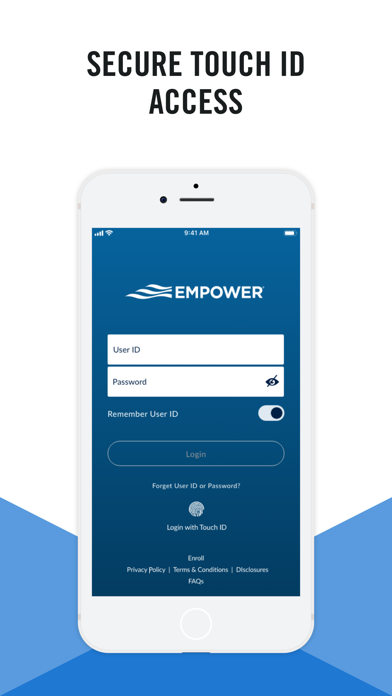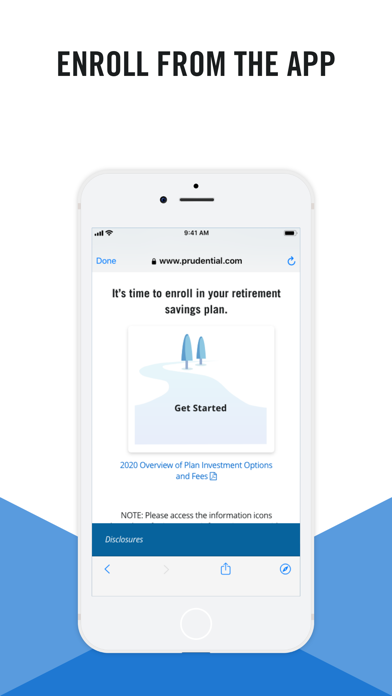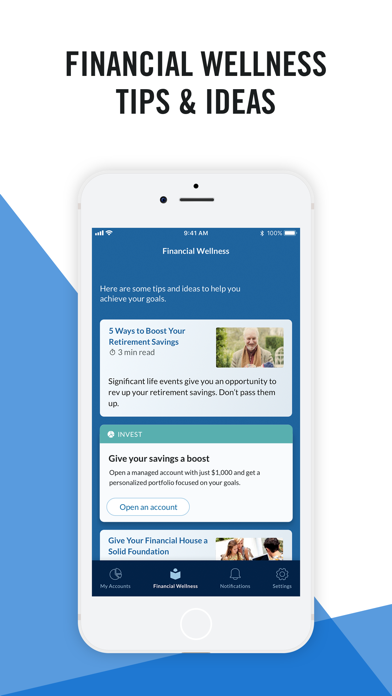How to Delete Empower, Prudential Retirement. save (34.00 MB)
Published by PrudentialWe have made it super easy to delete Empower, Prudential Retirement account and/or app.
Table of Contents:
Guide to Delete Empower, Prudential Retirement 👇
Things to note before removing Empower, Prudential Retirement:
- The developer of Empower, Prudential Retirement is Prudential and all inquiries must go to them.
- The GDPR gives EU and UK residents a "right to erasure" meaning that you can request app developers like Prudential to delete all your data it holds. Prudential must comply within 1 month.
- The CCPA lets American residents request that Prudential deletes your data or risk incurring a fine (upto $7,500 dollars).
↪️ Steps to delete Empower, Prudential Retirement account:
1: Visit the Empower, Prudential Retirement website directly Here →
2: Contact Empower, Prudential Retirement Support/ Customer Service:
- Verified email
- Contact e-Mail: mobileapp-support@prudential.com
- 82.35% Contact Match
- Developer: Prudential Financial, Inc.
- E-Mail: mobile.devices@prudential.com
- Website: Visit Empower, Prudential Retirement Website
- 60% Contact Match
- Developer: Prudential Financial, Inc.
- E-Mail: mobile.devices@prudential.com
- Website: Visit Prudential Financial, Inc. Website
Deleting from Smartphone 📱
Delete on iPhone:
- On your homescreen, Tap and hold Empower, Prudential Retirement until it starts shaking.
- Once it starts to shake, you'll see an X Mark at the top of the app icon.
- Click on that X to delete the Empower, Prudential Retirement app.
Delete on Android:
- Open your GooglePlay app and goto the menu.
- Click "My Apps and Games" » then "Installed".
- Choose Empower, Prudential Retirement, » then click "Uninstall".
Have a Problem with Empower, Prudential Retirement? Report Issue
🎌 About Empower, Prudential Retirement
1. If you are a participant in a NonQual-only plan or Defined Benefit Retiree Plan, or own other Prudential products (such as an annuity or life insurance policy), you will not be able to access your account via the app.
2. Retirement products and services are provided by Prudential Retirement Insurance and Annuity Company (PRIAC), Hartford, CT, or its affiliates.
3. “EMPOWER”, “EMPOWER RETIREMENT”, all associated logos, and product names are trademarks of Great-West Life & Annuity Insurance Company.
4. Prudential and all associated logos are registered trademarks owned by The Prudential Insurance Company of America and are used under license.
5. Empower, Prudential Retirement mobile app is available in English and Spanish.
6. Information provided in a language other than English is for explanatory purposes only and shall not be construed to modify or change the terms of these documents, agreements, and other materials, which shall be legally interpreted solely in their English versions.
7. Effective April 1, 2022, Empower officially acquired the full-service retirement business of Prudential.
8. If your plan was part of the sale from Prudential Retirement to Empower, please use this app.
9. We’re rolling out some exciting new features and enhancements with our upcoming releases, all aimed at increasing your ability to plan and manage your retirement.
10. The Prudential Retirement® app is now the Empower, Prudential Retirement app.
11. Enroll in your 401(k) or 403(b) to easily manage your money, track your savings progress, access insights and tips designed to help you achieve financial wellness, and much more.
12. © 2022 Great-West Life & Annuity Insurance Company.
13. We hope to expand the accessibility of our app to include additional Prudential account types soon.
14. Contractual and other legal documents, other agreements, and policy maintenance information will be in English.