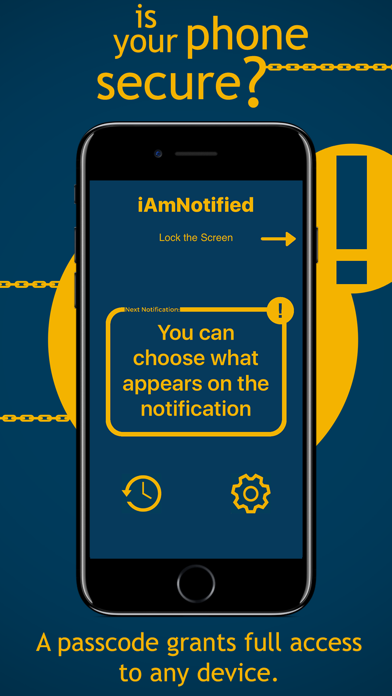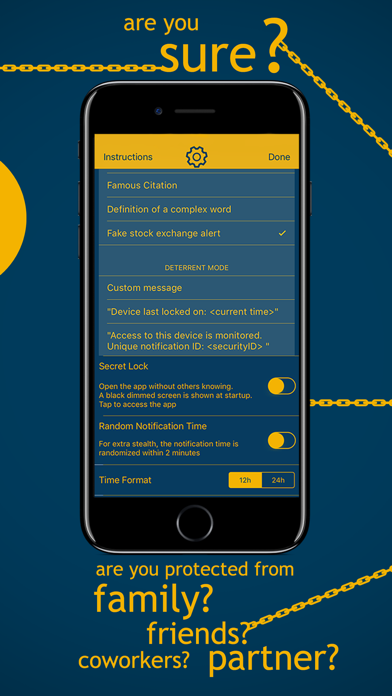Cancel iAmNotified Subscription
Published by Tommaso ConcatoUncover the ways Tommaso Concato (the company) bills you and cancel your iAmNotified subscription.
🚨 Guide to Canceling iAmNotified 👇
Note before cancelling:
- The developer of iAmNotified is Tommaso Concato and all inquiries go to them.
- Check the Terms of Services and/or Privacy policy of Tommaso Concato to know if they support self-serve subscription cancellation:
- Always cancel subscription 24 hours before it ends.
🌐 Cancel directly via iAmNotified
- 🌍 Contact iAmNotified Support
- Mail iAmNotified requesting that they cancel your account:
- Login to your iAmNotified account.
- In the menu section, look for any of these: "Billing", "Subscription", "Payment", "Manage account", "Settings".
- Click the link, then follow the prompts to cancel your subscription.
End iAmNotified subscription on iPhone/iPad:
- Goto Settings » ~Your name~ » "Subscriptions".
- Click iAmNotified (subscription) » Cancel
Cancel subscription on Android:
- Goto Google PlayStore » Menu » "Subscriptions"
- Click on iAmNotified - Anti Spy System
- Click "Cancel Subscription".
💳 Cancel iAmNotified on Paypal:
- Goto Paypal.com .
- Click "Settings" » "Payments" » "Manage Automatic Payments" (in Automatic Payments dashboard).
- You'll see a list of merchants you've subscribed to.
- Click on "iAmNotified" or "Tommaso Concato" to cancel.
Have a Problem with iAmNotified - Anti Spy System? Report Issue
About iAmNotified - Anti Spy System?
1. If anyone unlocks the screen while you are away, the notification will not be there when you return, alerting you that someone had access to your device.
2. Know if someone unlocked your screen and is spying on your device! True security against physical access.
3. They would have access to your entire life: pictures, videos, contacts, whatsapp conversations, facebook chats, emails (which mean access to any of your online accounts via password reset), etc.
4. Double Function: use the app with STEALTH NOTIFICATIONS to catch anyone who is spying on you, or with DETERRENT NOTIFICATIONS to let everybody know that you are monitoring any access to the device.
5. It can also alert people that you are monitoring the device, discouraging any malicious access.