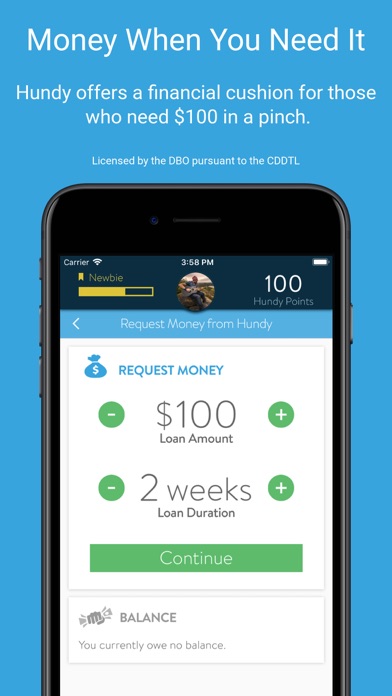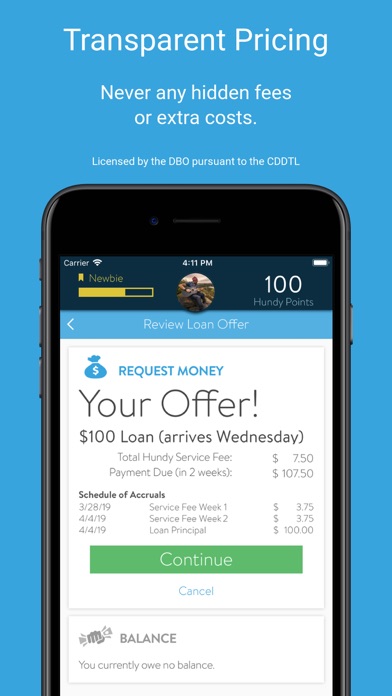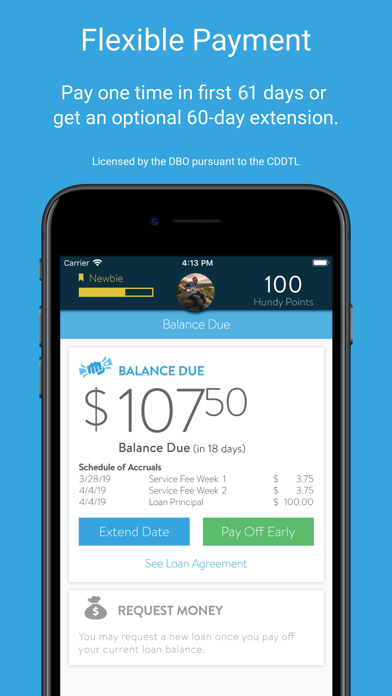How to Delete Hundy. save (94.13 MB)
Published by Hundy IncWe have made it super easy to delete Hundy - Money When You Need It account and/or app.
Table of Contents:
Guide to Delete Hundy - Money When You Need It 👇
Things to note before removing Hundy:
- The developer of Hundy is Hundy Inc and all inquiries must go to them.
- The GDPR gives EU and UK residents a "right to erasure" meaning that you can request app developers like Hundy Inc to delete all your data it holds. Hundy Inc must comply within 1 month.
- The CCPA lets American residents request that Hundy Inc deletes your data or risk incurring a fine (upto $7,500 dollars).
↪️ Steps to delete Hundy account:
1: Visit the Hundy website directly Here →
2: Contact Hundy Support/ Customer Service:
- Verified email
- Contact e-Mail: support@hundy.com
- 25% Contact Match
- Developer: ugo.money
- E-Mail: ugo@ugo.money
- Website: Visit Hundy Website
Deleting from Smartphone 📱
Delete on iPhone:
- On your homescreen, Tap and hold Hundy - Money When You Need It until it starts shaking.
- Once it starts to shake, you'll see an X Mark at the top of the app icon.
- Click on that X to delete the Hundy - Money When You Need It app.
Delete on Android:
- Open your GooglePlay app and goto the menu.
- Click "My Apps and Games" » then "Installed".
- Choose Hundy - Money When You Need It, » then click "Uninstall".
Have a Problem with Hundy - Money When You Need It? Report Issue
🎌 About Hundy - Money When You Need It
1. With the Hundy app, you login with your Facebook or Apple ID, link your bank account, and if you pass the quick ID check & ML risk assessment, you will be able to request your first $25 - $100 advance in just a few minutes.
2. - If your application is approved, you may request your first $25, $50, $75 or $100 advance based on your bank transaction history (>$2,000/mo income required) and other factors we collect with your application.
3. - If you can show sufficient deposits coming into your bank account on a monthly basis and are good about paying your advances off on time, the faster your advance limits will go up until you reach the maximum advance limit of $250.
4. - If you are unable to pay the advance off within the first 61 days, you will have the option to convert the advance into a no-penalty, no-fee 60-day installment plan.
5. Simply joining the Hundy community and paying your advances off on time are achievements worthy of recognition, and we let you share and celebrate these moments with the Hundy community via the Hundy Hub.
6. - If you request an advance on a business day before 1pm PT, your funds will be deposited into your bank account by the next business day.
7. Hundy is a mobile app for money where you can get a deposit advance in minutes from the people around you.
8. Want to become an investor on Hundy and provide a financial cushion to those in need? Check out the Money screen before signing up, and you may now do so directly in the Hundy app.
9. - If you have experienced a hardship, you will have the option to extend your advance for an additional 60 days after the installment plan.
10. Once you are approved as a Hundy member and start getting advances, you begin earning points and leveling up through 5 status levels.
11. - Just open the app and complete the quick account set up process by providing your contact information, signing the platform agreements, linking your checking account and opting into an ID check.
12. Once your account is approved, check out the Invest & Sponsor option in the Setting tab to see the avaliable investment terms and sponsorship options.
13. - Your optional platform donation (that’s right, there are no fees required) will be collected via an in app purchase shortly after your advance payoff is accepted.
14. - You may prepay or extend your advance within the maximum 61-day period at any time without penalty.